If you are an Amazon Prime Video member, you can enjoy unlimited viewing of a wide variety of dramas, movies and TV shows, and you can also download them to watch offline. However, there are some restrictions on offline playback of Amazon Prime Video, such as viewing period, some videos cannot be downloaded, and saved content cannot be edited or transferred to other devices.
Some people may think that they can just record and save their favorite Amazon Prime Video titles to enjoy them freely. Here, we will introduce how to screen record Amazon Prime Video videos on PC/iPhone/Android smartphones. In addition, we will also show you some tips on how to download Amazon Prime videos unlimitedly, so don't miss it!
How to download Amazon Prime Video to your PC (latest and unlimited)
Latest ranking of free video download software! The best free download software recommendations
🎉For those who want to support more video streaming services:
The "StreamByte Amazon Video Downloader" introduced in this article is exclusive to Amazon, but the newly released"StreamByte for Video"It also supports major services such as Netflix, Disney+, and Hulu! If you want to save videos from more sites, be sure to check it out.
Can I record Amazon Prime Video? Is that necessary?
To get straight to the point, it is possible to record all Amazon Prime Video titles. Both screen recording and downloading can be used to achieve the purpose of offline playback, but even if you download Amazon Prime Video videos from the official app, there are various restrictions imposed by DRM protection (digital rights management) such as the number of titles that can be downloaded, viewing/storage period, and compatible devices. It is particularly inconvenient that you can only play offline using the official app and you must watch within 30 days.
On the other hand, if you record Amazon Prime Video and save it in a universal format without DRM, you can eliminate the restrictions mentioned above and play your favorite works anytime, anywhere, or transfer them to any device for permanent storage. Next, we will explain how to record and save Amazon Prime Video on your computer, iPhone, or Android smartphone.
[PC/Smartphone] How to record Amazon Prime Video
Recording Amazon Prime Video in High Quality on Windows/Mac
High-performance video recording software compatible with both Windows and MacVideoSolo Screen Recorder" allows you to record Amazon Prime Video videos in high quality. You can output Amazon Prime Video videos in commonly used formats such as MP4, WMV, and MOV while maintaining the original quality. There are no complicated settings and the interface is simple, so you should be able to use it right away. In addition, it also has convenient functions such as real-time drawing, scheduled recording, and video editing. This is a video capture software that can be used in a variety of situations, not only for recording Amazon Prime Video screens, but also for recording live broadcasts and web conferences.
step 1,Launch "VideoSolo Screen Recorder" on your computer. If you want to record Amazon Prime Video, select "Video Recorder" from the main screen.
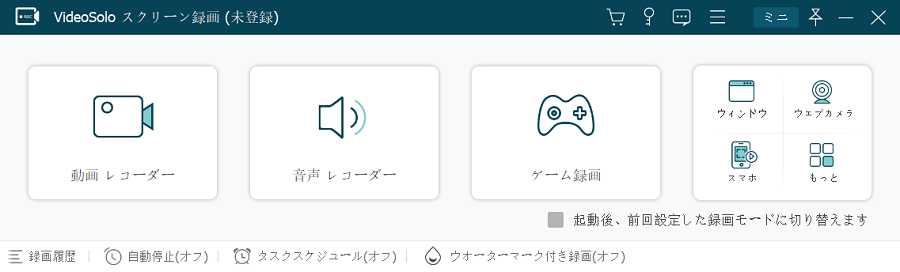
Step 2,After displaying the Amazon Prime Video playback screen you want to record in the Firefox browser, you can freely adjust the recording screen range to match the Amazon Prime video. You can also freely set recording, output, and audio parameters from the setting icon above the "Microphone". After completing the settings, turn on the system sound and press the "REC" button to start recording the Prime Video with audio.
If you are not using the Firefox browser, there is a risk that the screen will go black when recording Amazon Prime Video.

Step 3,Press the red "■" button to end Amazon Prime Video screen recording and enter the preview screen where you can trim the video.
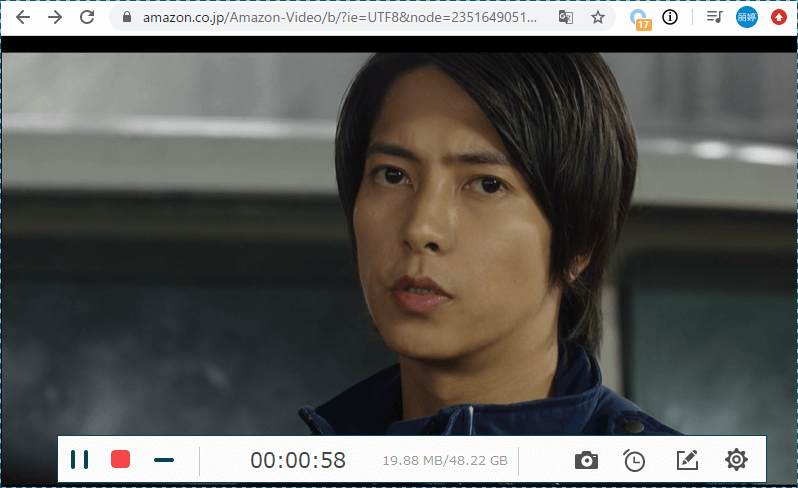
Record Amazon Prime Video on iPhone
If you have an iPhone, it comes standard with"Screen recording"This feature allows you to record videos from Amazon Prime Video for free.
step 1,First, open "Control Center" from your iPhone home screen and check whether there is a Screen Recording button. If there is no "Screen Recording" button, go to "Settings" > "Control Center" and check the "Screen Recording" option.
Step 2,After tapping the screen recording button and the 3-second countdown, recording of Amazon Prime Video will begin. If you want to stop, tap the screen recording button again. The recorded Amazon Prime video will be saved in the "Photos" app.

Record Amazon Prime Video on Android
If you are using a smartphone with Android 11 or later, you can use the built-in screen recording function."Screen Record"You can take advantage of"AZ Screen Recorder"There are also free third-party software for Android smartphones available.
Record Amazon Prime Video with Screen Recorder
step 1,Swipe down from the top of your Android phone's screen to open the quick settings panel, then tap the Screen Recording icon.
Step 2,Press the "Start" button to start recording your Amazon Prime Video screen. After tapping the red stop button, you can view the recorded video in the "Movies" section of the "Google Photos" app.
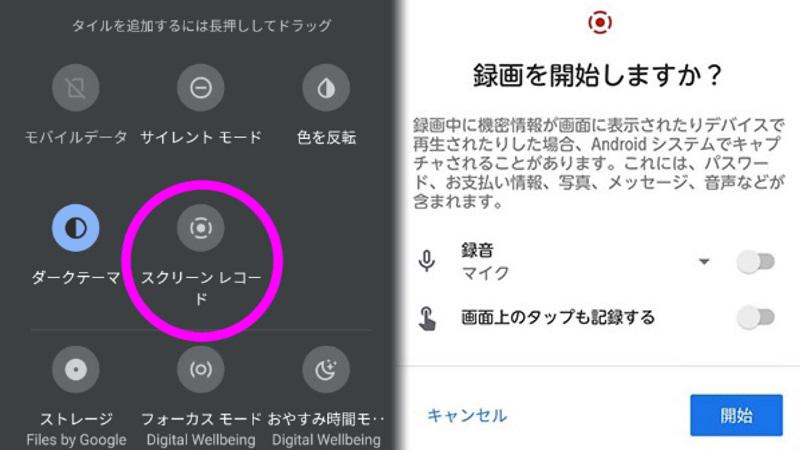
Record Amazon Prime Video with "AZ Screen Recorder"
step 1,Install and launch "AZ Screen Recorder".
Step 2,After adjusting the recording and audio settings, press the "Record" button and Amazon Prime Video recording will start in 3 seconds. When you're done recording, click the red "Stop" button.

There are many online sources saying that you can record videos from Amazon Prime Video using the built-in recording function on your iPhone or Android smartphone or other free software, but in reality, the screen often turns black and the recording fails. This is because the content of Amazon Prime Video is protected by DRM and cannot be copied without permission, and most free screen recording software does not have a DRM removal function. Also, when you record the screen, the image quality will inevitably deteriorate.
To enjoy Amazon Prime Video to the fullest on your smartphone, you need the dedicated software "VideoSolo Screen RecorderOne way to do this is to use Amazon Prime Video to record the content and then transfer it to your smartphone, but there are actually some tricks to downloading unlimited Amazon Prime Video to your PC/smartphone.
"Avoid black screen recording!" High-speed download and save unlimited Amazon Prime Video
When recording Amazon Prime Video, there are some drawbacks such as a loss of resolution and a completely black screen, so instead we recommend a more efficient download software that can save 100% of Amazon Prime Video videos without reducing image quality.
You can download Amazon Prime Video titles from the official app, but there are various restrictions, such as storage period, viewing period, and membership only, which can be very inconvenient. Also, once you cancel your subscription, the downloaded videos will disappear, so they cannot be said to be permanent.
Save Amazon Prime Video videos to your PC/smartphone permanentlyTo do this, you need a professional download software that can remove DRM restrictions."StreamByte Amazon Video Downloader"is recommended. With this software, you can convert all content from Amazon Prime Video, including dramas, movies, anime, variety shows, etc., to DRM-free MP4, MKV, or MOV formats. This allows you to avoid all the restrictions mentioned above and enjoy your favorite videos as much as you want. It also outputs high-quality 1080p video, which you can download and transfer to any device to keep forever.
"StreamByte Amazon Video Downloader" is a download tool designed exclusively for Amazon Prime Video, which allows you to save movies, dramas, variety shows, etc. on Amazon in high quality to your PC. However, the only video distribution service that supports it is Amazon.
If you want to save videos from other streaming video distribution and sharing services such as Netflix, Disney+, Hulu, YouTube, and PornHub, you can use the multi-functional version "StreamByte for VideoWe recommend using " . Since you can manage multiple services at once with one software, you can freely download and save a wider range of videos.
"StreamByte Amazon Video Downloader"Features:
- Download multiple Amazon Prime Videos at high speed and in bulk
- Based on the original quality, it can output in high quality up to 1080P
- Save Prime Video in common MP4/MKV/MOV formats
- You can freely choose the language of the audio and subtitles.
- You can still watch Amazon Prime Video even after cancelling your subscription
- Save Prime Videos forever in just a few steps
How to download Amazon Prime Video to your computer without any restrictions
step 1,"StreamByte Amazon Video Downloader"Install and open it. Sign in to your Amazon Prime Video account. Once you have successfully logged in, the official Amazon Prime Video page will appear and disappear automatically in about 15 seconds.
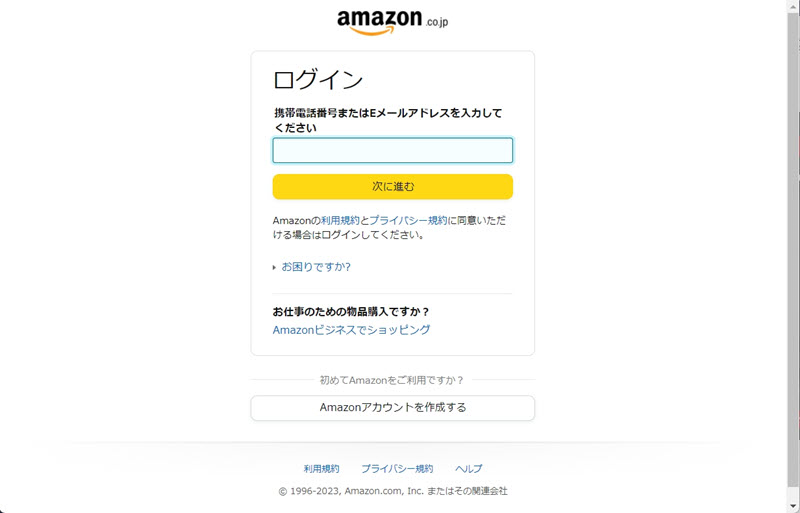
Step 2,On the next screen, click the three lines on the top right to enter the initial settings screen, where you can set the subtitle/audio language and the subtitle save format. Then, enter your favorite Amazon Prime Video keyword or URL in the search bar to search.

Step 3,When the search results are displayed, select the Prime Video video you want to download and tap the "Add File" button. To view the details of the work, click the down arrow icon on the right.
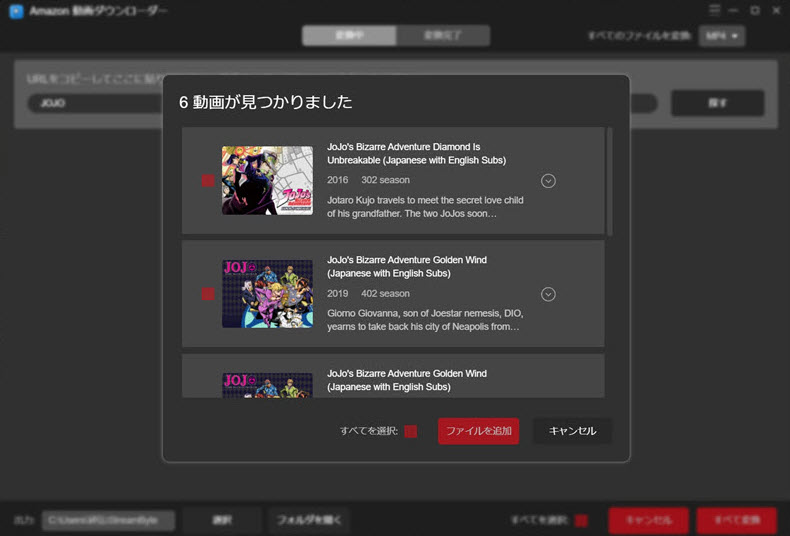
Step 4,After selecting the work, you will enter the conversion list screen below. You can select the output format of the added Prime Video in one go by "Convert All Files". In addition, you can change the settings such as resolution, audio, subtitles, output format, etc. from "Video Quality" and "Output Format" on the right side of the video.
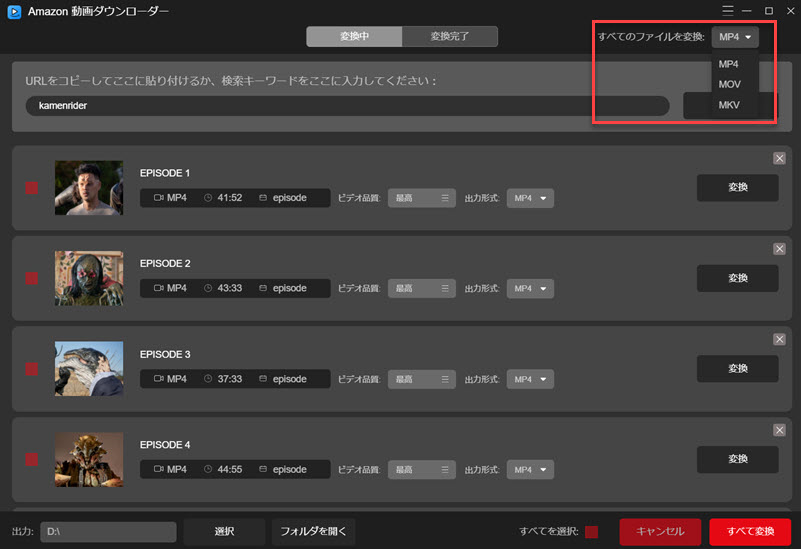
Step 5,Check the added Amazon Prime Video videos and click "Convert All" to start the conversion/download. You can check the conversion history on the "Conversion Complete" screen.

Questions about Amazon Prime Video
What is the free software for recording Amazon Prime videos that does not result in a completely black screen recording?
Unless you remove the DRM protection to prevent unauthorized copying, the screen will be black even if you record the content of Amazon Prime Video. As mentioned above, normal free screen recording software does not have the DRM removal function, so instead, you need to use a dedicated recording software "VideoSolo Screen Recorder" is recommended.
Why can't I capture/screen record Amazon Prime Video?
If you use a screen recorder that cannot remove the copy protection, it is natural that you cannot record videos from Amazon Prime Video. In addition, if there is a problem with the compatibility or driver of the video card, the screen recorder may not work. When you cannot record the screen well, you can try a more efficient"StreamByte Amazon Video Downloader"You may also want to try using download software such as:
Is it illegal to record Amazon Prime Video?
Many people seem to wonder whether it is illegal to record and save the screen of Amazon Prime Video. According to Amazon Prime Video's terms of use, screen recording is considered an illegal act. However, according to Article 30 of the Copyright Act, it is written that recording content for personal use is legal. However, uploading it to a video site, transferring it to someone else, or using it commercially is also a violation of copyright.
summary
Above, we have introduced how to record Amazon Prime Video videos to your computer/smartphone and a secret trick to download them unlimitedly. If you get the dedicated recording software "VideoSolo Screen Recorder", you can record not only Prime Video, but also Twitch, YouTube and other distribution sites, making it very versatile. However, in order to save Amazon Prime Video permanently, you may want to use a more specialized program than just recording."StreamByte Amazon Video Downloader"I think it would be better to use it to convert the video to MP4 or similar and then download it.
Not only is it more efficient because it can download at high speed and in bulk, but it also has a high success rate, so you can avoid the problem of black screens and save your favorite Amazon Prime Video titles in high quality. It removes DRM protection and has no download or playback restrictions. If you're interested, try the free trial version!










