Amazon Prime Video is one of the benefits of Amazon Prime membership, and contains videos from various categories from all over the world, but when using it on a computer, there are various restrictions on downloading, so streaming is the main way to watch. To download Amazon Prime Video on your computer and watch it offline, you can refer to the two methods introduced below. In this article, we will introduce how to download videos with restrictions through the PC version of the Amazon Prime Video app, and how to download them using a dedicated downloader that can break through the download restrictions.
Things to Note Before Downloading Amazon Prime Video
You can download Amazon Prime Video on your computer via the official app, but there are a few things you should be aware of, so be sure to check them before using the download function.
- You need to install the app as it cannot be downloaded via browser.
- The download function on the official PC app is only available on computers running MacOS 11.4 or later, and Windows 10 or later.
- You have 48 hours to watch the video from the moment you start playing it. Also, downloaded videos are stored for 30 days, after which you will need to download the video again if you want to continue watching it.
- Amazon Prime Video videos downloaded through the app can only be played within the app. Because the works are DRM protected, they cannot be transferred to other devices such as smartphones or TVs for playback.
- You can download up to 25 titles at a time.
- Some works do not support the download function, so they cannot be downloaded even if you use the app.
- If you cancel your Amazon Prime subscription, you will no longer be able to watch the videos you downloaded.
Method 1: Download videos to PC with Amazon Prime Video app
The first way to download Amazon Prime Video to your computer is to use the download function of the official Amazon Prime Video PC app. The download procedure after installing the app on your computer is as follows.
step 1. Launch the installed Amazon Prime Video app.
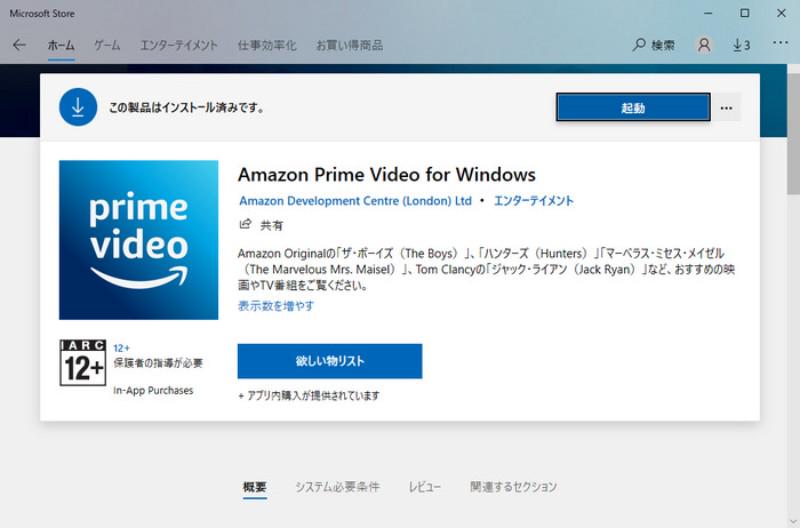
Step 2. Start the app and search for the title you want to download in the search field on the left side of the screen. Click the download icon next to the title in the search results to start the download.

Step 3. Once the video has finished downloading, you can click the "Downloads" tab in the app to view the downloaded video or play it within the app.
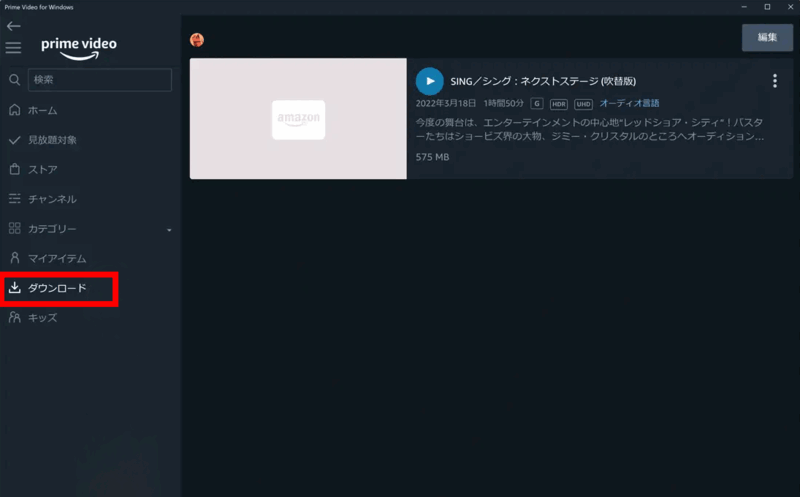
Please note that videos downloaded using the official Amazon Prime Video PC app cannot be played on media players other than the app.
Method 2: Download videos to your PC with Amazon Prime Video Downloader [Unlimited]
"StreamByte Amazon Video Downloader" is a downloader that allows you to download videos on Amazon Prime Video in MP4, MOV, and MKV in high quality. It is compatible with both Windows and Mac, and does not require the Amazon Prime Video app to be installed on your computer in advance.
Videos downloaded with "StreamByte Amazon Video Downloader" have no storage or viewing period, and can be saved and viewed forever after downloading. In addition, by removing the DRM protection on Amazon Prime Video videos, you can transfer them to devices such as smartphones and smart TVs and play them freely. The software also offers a 30-day free trial that allows you to experience all the features, so please try it out.
StreamByte Amazon Video Downloader Features:
- You can output the video in MP4, MKV, or MOV format. You can download it in high quality up to 1080p Full HD.
- You can download specific episodes or download the entire season at once.
- You can select the audio and subtitle tracks for the videos you download.
- It supports three types of subtitle embedding methods: "Soft Subtitle", "Hardcoded Subtitle" and "External Subtitle".
- You can permanently save videos on Amazon Prime, including dramas, movies, anime, and programs, so you can watch them freely without worrying about the viewing period.
step 1. Launch the "StreamByte Amazon Video Downloader" software and sign in to your Amazon Prime account.
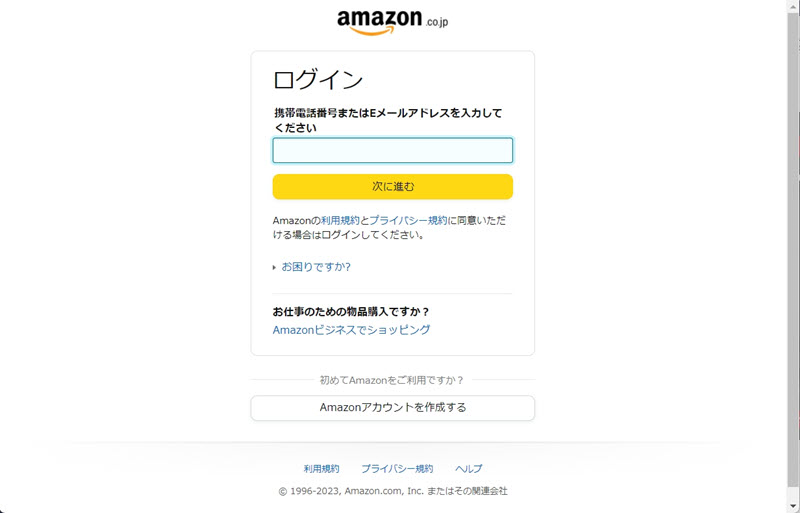
Step 2. Enter the name of the Amazon Prime Video title you want to download in the search field, or copy and paste the title's URL to search.

Step 3. From the search results, check the title you want to download and click "Add File" to add it to your download list.
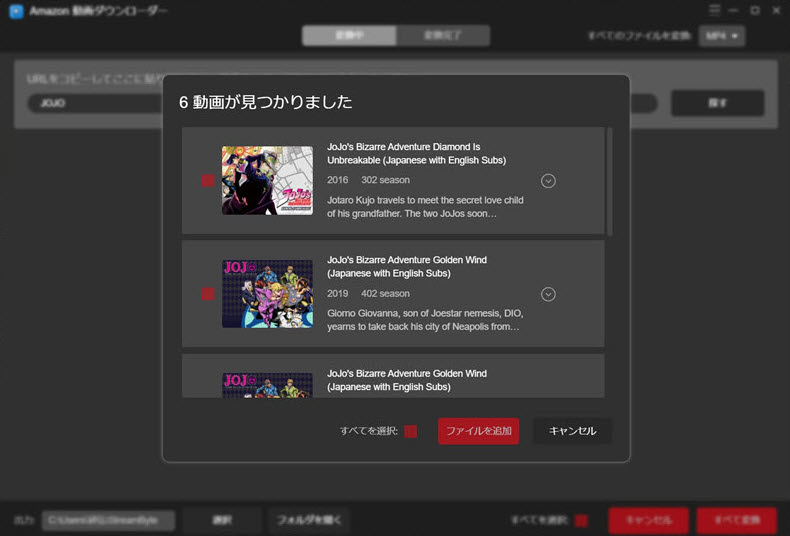
Step 4. In the download list, you can set the output format of the videos individually or collectively from MP4, MOV, and MKV. Here you can also select the output quality of the videos.
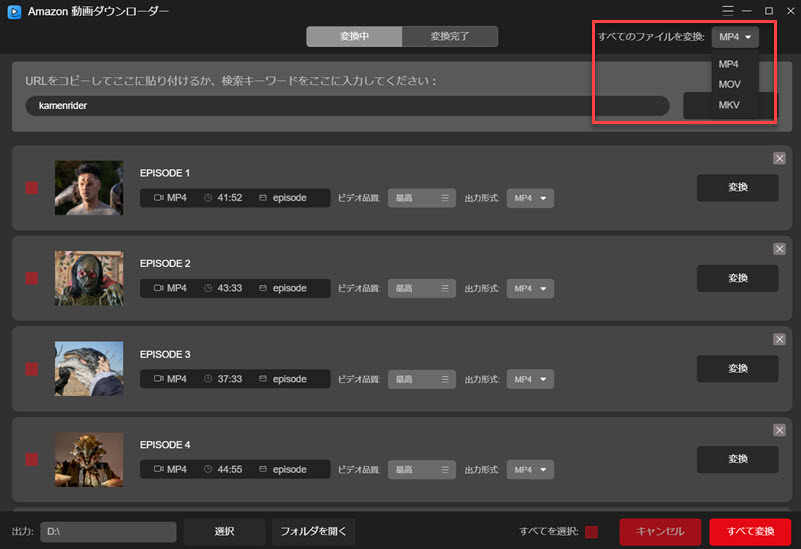
Step 5. Click "Convert" corresponding to the work to download it individually, or check the works you want to download and click "Convert All" to download them all at once.

Step 6. Please wait a moment until the video download is complete. Once the download is complete, you can open the specified save location and play the downloaded video, or transfer it to a device such as a smartphone and play it.
As you can see, with just a few simple steps, you can save your favorite videos on Amazon Prime Video to your computer and play them freely without device or viewing period restrictions. If you want to download unlimited Amazon Prime videos in high quality, please check out "StreamByte Amazon Video Downloader" Please try.
Questions about downloading Amazon Prime Video
There are many other questions about downloading Amazon Prime Video, but before concluding this article, let me answer the three most frequently asked questions below.
Where are the videos downloaded from Amazon Prime stored?
When you download videos using the Amazon Prime app on your computer, if you do not change the initial settings, the download destination will be a hidden folder."C:\Users\username\AppData\Local\Packages\AmazonVideo.PrimeVideo_pwbj9vvecjh7j\LocalState\Downloads"The files will be saved in a folder named. You can change the save location in the app's settings.
How long can I watch Amazon Prime downloads?
Downloaded Amazon Prime Video has a storage period of 30 days after download and a viewing period of 48 hours after playback begins. After the storage period or viewing period has expired, you will need to download the same video again to watch it offline.
Why can't I download Amazon Prime Video?
There are several possible reasons why you cannot download Amazon Prime Video. Common reasons include insufficient free space on the device, an unstable network environment, etc. If an error code is displayed on the screen, please check the cause corresponding to the error code.
summary
So far, we have introduced two ways to download videos from Amazon Prime Video to your computer. The first method, which uses the download function of the official PC app, allows you to download videos from Amazon Prime Video, but it is not recommended for those who want to watch Amazon Prime Video offline more freely, as there are restrictions on the number of titles that can be downloaded and the viewing period. To break through all of the restrictions of the app and freely download and play videos on Amazon Prime Video, you will need to use the dedicated software "StreamByte Amazon Video DownloaderWe strongly recommend using ".










