"Amazon Prime," which allows unlimited viewing of popular anime and dramas, also offers a video download function. As long as you have a compatible device, you can conveniently play music offline on the go, but there are restrictions on the 48-hour viewing period and 30-day storage period. In addition, you can only download up to 25 titles per account, and due to DRM protection, downloaded videos cannot be transferred to other devices such as a computer, so only the official app can be played offline.
The official download function has some restrictions, so those who love dramas may not be satisfied. In addition, the membership fee for Amazon Prime will be increased from August 24, 2023. So, it seems that many people want to save Amazon Prime Video videos forever.
In this article, I would like to introduce you to a method to download Amazon Prime videos on your PC/smartphone without any restrictions and save them forever. It is perfect for those who want to break through the DRM restrictions and enjoy Amazon Prime videos as they like!
What happens when the Amazon Prime Video download period ends?
As you may already know, videos downloaded from the Amazon Prime app can only be stored on your device for 30 days. Also, once the limited-time distribution ends, the downloaded video will no longer be available for viewing. The storage period may vary depending on the work, but usually it will expire after 30 days and you will need to download it again.
And once you start watching the downloaded Amazon Prime video, you must finish watching it within 48 hours, otherwise the saved Amazon Prime video will be invalidated.
To get rid of these restrictions and download your favorite videos to enjoy at your leisure, here are some ways to permanently save Amazon Prime videos to your computer or smartphone.
How to download Amazon Prime Video to your PC and keep it forever
As mentioned above, there are various restrictions on videos downloaded from Amazon Prime Video due to DRM protection. And if you cancel your Amazon Prime subscription, the downloaded videos will be automatically deleted and will no longer be playable.
In order to avoid the restrictions on the official download function, you will need special software that can remove the DRM protection on Amazon Prime."StreamByte Amazon Video Downloader"is a powerful software specialized in downloading Amazon Prime Video. With this software, you can download Amazon Prime videos at high speed in the versatile MP4, MKV or MOV format with full HD 1080P high quality. By converting to a DRM-free format, there are no download restrictions, you can transfer the downloaded video to any device and save it forever, and you can continue to watch it even after canceling your subscription. There is also a free trial version, so please try it out!
Features of StreamByte Amazon Video Downloader:
- High-speed download of movies, anime, and dramas from Amazon Prime Video worldwide
- You can save Amazon Prime videos in high quality up to 1080P!
- Supports MP4, MKV, MOV output formats
- Permanent storage possible! You can watch downloaded videos even after canceling your subscription
- You can download all episodes of a series at once from Prime Video.
- Supports hardsub, internal and external subtitles
- Conversion completed in just a few steps! Easy for beginners
How to download and save movies and TV shows from Amazon Prime Video
"StreamByte Amazon Video Downloader"We will explain the steps to use this to download videos from Amazon Prime Video and save them permanently on your computer.
step 1,Launch the software and sign in with your Amazon Prime account.
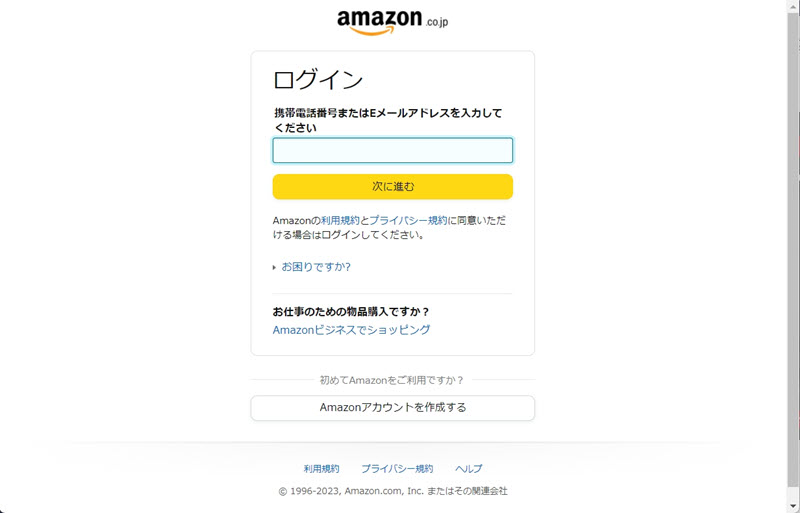
Step 2,Enter the name of the Amazon Prime video you want to download in the search bar or paste the URL of the show or movie you want to download.

Step 3,Check the titles you like and click the red "Add File" button to add them to the conversion list. Tap the down arrow icon on the right side of the title to check the synopsis of each title.
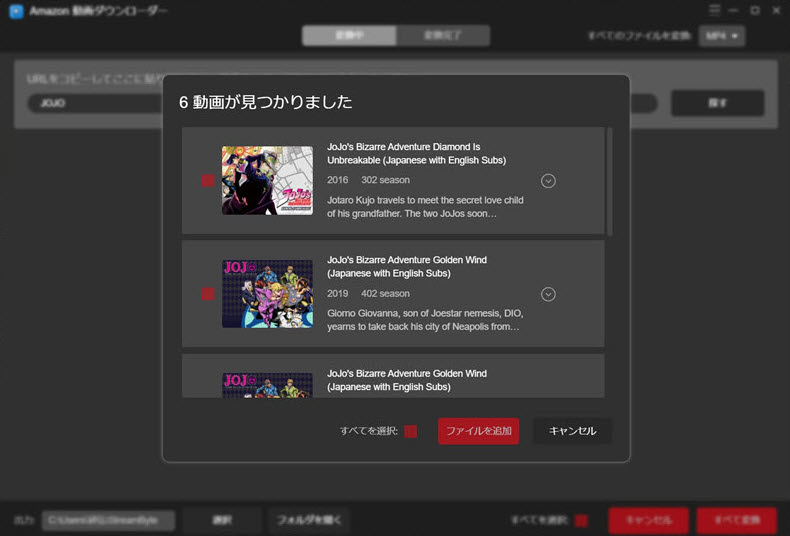
Step 4,You can customize the output format and output folder of the video on the conversion list screen. You can also select the video format at once by clicking "Convert all files" on the top right.
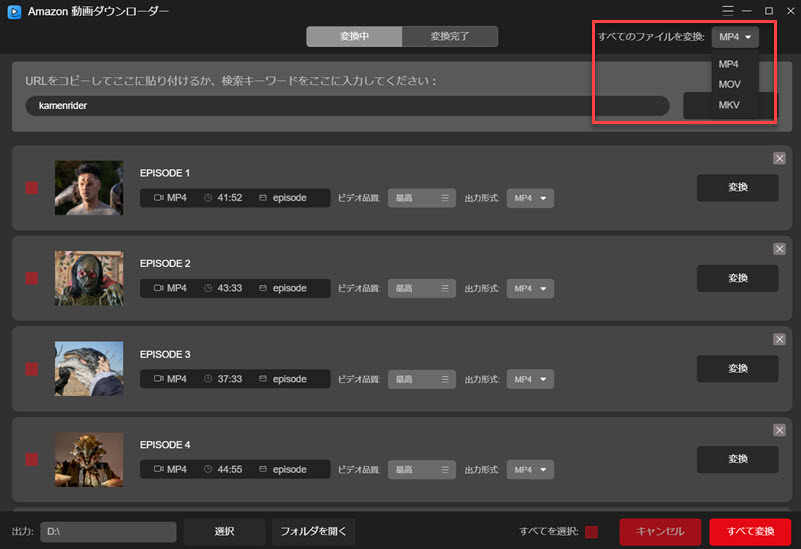
Step 5,Click the three lines on the top right corner to open the settings window where you can select the subtitle language, audio language and subtitle save format. Then click "Best" under "Video Quality" on the right side of the video to set the output quality and subtitle language for each video in the pop-up screen.
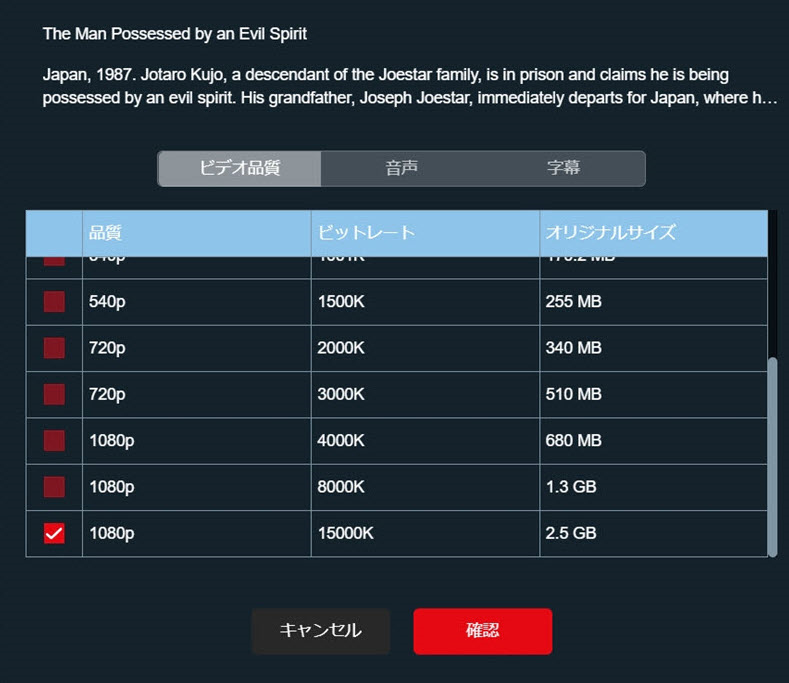
Step 6,After all the settings are done, click "Convert" to start converting Amazon Prime Video. You can check the download progress. After the download is complete, you can check the output folder on the "Conversion Completed" screen.

"StreamByte Amazon Video Downloader"With this, you can convert Amazon Prime Video videos to DRM-free format in just a few steps and save them locally on your PC forever. Not only can you save them in perfect quality without losing image quality, but you can also play the downloaded videos on any device, including Android smartphones and game consoles. It can overcome all the download restrictions mentioned above, making it an essential software for enjoying Amazon Prime Video freely.
How to download Amazon Prime Video videos to your smartphone and keep them forever
If you save Amazon Prime Video videos in DRM-free MP4 format, you can transfer them to your iPhone or Android smartphone and watch them forever. There are various ways to transfer video files, including using a USB cable, Bluetooth, a data transfer app, or cloud storage.
Below, we will introduce the steps to transfer videos from Amazon Prime Video from a computer using an Android smartphone as an example.
step 1,Connect your Android phone to your PC using a USB cable.
Step 2,On your smartphone, tap "Charging this device via USB" > "Use USB for" > "File Transfer".
Step 3,Open the data transfer window on your computer and move the downloaded Amazon Prime Video video files to begin the transfer process.
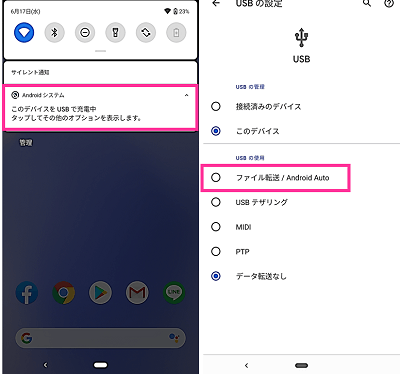
summary
Above, we have introduced how to download Amazon Prime Video videos to your PC or smartphone and save them permanently. The official app's download function has many inconveniences and limitations, so we recommend using a free app that allows you to save unlimited movies and dramas."StreamByte Amazon Video Downloader"We recommend you to use this software to download Prime Video videos in the commonly used MP4 format, transfer them to your favorite devices while maintaining high quality, and keep them forever even after canceling your subscription. If you want to watch Amazon Prime Video more comfortably, try the free trial version of the software now!










