- Streaming Products
- BD-DVD products
- Useful Articles
- support
YouTube Music offers over 100 million songs, albums, music videos, and other content. Many users want to save on data costs or enjoy YouTube Music offline. To play YouTube Music offline, you first need to download and save the songs.
This article will explain in detail how to download YouTube Music songs for offline playback. We'll explain not only the official method, but also how free YouTube Music members can play songs offline without restrictions. If you want to listen to YouTube Music songs offline, be sure to check this out.

Related Posts:
YouTube Music Premium members can use the automatic download feature based on their listening history and preferences. You can automatically download YouTube Music songs for offline playback by using the "Offline Mix" feature on iPhone and iPad, or the "Smart Download" feature on Android. Recommended music is automatically updated every night when you're connected to Wi-Fi.
step 1Open YouTube Music and tap your profile icon in the top right corner.
Step 2Tap "Offline" under "Library" and select "Settings."
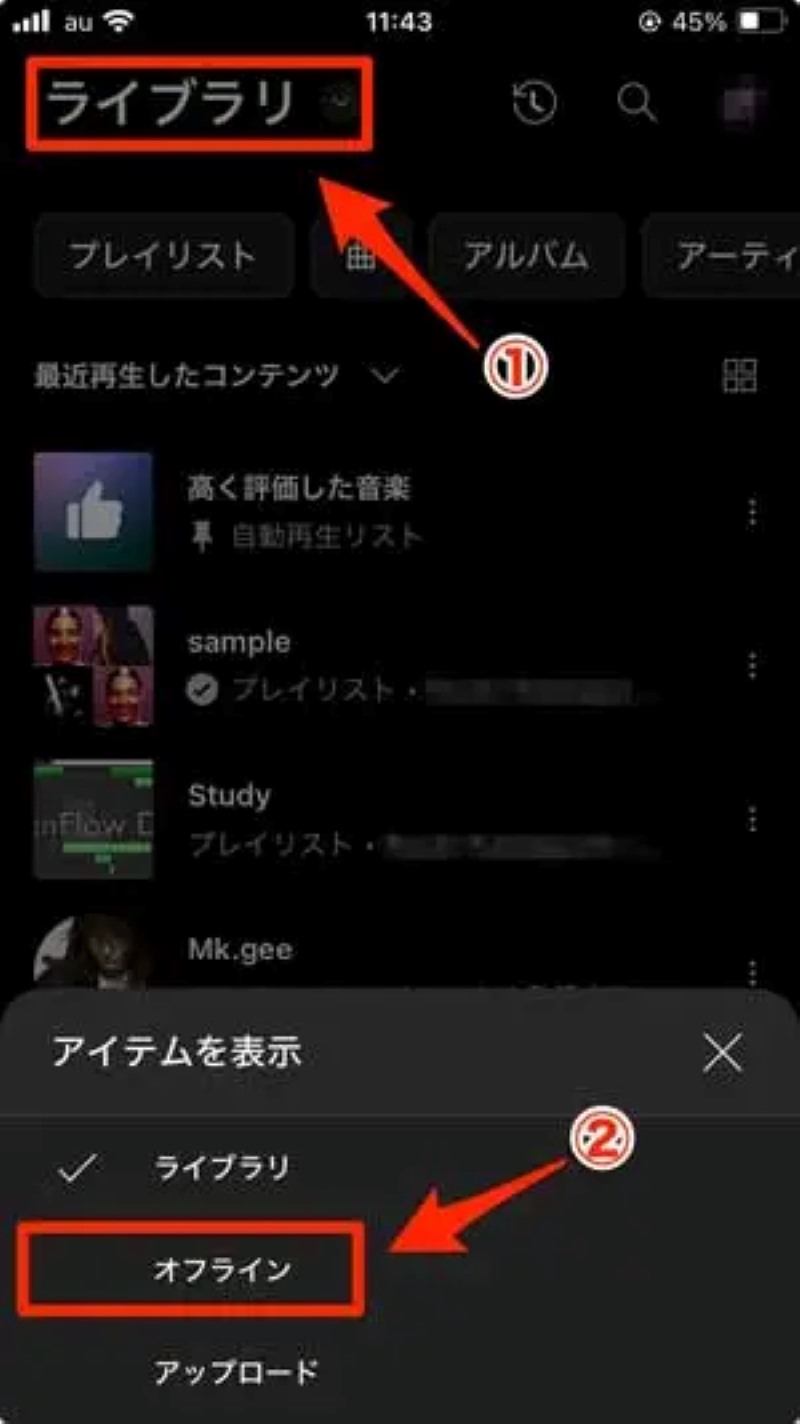
Step 3To enable the automatic download feature for YouTube Music, turn on "Smart Downloads" on Android, or "Offline Mix (Downloads)" on iPhone/iPad.
Step 4You can adjust the number of songs you want to download as needed.
In addition to using YouTube Music's automatic download feature, you can also select your favorite songs, albums, and playlists and save them offline.
step 11. Open the YouTube Music app.
Step 2Find the song, album or playlist you want to save offline.
Step 3If you want to download a song, open the song playback screen, tap the "︙" icon in the top right corner, and then tap "Save offline."

Step 4If you want to download an album or playlist, on the album or playlist page, tap the down arrow icon and then start downloading the music.
The YouTube Music you download in this way can be found in the "Offline" section of your "Library" and can be played offline.
As a feature exclusive to YouTube Music Premium members,Up to 10 devicesHowever, if you cancel your membership, you will no longer be able to use the download and offline playback functions. Also, if you do not connect to the Internet for 30 days, the temporarily saved music data will be automatically deleted. In order to keep the music saved offline, you must have at leastConnect to the internet once every 30 daysYou need to.
In addition, downloaded YouTube Music songs have offline playback restrictions. Because of DRM protection, downloaded YouTube Music songs are encrypted and cannot be played offline.Offline playback is only possible within the official appIt cannot be played on other music players or transferred to other devices.
To overcome the above restrictions, you can use the professional music download software "StreamByte for MusicWe recommend using "StreamByte for Music." If you use "StreamByte for Music," you canEven with the free planEven with the premium plan,Remove DRM protectionYou can then convert the downloaded music to a universal format such as MP3 for permanent storage and play it offline without any restrictions. The downloaded music is in a DRM-free format, soThere is no storage limit and offline playback restrictions are also overcome.You can also enjoy it on other players, smartphones, tablets, iPods, and other devices.
This software has a built-in browser that supports YouTube Music, and you can access the official website directly through the software to download music. It is easy to use, and even beginners can quickly master it. You can also download songs, albums, and playlists from YouTube Music.Bulk download function and ID3 tag information editing and retention functionA free trial version of "StreamByte for Music" is available, so please download it and try it out.

StreamByte for Music
This is the perfect music converter for those who want to enjoy streaming music with the original sound quality. It supports multiple music platforms and allows you to save music while maintaining high sound quality.
Main features of "StreamByte for Music" and reasons why we recommend it
Next, we'll explain in detail how to use "StreamByte for Music" to download music from YouTube Music and play it offline, even if you're a free member. The steps are exactly the same for both Windows and Mac, so we'll use a Windows computer as an example.
step 1Download and install "StreamByte for Music". After the installation is complete, launch the software, log in, and you will be taken to the main interface. Select YouTube Music on the main interface.
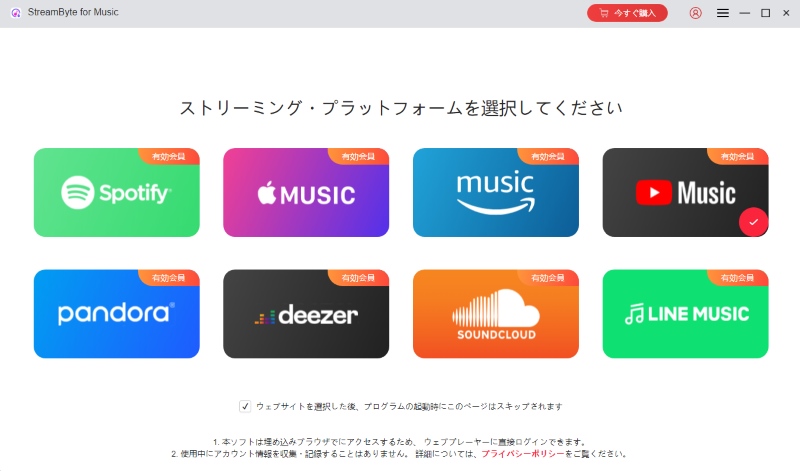
Step 2Then, go to the YouTube Music web player and click the "Sign in" button in the top right corner to sign in to the service. Search for the YouTube Music you want to play offline in the search bar, then click the "Add" button to add it to the conversion list.
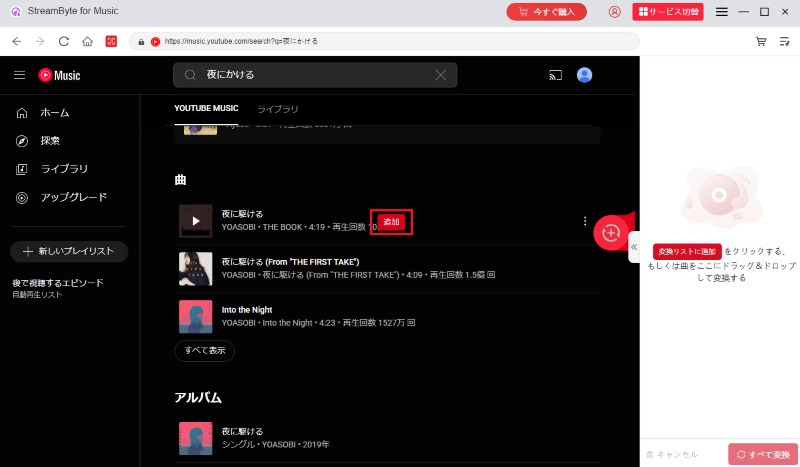
Step 3Open the conversion list screen and configure the output settings for YouTube Music songs. You can choose from a variety of formats, including MP3, AAC, and FLAC, and set the audio quality up to 320kbps. Once the settings are complete, click "Convert All" at the bottom right of the screen to start downloading YouTube Music songs.
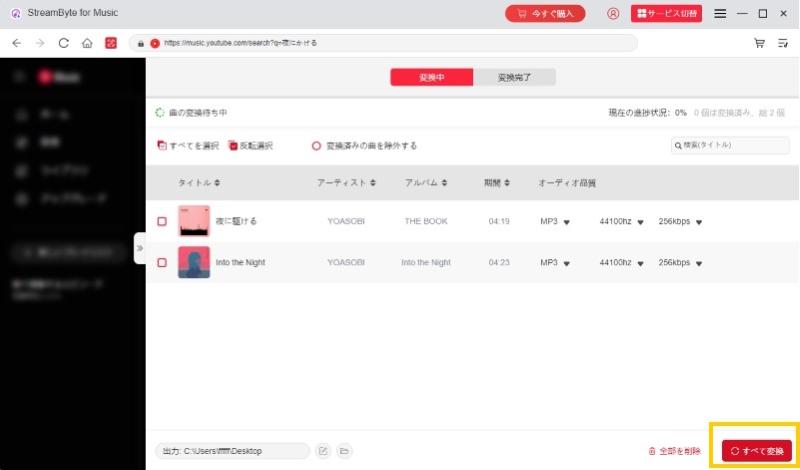
Step 4Once the download is complete, go to the "Conversion Completed" tab and open the output folder to view the downloaded YouTube Music songs and play them offline freely.
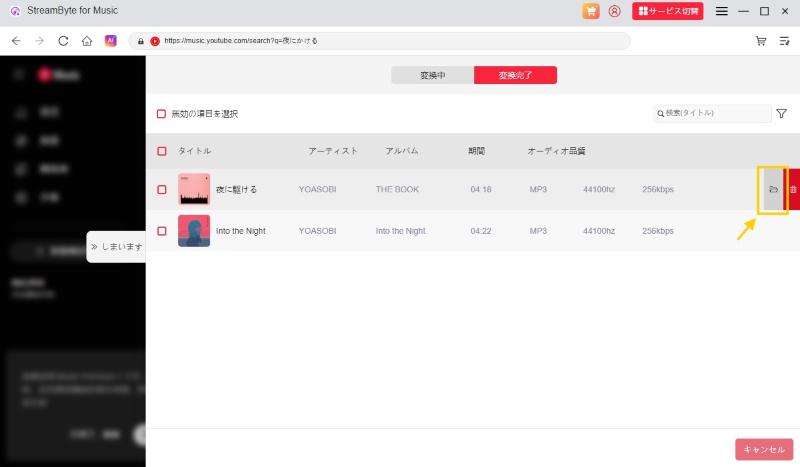
Step 5After adjusting the output settings, tap "Convert All" at the bottom right to start downloading music. The download progress will be displayed on the screen. You can check the saved YouTube Music songs in the "Converted" tab.
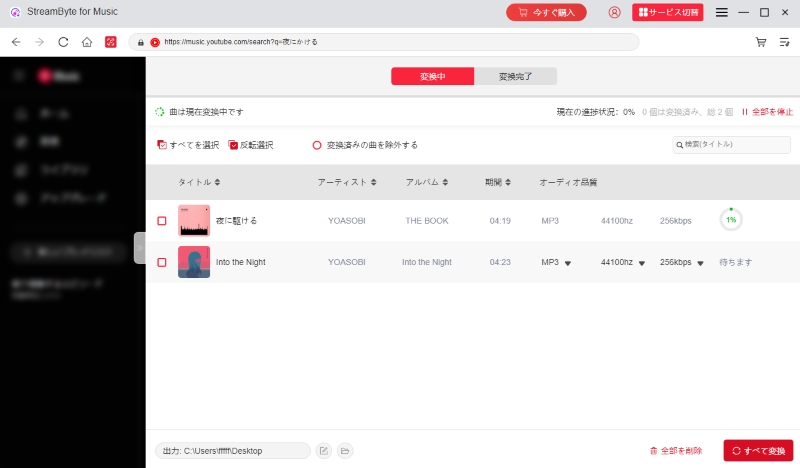
"StreamByte for MusicWith "StreamByte for Music," you can save YouTube Music songs offline with these simple steps. You can convert YouTube Music songs to formats like MP3, allowing you to freely save and play them offline. This software has a built-in YouTube Music browser and can download multiple songs, albums, and playlists at once, allowing you to efficiently download and save music. If you want to enjoy YouTube Music offline without any restrictions, be sure to download and try "StreamByte for Music" for free.
100% safe and virus free
100% safe and virus free
No, you can't. Songs downloaded using YouTube Music's official features have a storage limit. First of all, the offline playback feature is a benefit exclusive to premium members, so if you cancel your membership, you will no longer be able to play downloaded songs offline. You will also need to connect to the internet every 30 days. If you do not do this, songs saved offline will be automatically deleted. If you want to download songs and avoid the offline playback limit, please refer to the "StreamByte for MusicPlease consider using ".
Music saved using YouTube Music's official download function is DRM protected, so it can only be played within the official app and cannot be transferred to other players or devices. However, you can download music using professional music download software.StreamByte for MusicYou can save YouTube Music songs to your computer in common formats such as MP3. These saved songs can then be played freely on other music players and devices.
No, it's not illegal in principle. Removing DRM protection from YouTube Music songs and downloading them for personal offline playback is generally not considered illegal. However, uploading DRM-removed songs to social media or using them commercially may be considered copyright infringement. To avoid legal issues, please make sure to use YouTube Music songs you download offline for personal use only.
In this article, we have explained in detail how to download YouTube Music and play it offline. To use the official download function, you need to subscribe to the YouTube Music Premium plan, but there are playback restrictions and storage limits, so it is inconvenient to enjoy music offline. For those who want to enjoy YouTube Music songs offline freely and without restrictions, we recommend using the specialized music download software "StreamByte for Music" is recommended.
If you use "StreamByte for Music", even if you are a free memberDownload YouTube Music songs to your computerYou can play YouTube Music songs offline without any restrictions. It removes DRM protection from YouTube Music songs and allows high-speed downloads at up to 320kbps. Downloaded songs bypass restrictions such as only being able to play them offline on the official YouTube Music app, allowing you to play them freely on any device or music player. It also comes with convenient features such as retaining ID3 tag information and bulk downloading. StreamByte for Music offers a free trial, so please give it a try.
100% safe and virus free
100% safe and virus free

Get the latest news, product upgrades, information, guides, discounts and more about StreamByte.
Please enter a valid email address.