Amazon Prime Video is a popular video streaming service provided by Amazon. Members can watch their favorite movies, anime, dramas, etc. without any extra charge. When necessary, you can download the target video and save it to watch later. However, videos downloaded directly from Amazon Prime Video have viewing and transfer restrictions, and cannot be saved permanently. Downloaded videos can only be saved for 30 days from the start of downloading, and must be watched within 48 hours. In addition, there are restrictions on sharing downloaded videos to other devices, such as from smartphone to PC, or from PC to smartphone.
For those who want to download Amazon Prime Video, save it permanently, or play the video on other devicesConvert Amazon Prime Video to regular MP4 format and download itThat's another option. Videos converted to MP4 format will be free from all restrictions on Amazon Prime Video, and can be saved forever and transferred to other devices. This article will show you how to convert Amazon Prime Video to MP4 format and download it for free.
Latest ranking of free video download software! The best free download software recommendations
🎉For those who want to support more video streaming services:
The "StreamByte Amazon Video Downloader" introduced in this article is exclusive to Amazon, but the newly released"StreamByte for Video"It also supports major services such as Netflix, Disney+, and Hulu! If you want to save videos from more sites, be sure to check it out.
Benefits of downloading Amazon Prime videos to MP4
Downloading Amazon Prime Video to MP4 has the following advantages:
- No viewing restrictions: After converting Amazon Prime Video to regular MP4 format and downloading it, the video will be unlocked from Amazon Prime Video and you can watch it anytime on any device.
- Storage time: Permanent: Videos downloaded to MP4 are removed from Amazon Prime Video and saved to your local file, so as long as you save the file properly, you can watch them freely forever.
- Data Savings: Streaming videos cannot be played without an Internet connection, whereas videos downloaded to MP4 format can be viewed offline, so you can save data if you watch your favorite videos repeatedly.
- Strong compatibility:MP4 is a video format that is compatible with various devices and players, so you don't have to worry about compatibility issues when playing downloaded files even if you change the device or player.
What format are videos downloaded with the Prime Video app? Can I use the download function directly?
When I search for the downloaded video file from the download destination of the video on the Prime Video app, the file format of the video downloaded on the Prime Video app seems to be MP4, but when I look at the thumbnail image above, it seems to be locked inside. That means the video downloaded on the Prime Video app is encrypted. And when I play the locked video, I only see a black screen.
This means that the video format downloaded by the Prime Video app is not the common MP4 format, so there are also restrictions on playback and cannot be used directly.
How to Download and Convert Amazon Prime Video to MP4 Without Restrictions
Therefore, instead of using the Prime Video app, you need a professional software to convert Amazon Prime Video to MP4 format so that there is no limit to the downloaded videos.StreamByte Amazon Video Downloader"I'd like to introduce_______
"StreamByte Amazon Video Downloader"is a streaming video downloader that can convert Amazon Prime Video to MP4, MOV, MKV. You can convert and download Amazon Prime Video without using the corresponding app or browser. Compared with the Prime Video app, its main advantages are free download, permanent storage, and no device restrictions.
In addition, each of the following points will be furtherStreamByte Amazon Video Downloader"is a feature of this product.
- Supports three video formats: MP4, MKV, and MOV
- It can output video at up to 1080p quality while maintaining the original video quality and audio quality without any loss.
- Save Amazon Prime Video dramas, anime and movies forever
- Download Prime Video episodes in bulk and at high speed
- If a video has multiple soundtracks or subtitle files, you can freely select the specific soundtrack or subtitle file to download.
Steps to download and convert Amazon Prime video to MP4
Now let's take a detailed look at the steps to download Amazon Prime Video to MP4.
Step 1: Launch StreamByte Amazon Video Downloader, select the region your account belongs to and then log in to Amazon Prime Video.
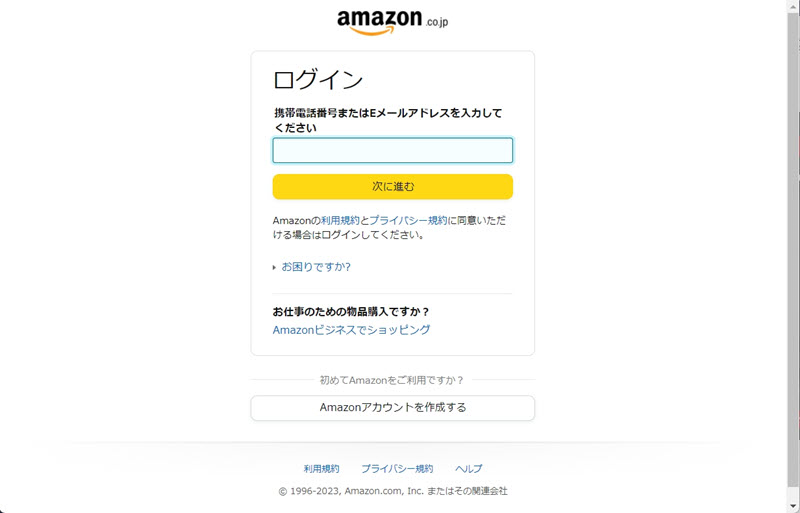
Step 2: Search for Amazon Prime Video by entering keywords or URL in the search box.

Step 3: When the search results are displayed, check the target video to add it to the conversion list.
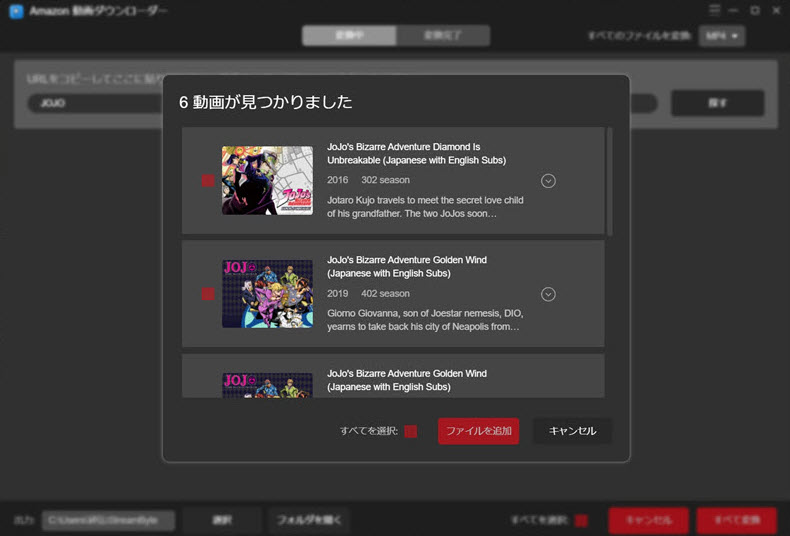
Step 4: Click "Best" on the right side of "Video Quality" to specify the image quality, audio and subtitle files for Amazon Prime Video respectively.
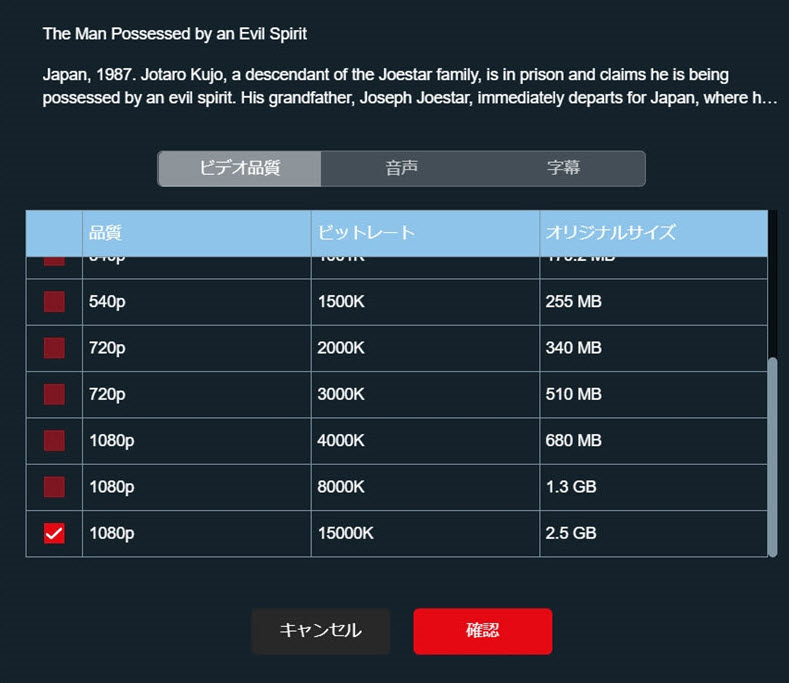
Step 5: On the conversion list screen, specify the conversion format for Amazon Prime Video. Since you want to download it in MP4, select "MP4" from the output format. You can convert the output format of the added videos at once by clicking "Convert all files" in the upper right corner of the software.
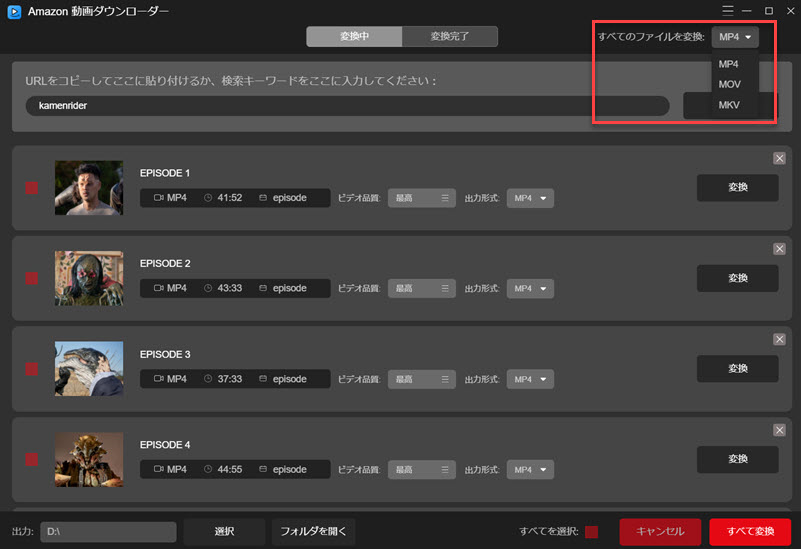
Step 6: Check the target video and click "Convert" on the right to download only that video. Click "Convert All" to start downloading all checked Amazon Prime Videos one by one.

By following the steps above, you can download all the videos you like from Amazon Prime Video to MP4.
"StreamByte Amazon Video Downloader" is a download tool designed exclusively for Amazon Prime Video, which allows you to save movies, dramas, variety shows, etc. on Amazon in high quality to your PC. However, the only video distribution service that supports it is Amazon.
Netflix, Disney+, Hulu, YouTube, PornHub, and otherSaving videos from streaming video distribution and sharing servicesIf you want to use multiple video streaming sites, we recommend the multi-functional version "StreamByte for VideoWe recommend using " . Since you can manage multiple services at once with one software, you can freely download and save a wider range of videos.
summary
Above is how to download Amazon Prime Video to MP4 and keep it forever. Videos downloaded directly from the Prime Video app can beViewing Restrictionsas well asStorage LimitBecause there isStreamByte Amazon Video Downloader"You can convert it to the general MP4 format using a professional format conversion software such as. If you refer to the steps described above to download and save Amazon Prime Video to MP4, you can easily download Amazon Prime Video. If you want to play Amazon Prime Video on other devices or save it permanently, we recommend "StreamByte Amazon Video Downloader"Download and give it a try.












