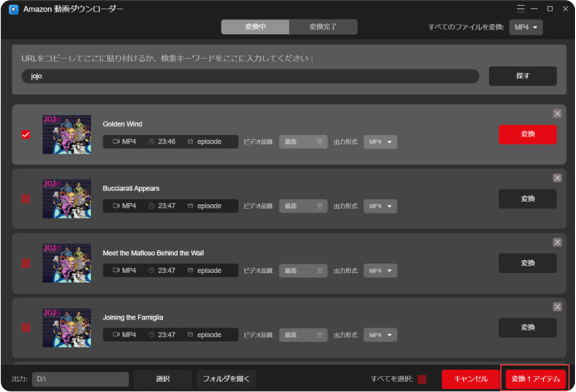Installation and Registration
StreamByte Amazon video downloader offers a free trial but has the following limitations:
- Free trial period is 30 days
- You can download the first 5 minutes of Amazon Prime videos
- Intel APP acceleration is not available.
If you find the trial version useful, you can purchase the full version from the store, which allows you to save all Amazon Prime Video videos forever without any restrictions, and offers free technical support and program updates.
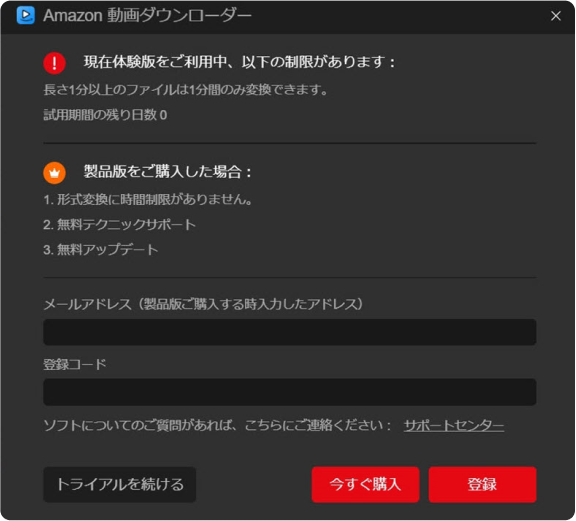
Download movies, anime, dramas, etc. from Amazon Prime
step 1,"StreamByte Amazon Video Downloader"Install and open it. Sign in to your Amazon Prime Video account. Once you have successfully logged in, the official Amazon Prime Video page will appear and disappear automatically in about 15 seconds.

Step 2,Enter the name of the Amazon Prime video you want to download in the search bar or paste the URL of the show or movie you want to download.

Step 3,When you check the work you like, press the red button "Add file"Click to add it to your conversion list. You can check the synopsis of each title by tapping the down arrow icon on the right side of the title.
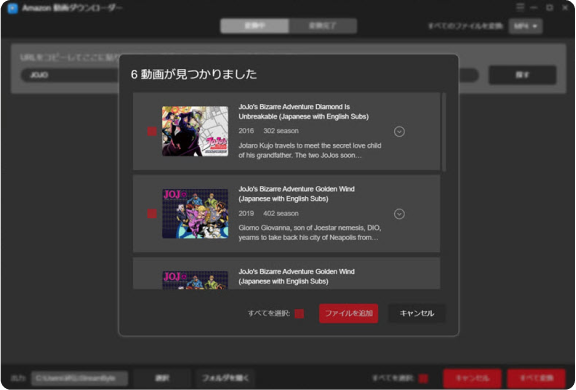
Step 4, You can customize the output format and output folder of the video on the conversion list screen. "Convert All"You can select video formats all at once from
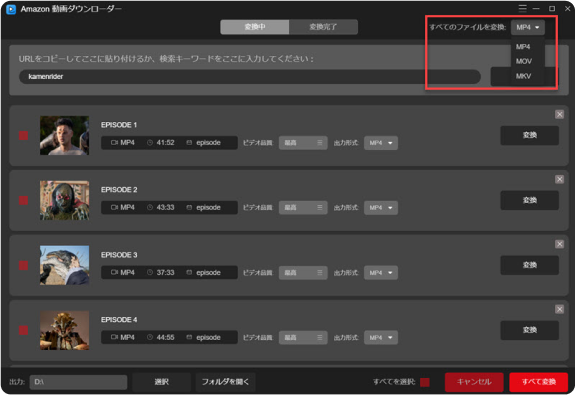
Step 5,Click the settings button on the top right and select the subtitle language, audio language and subtitle save format from the settings window. Then click "Video quality"of "The best."Click to open a pop-up screen where you can set the output quality and subtitle language for each video.

Step 6,Once all the settings are complete, "Convert All"Click to start converting Amazon Prime Video. You can check the download progress. After the download is completed,"Conversion complete"You can check the output folder on the screen.