- Streaming Products
- BD-DVD products
- Useful Articles
- support
YouTube Music does not offer an official PC app, so if you want to enjoy music on your computer, you have to access the official website from your browser. However, the browser version is inconvenient to use, so many users are looking for a PC version of YouTube Music.
This article provides detailed instructions on how to use the official YouTube Music website in your browser, as well as how to download and install the PC version of the app. We'll also show you how to save your favorite YouTube Music songs to your PC. If you want to enjoy YouTube Music on your PC, be sure to check it out.

Related Posts:
YouTube Music official website:https://music.youtube.com/
There is no difference between Windows and Mac when using YouTube Music on a browser. The following browsers currently support YouTube Music:
Microsoft Edge
Chrome
Firefox
Safari
On your computer, you can access YouTube Music by accessing the official website using a browser that supports YouTube Music. We recommend using the latest version of your web browser when enjoying YouTube Music on your browser.
"StreamByte for Music" is a music download software that has YouTube Music built in. You can access YouTube Music directly from this software.YouTube Music PC appIt can be used conveniently as aSafety is also guaranteedNot only can you enjoy music on your Windows or Mac with the YouTube Music app, but you can also download songs to your computer and save them permanently.320kbps high quality sound, 35x speedIn addition to being able to download at high speeds,Remove DRM protectionIt also supports converting to common formats such as MP3, WAV, and AAC.
YouTube Music downloaded to your PC can be played without restrictions on your favorite devices and music players, such as smartphones and tablets. What's more, it has a function to download multiple songs, albums, and playlists at once, allowing you to store music more efficiently. "StreamByte for Music" offers a free trial of all its features, so please download it and give it a try.

StreamByte for Music
This is the perfect music converter for those who want to enjoy streaming music with the original sound quality. It supports multiple music platforms and allows you to save music while maintaining high sound quality.
Key Features and Functions of StreamByte for Music
Here we will show you how to download and install "StreamByte for Music" on your PC and use YouTube Music.
step 1Click the download button above to download and install "StreamByte for Music" on your Windows or Mac. After installation is complete, launch the software, log in, and go to the main interface. Click the YouTube Music icon on the main interface.

Step 2Click the "Log in" button in the top right corner and log in to YouTube Music with your account to freely play your favorite songs.
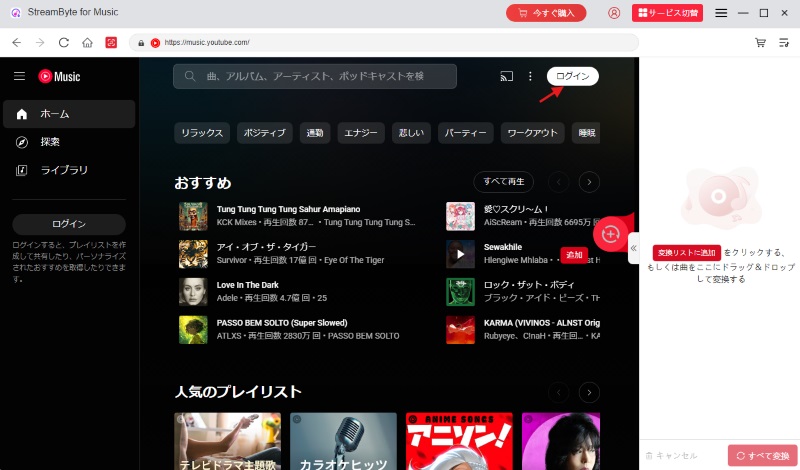
With "StreamByte for Music," you can freely download and save your favorite songs, albums, and playlists to your PC without subscribing to YouTube Music's premium plan.Play YouTube Music songs offline without restrictionsYes, it is. Here we will show you how to download YouTube Music songs to your computer using "StreamByte for Music."
step 1After logging in to StreamByte for Music, you will see eight popular music streaming services on the main interface. Select YouTube Music from the list.
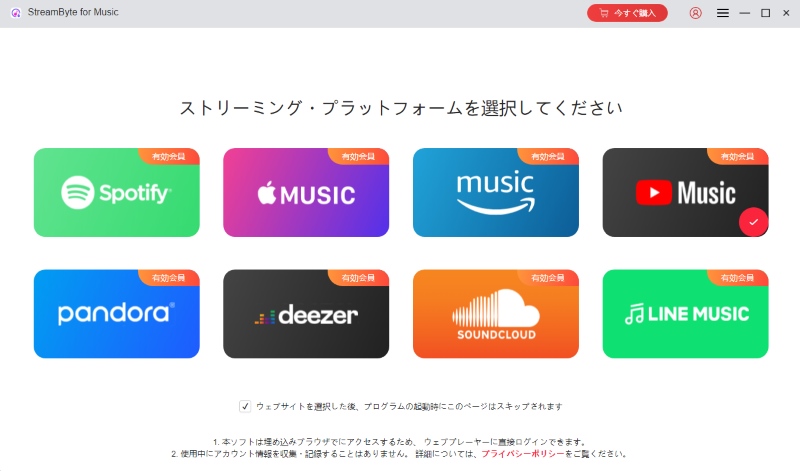
Step 2Log in to YouTube Music and search for the songs you want to download to your computer. Once you find the music you like, click the "Add" button to add it to the conversion list.
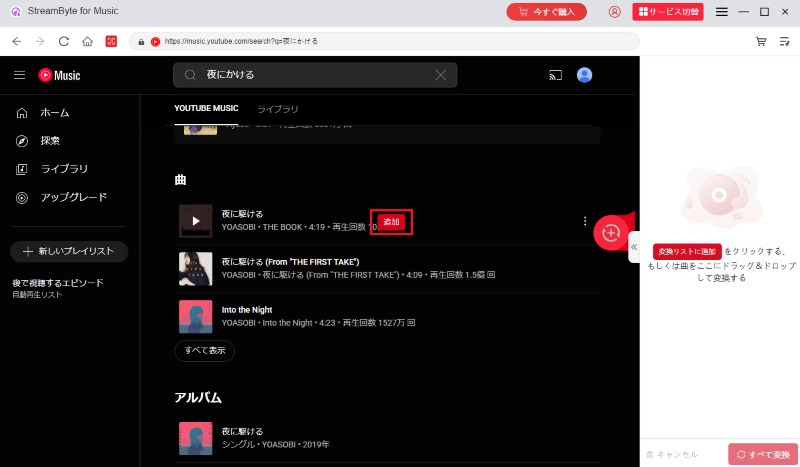
Step 3You can freely adjust output settings such as output format, bit rate, sampling rate, save destination, etc.
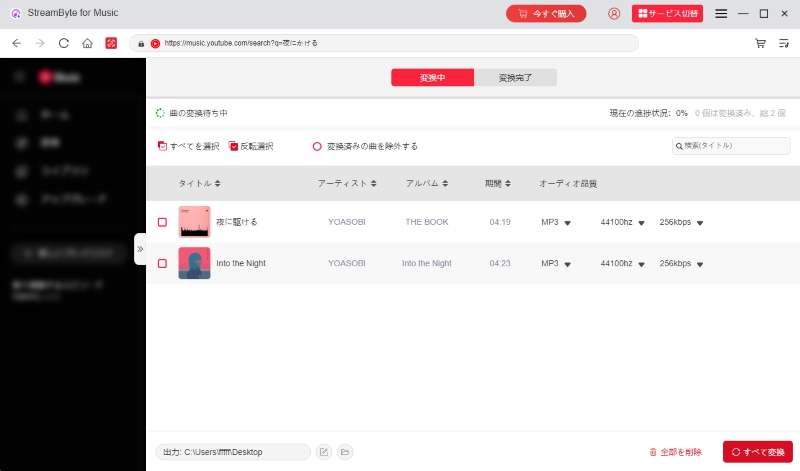
Step 4Once you've finished the settings, click the "Convert All" button to start downloading the music. You'll see the download progress on the screen. You can view the downloaded music on your PC under the "Converted" tab.
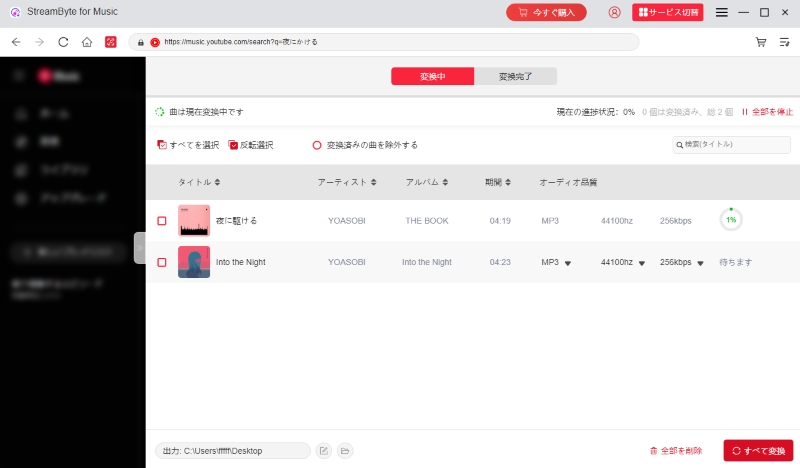
"StreamByte for MusicYou can download YouTube Music songs to your PC in a few easy steps using this app.Common formats such as MP3, AAC, and FLACTherefore, you can play it on any device or player you like.High-speed download, batch download, edit and preserve ID3 tag informationIt comes with excellent features such as the above, allowing you to download music more efficiently. "StreamByte for Music" offers a free trial version, so please give it a try.
100% safe and virus free
100% safe and virus free
In addition to using the browser or PC app methods described above, you can also use Google Chrome's app feature to turn the browser version of YouTube Music into an app and use it like a PC app.
step 1, in your Google Chrome browserYouTube Music official websiteGo to:
Step 2, click "︙" on the menu bar at the top right of the screen
Step 3Click "Install YouTube Music..." under the "Cast" section on the screen.

Step 4Click the "Install" button in the popup widget. The installation is complete when a software-like YouTube Music icon appears on your computer's desktop.
Since YouTube Music songs are DRM protected, downloaded songs can only be played within the official app and cannot be played on other devices. However, there is a PC-only "StreamByte for MusicWith this software, you can remove DRM protection from YouTube Music songs and permanently save them to your computer in common formats like MP3, AAC, and WAV. This means you can transfer and play the downloaded music on any device, including smartphones and tablets.
In this article, we have introduced several ways to use YouTube Music on your PC. If you do not use YouTube Music on your PC very often, using the browser is the best option. However, the browser version is inconvenient to use, so we recommend using the PC version of YouTube Music's app,StreamByte for Music" is recommended.
"StreamByte for Music" comes with YouTube Music built-in, allowing you to easily play and download music in just a few steps. Whether you're using a free or paid YouTube Music plan, this software allows you to convert songs to popular formats like MP3, AAC, and FLAC at 320kbps high quality and 35x speed, and save them permanently to your computer. It also features batch downloading and the ability to edit and preserve ID3 tag information. If you want to enjoy and save YouTube Music songs on your computer, download "StreamByte for Music" for free and try it out now.
100% safe and virus free
100% safe and virus free

Get the latest news, product upgrades, information, guides, discounts and more about StreamByte.
Please enter a valid email address.