- Streaming Products
- BD-DVD products
- Useful Articles
- support
"I want to play Spotify offline because my network is unstable. What should I do?" is a common question on Yahoo! Answers. Indeed, there are many situations in daily life where the network environment is unstable, such as during your commute or on an airplane. In these situations, it can be difficult to enjoy Spotify music online. How can I play Spotify offline?
This article will explain in detail the various ways to play Spotify offline. In addition to the official offline playback feature exclusive to Spotify Premium plan, we will also introduce how to enjoy music offline even with the free plan. If you want to enjoy Spotify songs comfortably without Wi-Fi for free forever, please read to the end.

Related Posts:
Spotify's offline playback feature allows you to enjoy music without data usage or network restrictions. This feature allows you to play Spotify music even without Wi-Fi. Furthermore, since downloading music doesn't require additional data usage, it significantly reduces data usage. This is a very attractive feature for business people and students who commute daily. However, since music must be downloaded in advance, a certain network connection is required initially. Please note that it is not available in a completely offline environment from the start.
Spotify plans are basically free plans andPremium PlanStrictly speaking, both plans allow offline playback, but in reality there is a big difference. The free plan only allows offline playback of podcasts. On the other hand, the premium plan allows you to download various content such as albums and playlists in addition to podcasts for offline playback.
From the explanation so far, there are monthly plans, annual plans, Student discount planIf you have a premium plan such as Spotify, you know that you can download Spotify music for offline playback. However, many premium plan users are unsure of the specific steps to actually play music offline using the official Spotify app.
Currently, the official Spotify app doesn't allow you to download individual songs directly, but you can add the songs you want to listen to to a playlist and then download the playlist. Here's a detailed guide on how to play music offline using the official Spotify app.
step 1First, open the Spotify app, log in to your account, and then find the music you want to download.

Step 2, and add the music you want to download to your playlist.

Step 3,

Step 4Finally, under the music, there is a green ↓iconWhen you see this, the download is complete and you can play the music offline.
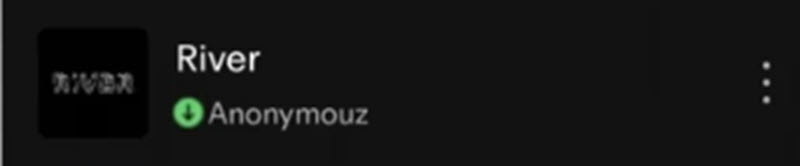
So far, we've shown you how to download music using the Spotify app, but the reality is that most users don't always have access to Wi-Fi. So, is there a way to download music without Wi-Fi? The answer is yes, but please note that this will consume your mobile data. By default, the Spotify app does not automatically download music over a mobile network. To download music without Wi-Fi, you need to change the settings using the following steps.
step 1,Tap "Settings" on the home page, then tap "Data Saving & Offline."
Step 2,Download and StreamingIn the itemDownload using mobile dataFind it and toggle it on.
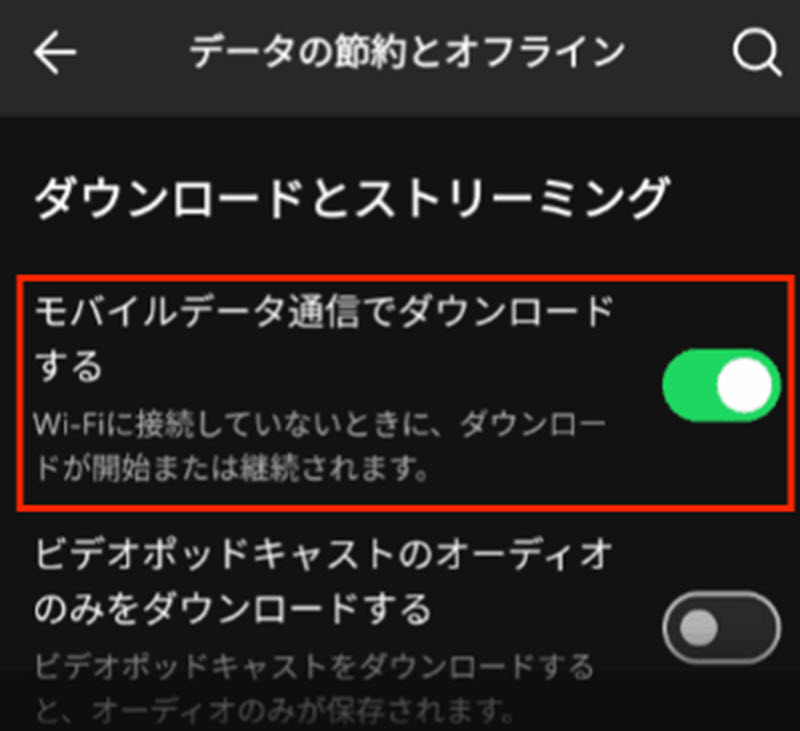
By changing the above settings, you will be able to download Spotify music using mobile data even without Wi-Fi. If you want to download Spotify songs without a Wi-Fi connection, please follow the steps above to change your download settings.
You can play downloaded Spotify music offline even when you don't have Wi-Fi or mobile data, but to save data, you may want to play only downloaded music even when you have a network connection. In such cases, you can turn on offline mode in Spotify to play only downloaded music content. To switch on offline mode, follow the steps below.
For smartphones: Go to Spotify's settings screen, tap "Playback", and turn on "Offline" to complete the process.
For Windows: Click "..." at the top of the Spotify app screen, then go to "File" and turn on "Offline Mode."
For Mac: Open the Spotify app, click "Spotify" in the menu at the top of the screen, and toggle "Offline Mode" on.
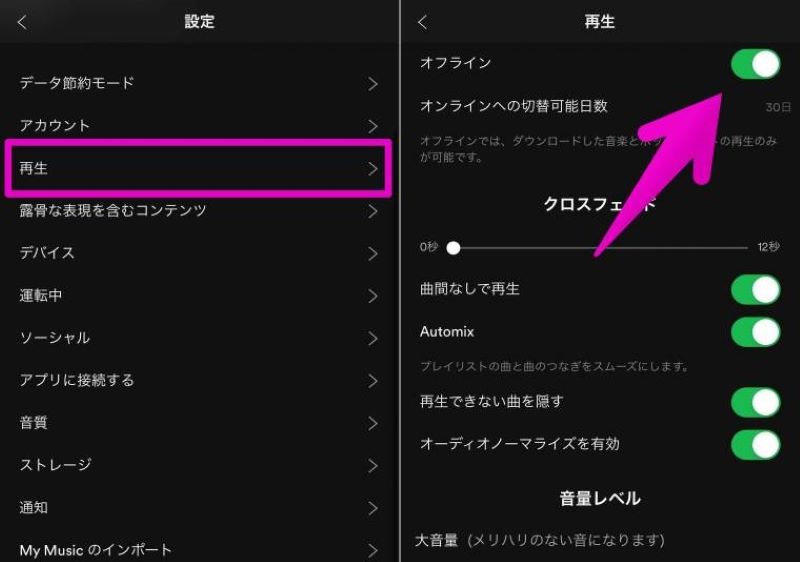
Notes on Spotify offline playback
There are a few important things to know when listening to Spotify offline. Please check the following points carefully to enjoy offline playback.
We've detailed how to play Spotify songs offline using its official features. While premium plan users can play both music and podcasts offline, free plan users can only play podcasts offline, which is a major difference. So, is there a way to download Spotify songs for offline playback even with the free plan?
If you are a free plan user and want to enjoy offline playback of Spotify songs, try the all-in-one music download and conversion software "StreamByte for Music" is recommended. If you use "StreamByte for Music," even free plan users can enjoy Spotify music just like premium members.without restrictionsYou can download and play offline. In addition, "StreamByte for Music" can remove DRM protection and convert music to MP3 and other formats.General-purpose formerYou can save the music to a file, so you can play it offline on other media players. All features of "StreamByte for Music" are free, so you can enjoy it with the free plan.Save Spotify music for freeIf you want to play offline, please give it a try!

StreamByte for Music
This is the perfect music converter for those who want to enjoy streaming music with the original sound quality. It supports multiple music platforms and allows you to save music while maintaining high sound quality.
"Why we recommend StreamByte for Music"
So, "StreamByte for MusicWe will show you how to easily download music and play it offline even with the Spotify free plan using "Spotify Downloader".
step 1Install and launch "StreamByte for Music" on your computer. Select Spotify from the multiple streaming music services on the main interface.

Step 2After logging in with your Spotify account, find the music you want to play offline and click the "Add to Conversion List" button. You can also add the music to the conversion list by dragging it to the right side.
Tip: StreamByte for Music supports bulk downloads, so you can add multiple songs, albums, playlists, and podcasts at once.
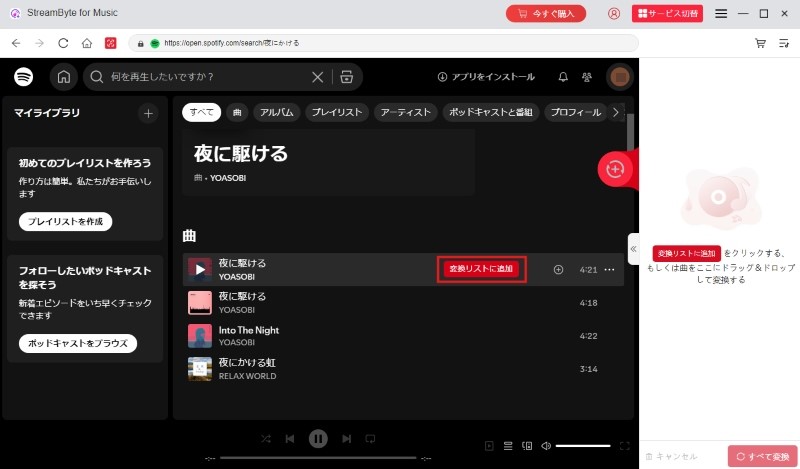
Step 3On the conversion list screen, you can adjust the output format, bitrate, etc. You can set the output format of Spotify music to common formats like MP3, AAC, etc., and select the bitrate up to 320kbps.
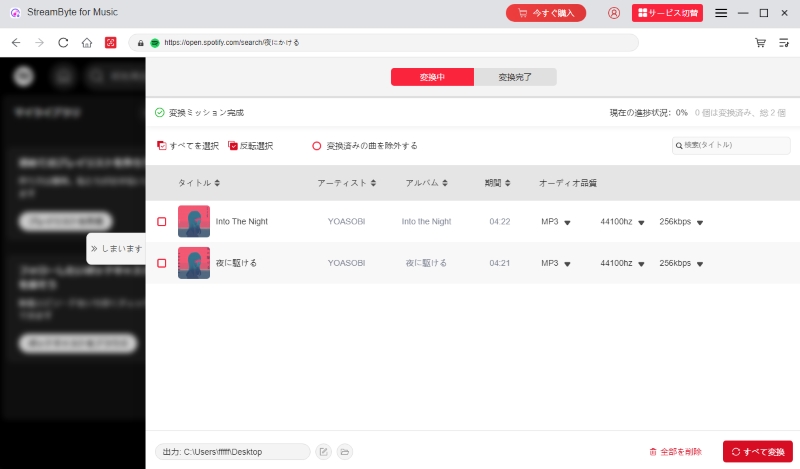
Step 4,After the music output settings are completed,"Convert All"Click the button. You can check the conversion progress on the screen, and the downloaded songs will be"Conversion complete"You can check it in the tab, then you can download Spotify music and play it offline.
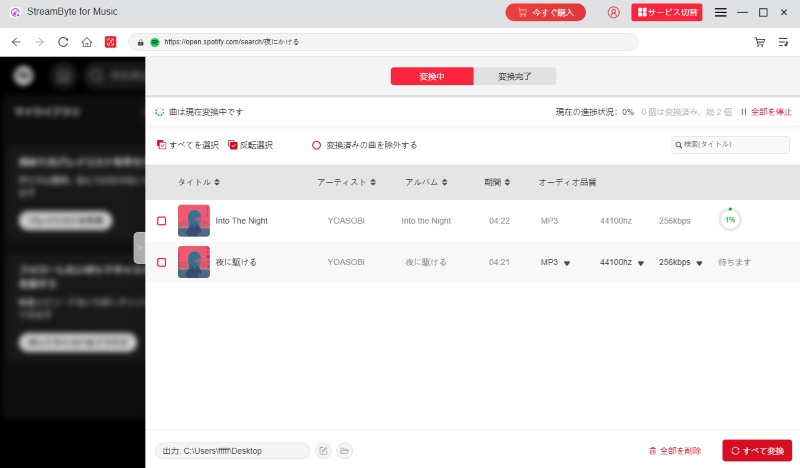
"StreamByte for MusicBy using this service, free plan users can download high-quality 320kbps music and play it offline, just like premium plan users.Up to 35x speedThe biggest advantage is that you can download a large number of songs in a short time thanks to the high-speed download function of .DRM protection removal functionIt allows you to freely move and manage downloaded music, so you can enjoy Spotify music offline on other devices and media players. This software offers a free version, so please download it and try it out.
100% safe and virus free
100% safe and virus free
If you download and save Spotify music in advance, you can play it offline without using up your data, no matter how many times you play it. However, please note that if you are not connected to the Internet when downloading and saving, you may incur unexpected data usage. To play music offline without consuming any data, we recommend downloading and saving songs while connected to Wi-Fi. This way, you won't have to worry about wasting your mobile data.
Spotify's offline playback is a service available only to paid premium members. Even after canceling your subscription, you can continue to use the music download and offline playback features until your next billing date. However, when your Spotify Premium plan expires, you will automatically be switched to the free version, and you will no longer be able to play downloaded albums and playlists offline.
To overcome these limitations, professional music download software "StreamByte for Music" can help. With this software, even free plan users can download Spotify music for offline playback. Downloaded music is stored locally, so you can enjoy it offline forever, regardless of whether you have a premium plan or expiration date.
There are several reasons why you can't listen to downloaded Spotify music offline. Here, we will introduce some of the main reasons why you can't play downloaded music offline.
First, on the account screen"Premium Plan"Please make sure your subscription is valid. Spotify offline playback is only available to premium members, so if your premium plan has expired, you will not be able to play downloaded Spotify music offline.
And to keep your downloaded content safe, you need to connect to the internet at least once every 30 days.30 DaysIf you are not connected to the network, you may not be able to play downloaded music offline.
Finally, please make sure you are not logged in to your Spotify account on another device. Spotify can only play music on one device at a time.Only one unitTherefore, if you are logged in to your Spotify account on another device, you will not be able to play music downloaded on your current device offline.
Unfortunately, you cannot move music downloaded from Spotify to other devices for offline playback.DRM protectionDue to the restrictions, Spotify music can only be played within the Spotify app, and offline playback via transfer to other devices or MP3 players is not supported. If you want to download Spotify music and enjoy it offline without device restrictions, please see "StreamByte for MusicYou will need dedicated music download software with DRM removal functionality, such as ".
In this article, we first briefly explained Spotify's offline playback feature. Then, we explained in detail how to play Spotify offline on each platform, from smartphones to computers. From this, we learned that the premium plan allows you to play almost all Spotify content offline, while the free plan only allows you to play podcasts. To overcome this limitation, we will introduce how to play music offline even with the Spotify free plan.Useful tools"StreamByte for Music" was introduced.
"StreamByte for Music" is a dedicated music download software.Up to 35x speedHigh-speed downloads are possible, so you can quickly save music and enjoy offline playback comfortably. In addition, high-quality sound of 320 kbps can be maintained, so even free plan users can enjoy the same high-quality sound experience as paid members.DRM protection removalBy function,Save Spotify music in MP3 and other popular formatsYes, you can. Enjoy Spotify music offline anytime, anywhere, without being affected by internet connection, such as during your commute or on an airplane.
"StreamByte for Music"teethfree trialThis is possible, so if you want to play music offline even with the Spotify free plan, feel free to download it and give it a try!
100% safe and virus free
100% safe and virus free
Read more articles together




Get the latest news, product upgrades, information, guides, discounts and more about StreamByte.
Please enter a valid email address.