- Streaming Products
- BD-DVD products
- Useful Articles
- support
YouTube Music offers unlimited listening to a huge selection of music and is popular with many users. By subscribing to YouTube Premium or YouTube Music Premium, you can download music to your computer for offline playback. However, due to DRM protection, there are limitations on download functionality, storage period, and playback. YouTube Music also does not offer a PC app, which can be inconvenient.
This article will introduce how to download YouTube Music songs to your computer. We'll explain in detail everything from the official download function to methods available to free members. If you want to download YouTube Music to your PC, be sure to read to the end.

Related Posts:
If you subscribe to YouTube Premium or YouTube Music Premium, you can use the official YouTube Music download feature on your computer. You can download songs from the browser version of YouTube Music to your PC by following the steps below.
step 1Open the official YouTube Music website in your browser and search for the song you want to download. When you find a song you like, tap the three vertical dots icon next to the song title and click "Download Offline" to start downloading YouTube music.

Step 2Once the download is complete, you can find the saved song in the "Library" menu bar.
However, YouTube Music's official download feature has restrictions such as the number of devices that can be downloaded, the offline playback period, and the storage period.
YouTube Music official download feature restrictions
In particular, YouTube Music doesn't offer a PC app, so songs downloaded on your computer can only be played on the browser version of YouTube Music and are not available on other players or devices. Switching browser pages while playing saved music will stop playback. This makes playing YouTube Music offline on your computer inconvenient and difficult.
To overcome these limitations of the official feature, you can use external tools to remove the DRM protection from YouTube Music and download it to your PC in a universal format such as MP3 for permanent storage.
Specialized music download software "StreamByte for Music" is compatible with eight major music distribution services, including YouTube Music, and allows you to download songs.Remove DRM protectiondeath,MP3, AAC, WAVYou can also convert to formats such as:Download YouTube Music songs for offline playbackcan.Built-in browserThis software can be used as a music distribution service app. There are no playback restrictions on downloaded songs.Transfer and play on other music players or devicesYou can enjoy it freely anytime, anywhere.
In addition, you can play multiple songs, albums, and playlists on YouTube Music.Bulk downloadFeatures include:Edit and store ID3 tag informationIt has many features that allow for efficient music management. You can try out all the features of "StreamByte for Music" for free, so if you're interested, please give it a try.

StreamByte for Music
This is the perfect music converter for those who want to enjoy streaming music with the original sound quality. It supports multiple music platforms and allows you to save music while maintaining high sound quality.
Key features and highlights of StreamByte for Music
Now, we will explain in detail the steps to download YouTube Music songs to your PC using "StreamByte for Music".
step 1Launch StreamByte for Music on your Mac or Windows PC, log in to the built-in YouTube Music web player with your YouTube account, and use the search bar to find the song, playlist, album, or podcast you want to download to your PC.
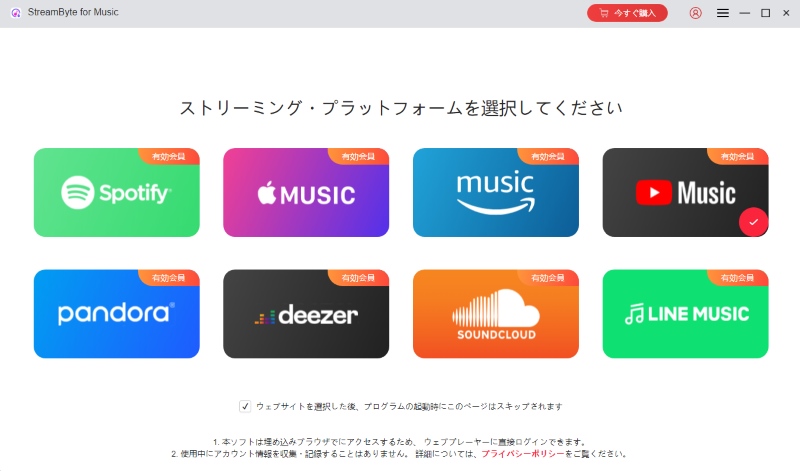
Step 2If you have YouTube Music songs you want to save to your computer, click the "Add" button displayed on the cover image to add the songs, albums, etc. to the conversion list.
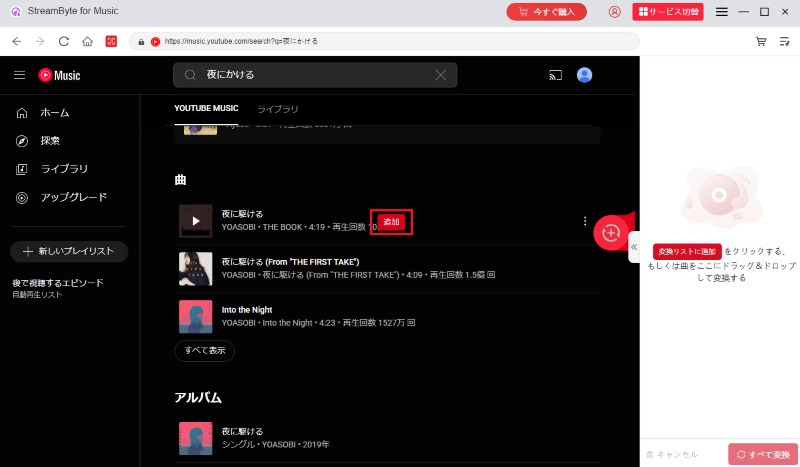
Step 3After adding all your favorite music, you can set the output format, quality, save directory, etc. as you need on the conversion list screen. Finally, click the "Convert All" button at the bottom right to start downloading the YouTube Music you added.
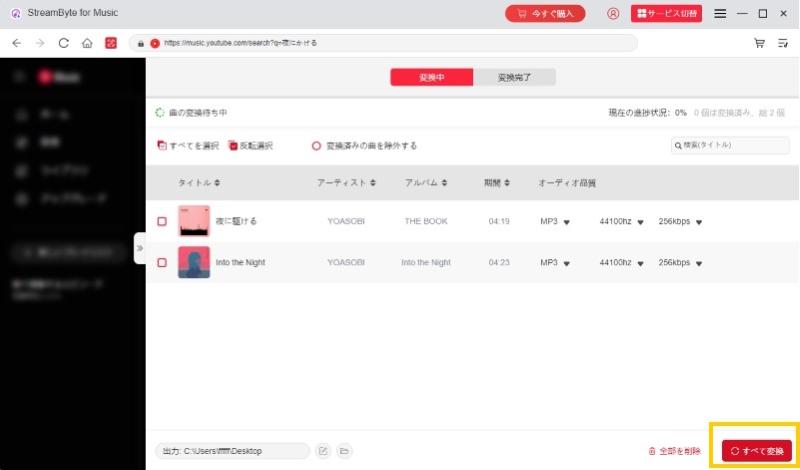
Step 4Once the download is complete, click the "Conversion Completed" tab. From there, you can open the output folder to view the YouTube Music files downloaded to your PC and play them offline.
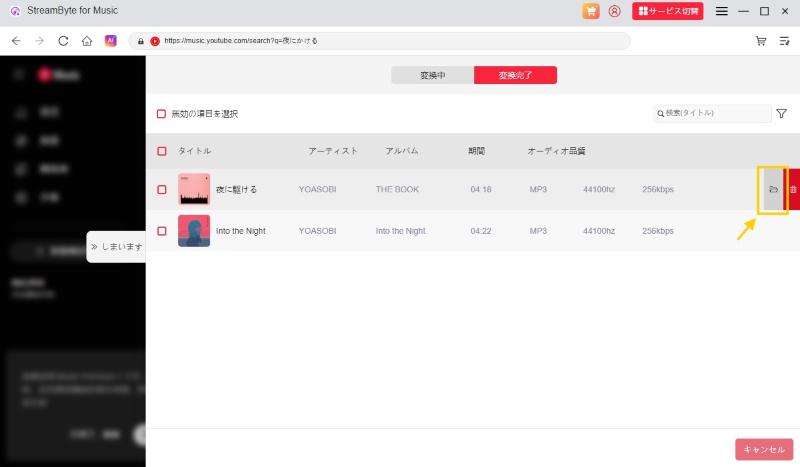
"StreamByte for Music" allows you to download YouTube Music songs to your computer in just a few steps. Even with the YouTube Music free plan, you can download your favorite songs without any restrictions and keep them forever. The downloaded music is DRM-free, so you can play it offline and transfer it to another device to enjoy. In addition to YouTube Music, you can also download songs from Apple Music, Amazon Music, Download Spotify songs in MP3 format"StreamByte for Music" offers a free trial version, so please download it and try it out.
100% safe and virus free
100% safe and virus free
"YouTube MP3 imitation"teeth,Online YouTube ConverterIt is compatible with Windows and Mac, and can convert and download YouTube videos to MP3 format. It is free to use and does not require installation or registration, making it an attractive option for easily downloading YouTube music to your computer. It is recommended for those who want a simple and easy-to-use service without being concerned about sound quality.

step 1Open the YouTube music page you want to download and copy the URL from your browser's address bar. Then, go to the official website of the "YouTube MP3 imitation" app.
Step 2Paste the copied URL, enter the file name, select "MP3" or other formats under Format, and click the "Convert" button to start the YouTube music conversion process.
Step 3Once the conversion is complete, click "Download File" to download the converted file in formats such as MP3, WAV, M4A, etc.
However, there are online conversion sites like "YouTube to MP3 imitation"Risk of advertisements, personal information leaks, and virus infectionIn addition, there may be some issues such as a deterioration in sound quality, sudden analysis failures, or errors.Lacking stabilityConsidering these risks and limitations, we recommend "YouTube Music Download" which allows you to download songs from YouTube Music in high quality.StreamByte for MusicWe recommend using ". This software has no ads and is secure, so you don't have to worry about leaking personal information or getting infected with a virus when using it.
100% safe and virus free
100% safe and virus free
No, it's not illegal in principle. Downloading songs from YouTube Music in MP3 format for personal use is not illegal in itself. However, please note that uploading downloaded songs to social media, sharing them with third parties, or using them commercially may constitute copyright infringement. Please be sure to use downloaded songs for personal use only to avoid violating copyright law.
There are various reasons why you might not be able to download music from YouTube Music. You'll need to try the appropriate solutions depending on your specific situation. For example, check whether you have a YouTube Music Premium plan, your internet connection status, the available storage space on your device, and whether the "Download only over Wi-Fi" setting is turned off. If you can't resolve the issue with any of these methods, you may want to consider using an external tool.
Music downloaded from the official YouTube Music website is DRM-protected and can only be played within the official app. It cannot be played on other devices or music players. However, if you use the external tools introduced in this article to convert the music to a universal format like MP3, you can transfer the downloaded music to any device, such as a smartphone or tablet, and enjoy it.
This article introduces three ways to download YouTube music to your computer. While the official download feature, available only to premium members, is convenient, it comes with DRM protection, which limits the number of devices you can use, the storage period, and playback. Additionally, online YouTube MP3 converters are prone to errors and often result in poor sound quality.
To avoid these restrictions, you can use the PC-only music download software "StreamByte for Music"StreamByte for Music" is the ideal solution. This software removes DRM protection from YouTube Music and saves songs to your computer in common formats like MP3 and WAV, without requiring a paid YouTube Music subscription. Downloaded YouTube music can be played offline anytime, without time or device restrictions. It runs reliably and allows you to access YouTube music in high-quality audio at up to 320kbps. "StreamByte for Music" offers a free trial, so download it now and try it out.
100% safe and virus free
100% safe and virus free

Get the latest news, product upgrades, information, guides, discounts and more about StreamByte.
Please enter a valid email address.