- Streaming Products
- BD-DVD products
- Useful Articles
- support
If you want to download your favorite songs from Spotify to MP3 format and play them without restrictions, you'll need a dedicated Spotify music converter. While many Spotify MP3 converters are paid, there are also free, multi-functional software and websites available. It's important to compare and consider the features of each converter before using them.
This article introduces eight free software and websites that can convert and download Spotify to MP3, updated in 2025. We'll thoroughly explain each tool's supported formats, conversion quality, ease of use, and other key points, so if you're looking for a Spotify MP3 converter, be sure to read to the end.

Related Posts:
Because Spotify music is DRM-protected, converting it to MP3 format requires the use of professional conversion software or websites, rather than the official method. In this article, we will introduce two main types of Spotify MP3 converters, as well as how to download music for free.
Because Spotify songs are DRM-protected, converting them to MP3 format requires the use of professional conversion software or websites rather than official methods. In this article, we will introduce two main types of Spotify MP3 conversion tools, as well as how to download music for free.
Spotify MP3 Converter and Downloader:
When choosing Spotify MP3 converter software or online site, please refer to the introductions for each tool below to choose the best MP3 conversion and download tool that suits your needs and purpose.
Download Spotify music in MP3 formatIf you want to,StreamByte for Music" is the most recommended software. With this software, you can play Spotify songs.High quality sound at 320kbpsYou can convert and save the downloaded Spotify MP3 files to your computer. You can play them offline without any restrictions, or transfer them to your smartphone, iPod, etc.Transfer to various devicesYou can also enjoy Spotify songs, albums, and playlists.Bulk download functionIt also supports Spotify, so you can download music efficiently and quickly.Built-in web browserYou can search and convert music directly without having to install an app.

StreamByte for Music
This is the perfect music converter for those who want to enjoy streaming music with the original sound quality. It supports multiple music platforms and allows you to save music while maintaining high sound quality.
Main functions and features of StreamByte for Music
How to Convert Spotify to MP3 for Free with StreamByte for Music
step 1Download and install "StreamByte for Music" on your PC. Then, run the software and select the built-in Spotify app on the main interface to access the web player.

Step 2Log in to your Spotify account. Search for the Spotify song, album, playlist, or podcast you want to convert to MP3, whether you're using the free or paid plan. Once you find your favorite song, click the "Add to Conversion List" button.
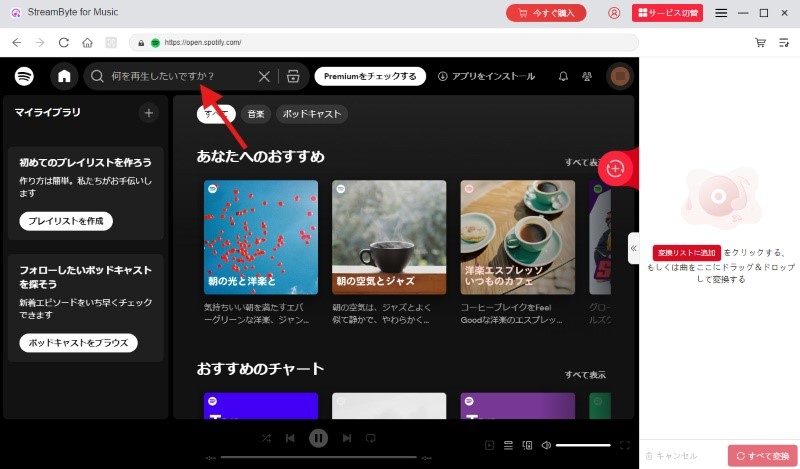
Step 3Click "<<" on the right to open the conversion list and set the output format to MP3. You can also specify the output format for each Spotify song in the conversion list individually. You can also set the bit rate, sampling rate, and output folder according to your needs.
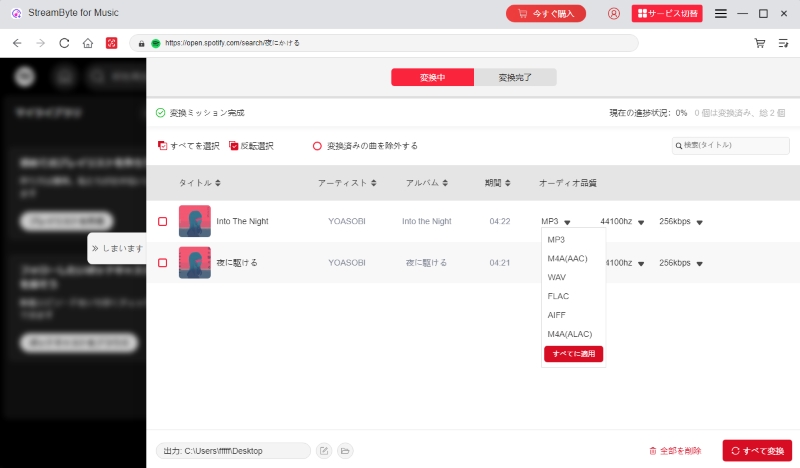
Step 4After all the settings are done, click the "Convert All" button at the bottom right to start converting songs to MP3 even if you are a Spotify free member. You can always check the progress of Spotify music MP3 conversion on the screen.
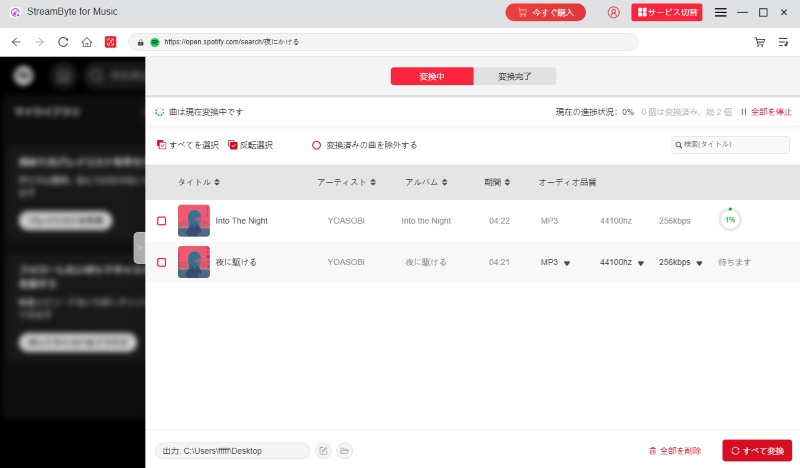
Step 5After the download is complete, you can check the converted Spotify music files in the "Conversion Completed" tab, and then open the output folder to play the Spotify music files in MP3 format freely.

"StreamByte for MusicWith the above simple steps, you can convert Spotify songs to MP3 for free. Even with a free Spotify membership, you can download music at 35x faster speeds while maintaining high-quality audio at 320kbps. Converted Spotify songs to MP3 can be saved to your computer, and premium members can play downloaded music without restrictions even after canceling their subscription. StreamByte for Music offers a 14-day free trial, so please give it a try.
100% safe and virus free
100% safe and virus free
"NoteBurner Spotify Music Converter" is a software that can convert and download songs, playlists, and albums from Spotify to MP3.320kbpsIt can convert to MP3, AAC, FLAC and other formats with high sound quality, and you can easily find the song title, artist, album, etc.Retains ID tag informationYou can convert Spotify songs without changing the settings.Burn directly to CD withinIt also has the following features:
For those who want a more stable music download, we recommend the "StreamByte for MusicWe recommend using ". It also supports popular music streaming services such as Spotify, Apple Music, and Amazon Music, and is cost-effective, allowing you to freely convert and download your favorite music to MP3 format and enjoy it.
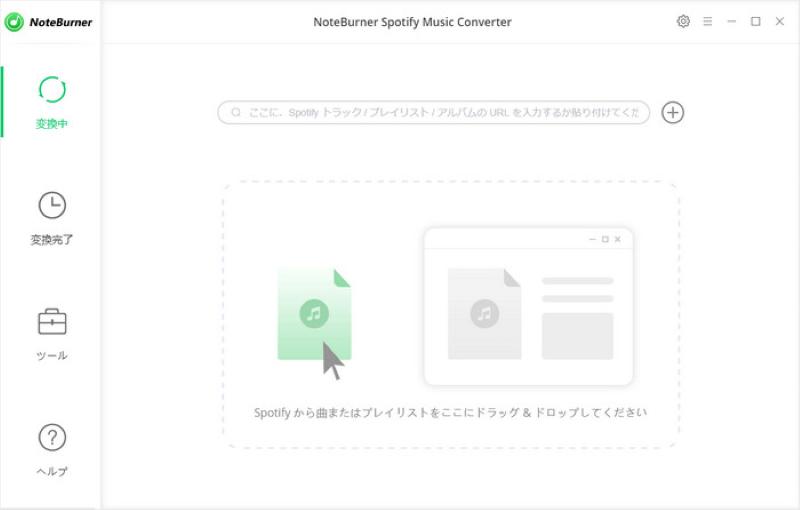
Advantages:
Cons:
For those who want a more stable music download, we recommend the "StreamByte for MusicWe recommend using ". It also supports popular music streaming services such as Spotify, Apple Music, and Amazon Music, and is cost-effective, allowing you to freely convert and download your favorite music to MP3 format and enjoy it.
100% safe and virus free
100% safe and virus free
"Sidify Music Converter Free" is a free Spotify MP3 converter for Windows. You can convert and download Spotify songs, playlists, and albums to MP3 format for free. You can also convert and download songs, playlists, and albums to MP3 format for free.Edit and retain ID3 tag informationIt supports a variety of output formats, including MP3, AAC, WAV, and FLAC.CDThe function to bakeShare functionIt also comes equipped with
However, "Sidify Music Converter Free" is only available for Windows.Not compatible with MacThe disadvantage is that it is not possible to save the Spotify audio directly, and the changesPossible loss of sound qualityIn addition,Conversion speed is slow and unstablePlease note that this may occur.
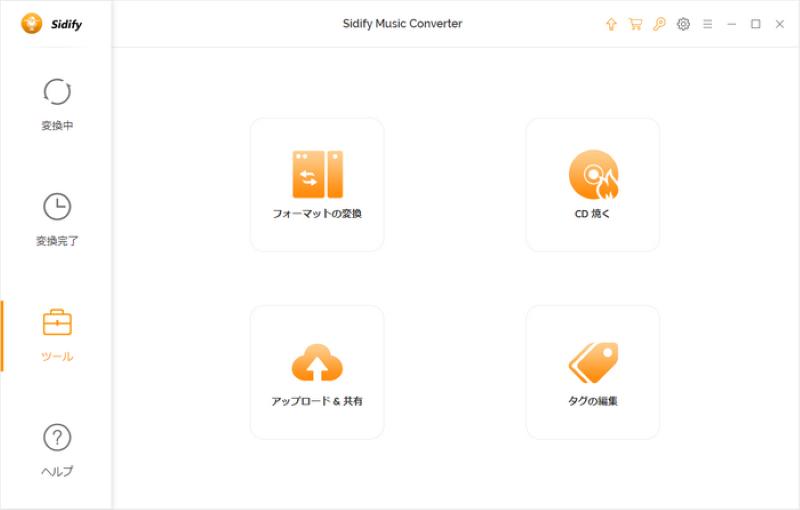
Advantages:
Cons:
For Mac users and those who want to convert Spotify songs to MP3 with lossless sound quality,Compatible with both Mac and Windowsof"StreamByte for Music" is recommended. With this software,35x speedWith high-speed processing, up to320kbpsYou can save Spotify music locally forever while maintaining the high sound quality.
100% safe and virus free
100% safe and virus free
"TuneFab Spotify Music Converter" is a Spotify music conversion and download software compatible with both Windows and Mac. This software supports SpotifyBuilt-in web playerNo app installation is required. Also, when converting to MP3Automatically detect and remove adsTherefore, you can enjoy music without ads even with the free plan. In addition, you can listen to Spotify playlistsBatch conversion and download functionIt also comes equipped with
However, TuneFab Spotify Music Converter can only convert a large amount of music by album or artist name.Automatic classification functionAlso, sometimes the beginning of a downloaded song is missing, or the end of the next song gets mixed in a little.
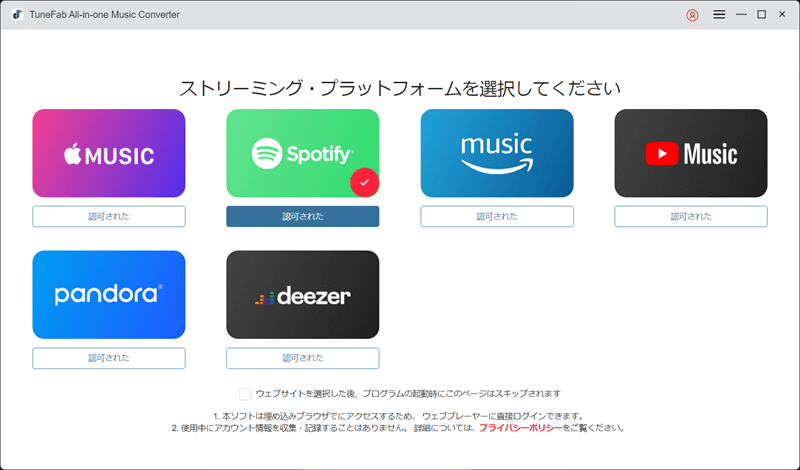
Advantages:
Cons:
For those who want to convert Spotify songs stably and without any problems,StreamByte for MusicWe recommend using ". With this software, you can save Spotify music in MP3 format while maintaining the high sound quality of 320kbps, and you can play the downloaded songs anytime, anywhere without restrictions. In addition, when converting songs, you can classify them by song name, artist name, and album, and the conversion progress is easy to understand and convenient.
100% safe and virus free
100% safe and virus free
"AudiCable Streaming Music Recording Software" is a free recording and conversion software that supports major music streaming services such as Spotify, Line Music, and YouTube Music. When recording, you can record the song title, album, artist name, track number, etc.Automatic taggingIn addition, the recorded audio fileMP3The file format can be converted.
How to Record Spotify Songs and Convert to MP3 with AudiCable Music Recorder
step 1Launch "AudiCable", click the setting mark in the upper right corner and select MP3 as the output format.
Step 2Click the "Spotify" icon from the main interface and select Record from Chrome.
Step 3Log in to your Spotify account, play the song you want to convert to MP3 and the software will start recording automatically.

Advantages:
Cons:
If you want higher quality music downloads, try "StreamByte for Music" is recommended. You can convert and download Spotify songs to audio file formats such as MP3, AAC, FLAC, etc. while maintaining the original sound quality.
100% safe and virus free
100% safe and virus free
Each free Spotify MP3 converter has different features and shortcomings. It is important to compare the software to choose the best tool for your purpose. Below is a comparison table of the Spotify MP3 converters introduced in this article. The main features and functions of each software are clearly summarized, so please refer to it.
| StreamByte for Music | NoteBurner Spotify Music Converter | Sidify Music Converter Free | TuneFab Spotify Music Converter | AudiCable Streaming Music Recording Software | |
| Recommendation | ★★★★★ | ★★★★ | ★★★★ | ★★★★ | ★★★ |
| Supported OS | Windows/Mac | Windows/Mac | Windows | Windows/Mac | Windows/Mac |
| Built-in web browser with Spotify support | ○ | ✕ | ✕ | ○ | ✕ |
| Output Sound Quality | Up to 320kbps | Up to 320kbps | Up to 320kbps | Up to 320kbps | low sound quality |
| Conversion Speed | Up to 35x speed | Up to 10x speed | normal speed | Up to 35x speed | normal speed |
| ID3 tag editing | 〇 | 〇 | 〇 | 〇 | ✕ |
| Stability | high | Medium | Medium | Medium | low |
If you want to burn the audio files downloaded with Spotify MP3 converter directly to CD, "NoteBurner Spotify Music Converter" and "Sidify Music Converter Free" will meet your needs. "TuneFab Spotify Music Converter" has the function of automatically detecting and removing ads during MP3 conversion. For those who want to convert to MP3 and edit audio with the same software, "AudiCable Streaming Music Recorder" is the best choice. Although each of these Spotify MP3 converters has its own advantages, they all have some limitations and problems.
If you want to convert Spotify music to MP3 with stable and lossless sound quality,StreamByte for Music" is the most recommended. This software is free to use, compatible with both Windows and Mac, and can locally save Spotify songs in high quality up to 320kbps. The built-in Spotify-compatible web browser allows you to search and download directly, and has excellent conversion efficiency and stability. In addition, this software also has the ability to edit and retain ID3 tag information and batch download functions.
100% safe and virus free
100% safe and virus free
"SpotiDownloader" is a completely free online site that allows you to convert Spotify music to MP3. It's easy to use and allows you to quickly convert and download Spotify songs, as well as patch playlists and albums. It preserves ID3 tag information such as title, artist name, and cover image, making it a convenient and easy-to-use Spotify MP3 converter.
However, you'll need to watch ads to download albums or playlists in bulk, and it doesn't support downloading Spotify podcasts.
How to download Spotify songs to MP3 using SpotiDownloader
step 11. Copy the URL of the song you want to convert to MP3 from Spotify.
Step 2Paste the copied URL into the input field of "SpotiDownloader" and click "Download".
Step 3After the link analysis is completed, the song information will be displayed, and you can click the download button to save the Spotify music MP3 file.
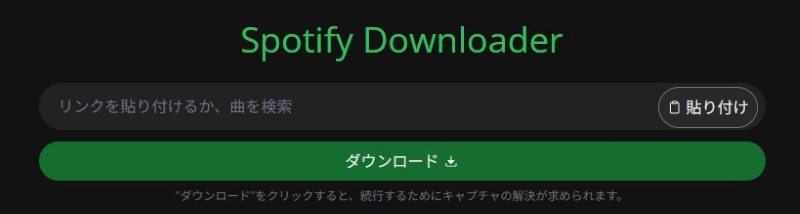
Advantages:
Cons:
Professional music conversion software "StreamByte for Music" supports downloading podcasts and easily processes albums and playlists in bulk. It allows you to save Spotify songs with up to 35x faster conversion speeds without ads, making music listening more enjoyable.
100% safe and virus free
100% safe and virus free
"SpotifyMate" is an online conversion site that allows you to download songs, playlists, and albums from Spotify in MP3 format. It's completely free to use and easy to use. Simply paste the music link to download your favorite Spotify songs. No software installation is required; it works directly in your browser.
On the other hand, this site does not support Japanese, which is inconvenient for those who are not good at English. Also, the output quality of Spotify music is limited to 128kbps, which may result in poor sound quality in some cases.
How to download Spotify songs to MP3 with SpotifyMate
step 1Copy the link of the song you want to convert to MP3 on Spotify.
Step 2Go to "SpotifyMate", paste the copied link into the input field and click "Download".
Step 3Once the link has been parsed, select the MP3 format and click the download button to complete the process.
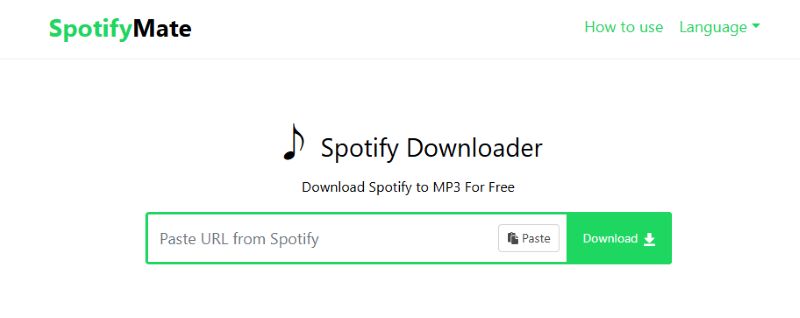
Advantages:
Cons:
For those who are particular about high sound quality,StreamByte for MusicWe recommend "StreamByte for Music." By using "StreamByte for Music," which supports a Japanese interface, you can select the output quality of Spotify songs up to 320kbps as needed.
100% safe and virus free
100% safe and virus free
"Spotify Downloader" is a free online service that allows you to convert and download Spotify songs and albums to MP3 format. Like other Spotify MP3 conversion and download sites, you can easily output your favorite songs in MP3 format by simply copying and pasting the Spotify music link. Meta tags such as artist name and cover image are also preserved.
However, since this Spotify MP3 converter is operated overseas, it only supports English and Japanese. Furthermore, the MP3 conversion process is unstable and link analysis often fails.
How to convert music to MP3 with Spotify Downloader
step 1Copy the URL of the song you want to download from Spotify.
Step 2Paste the copied URL into the "Spotify Downloader" input box and click "Download".
Step 3After the URL is parsed, the music will be displayed, and you can click the download button to output Spotify music in MP3 format.
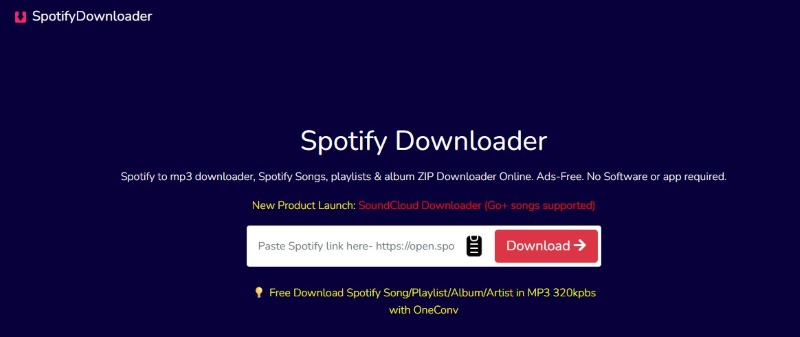
Advantages:
Cons:
Instead, use the specialized music download software "StreamByte for Music" allows you to save Spotify songs locally in just a few steps without any complicated operations. Its high success rate in MP3 conversion and stable download and saving of songs are its appealing features.
100% safe and virus free
100% safe and virus free
There are two main ways to convert and download Spotify songs to MP3 format: using MP3 converter software and using online converter websites. So which one should you choose?
Below we've created a comparison table of Spotify MP3 converters and online sites based on important points such as functionality, stability, and security. If you're having trouble choosing a tool to convert Spotify to MP3, please refer to this comparison table to help you choose the best tool.
| item | Spotify MP3 Converter | Spotify to MP3 Converter |
| Safety | Ad-free and safe to use | Advertisements and pop-ups may appear |
| Stability | High stability of MP3 conversion | Easily affected by internet environment and server status |
| Ease of use | Direct download possible via built-in browser | Easy to use, just paste the link |
| Output Sound Quality | Supports batch conversion of multiple songs, albums, and playlists | Generally not compatible |
| Conversion Speed | 35x faster conversion speed | Depends on the site's server status |
| Paid/Free | The free version has conversion limitations, but the paid version has advanced features | Basically free, with limitations on sound quality and functionality |
Overall, while Spotify to MP3 converters are easy to use, they lack functionality, stability, and security:
• Frequent advertisements and pop-up windows
• Concerns about the risk of virus infection and personal information leaks
• Often limited to low quality audio
• Operation is unstable and is easily affected by the network environment and server conditions.
Considering these points, if you value stability, safety, and functionality, we recommend using professional Spotify MP3 conversion software rather than online conversion sites.
In particular, the "StreamByte for Music" is a top-notch Spotify MP3 converter and downloader. It offers stable, lossless audio quality and fast downloads of Spotify songs. It also offers a variety of features, including editing and preserving ID3 tag information and batch conversion. This allows you to more easily save and enjoy Spotify music in MP3 format.
100% safe and virus free
100% safe and virus free
No, it is not illegal in principle. Using Spotify MP3 converter software to download Spotify songs in MP3 format for personal use is not considered illegal in itself. However, please note that uploading the converted songs to SNS, sharing them with third parties, or using them commercially may violate copyright law. To prevent copyright infringement, please use the software only for personal non-commercial purposes.
Currently, many Spotify MP3 converters offer free trial versions, which is a good opportunity for users to try them out, but they generally have limitations on the number of music downloads and the trial period. Sidify Music Converter Free, a completely free music recording and conversion software, is also an option, but it comes with restrictions such as supported OS restrictions and unstable downloads.
If you want a safer, more stable and higher quality music download, we recommend that you try the trial version of a reliable paid software, and then consider upgrading to the paid version if you plan on using it for a long time. This will give you a more comfortable and unlimited music conversion experience.
Some MP3 players are compatible with the Spotify app, so you can play Spotify songs on these MP3 players by using the app's offline playback feature.
However, many MP3 players are not compatible and cannot directly transfer and play Spotify songs due to DRM protection. In this case, you can use the Spotify MP3 converter introduced in this article to convert Spotify songs to MP3 format and transfer them to MP3 players. The downloaded MP3 files can be played freely anytime and anywhere, regardless of device or MP3 player.
While there are safe and reliable Spotify MP3 converters out there, there are also many that pose high security risks. Generally speaking, there are some things to be aware of when using free online Spotify MP3 converters:
• There is a risk of accidentally clicking on an ad that appears on the screen and opening a suspicious page.
• The presence of sites containing viruses or malware
• Risk of personal information leakage and privacy violation
To avoid these security risks and ensure safety, we recommend using professional Spotify MP3 converters rather than online sites. The Spotify MP3 converters and downloaders introduced in this article are secure, ad-free, and free of viruses and malware. In this environment, users can safely and securely download Spotify songs in MP3 format.
If you want to download songs in MP3 format from music services other than Spotify, you can use the all-in-one music conversion software "StreamByte for Music" is the perfect choice. This music converter supports multiple popular global streaming music services, including Spotify, Amazon Music, Apple Music, YouTube Music, and LINE MUSIC. It maintains sound quality on par with music services and supports DRM-free formats like MP3, AAC, and WAV, meaning the music files output by this software can be used in a variety of situations without restrictions.
Download "StreamByte for Music" for free now and experience its high functionality!
100% safe and virus free
100% safe and virus free
In this article, we've introduced five recommended free software and three free websites for converting Spotify songs to MP3. Each Spotify MP3 conversion and download tool has its own advantages and disadvantages. In particular, "StreamByte for Music" is free and is the best software for downloading Spotify songs to MP3 with stable, high-quality sound.
With "StreamByte for Music," even free Spotify members can freely convert their favorite songs to MP3. It supports a variety of formats, including not only MP3 but also AAC, FLAC, and WAV, and allows high-quality downloads at up to 320kbps and 35x faster speeds. It also has the ability to download Spotify songs, albums, and playlists in bulk, as well as edit and preserve ID3 tag information. The built-in Spotify-compatible web browser ensures stable and efficient music conversion.StreamByte for Music" is free to use, so please download and use it.

StreamByte for Music
This is the perfect music converter for those who want to enjoy streaming music with the original sound quality. It supports multiple music platforms and allows you to save music while maintaining high sound quality.
Read more articles together




Get the latest news, product upgrades, information, guides, discounts and more about StreamByte.
Please enter a valid email address.