- Streaming Products
- BD-DVD products
- Useful Articles
- support
Both Spotify and Apple Music are popular music subscription services around the world, offering a huge selection of music. However, when choosing between Spotify and Apple Music, many people have questions like, "What's the difference between the two?", "Which app lets you listen to music for free?", and "Which one is better for high-quality audio?"
In this article, we'll compare Spotify and Apple Music from various perspectives, including pricing, sound quality, and functionality, and provide a detailed analysis of the users recommended for each music app. Through this comparison, you're sure to find the music service that's perfect for you, so be sure to use it as a reference.

Related Posts:
Spotify and Apple MusicPricing PlansWhen comparing the two, there are some important differences.
Plan typesWhile Apple Music offers both monthly and yearly plans, Spotify only offers a monthly plan. While Apple Music requires a fixed-rate paid subscription, Spotify offers a free plan, allowing you to play all of its songs without subscribing to a paid plan. However, Spotify's free plan has limitations on sound quality, playback features, and offline playback.
Free trial periodApple Music doesn't offer a free plan, but you can enjoy a free trial period of up to three months if your device and system meet certain requirements. Spotify also offers a free trial period of up to three months before signing up for a paid plan, allowing you to use the service without any limitations.
Note
| Pricing Plans | Apple Music | Spotify |
| Individual plan (monthly) | 1,080 yen | 980 yen |
| Individual plan (yearly) | 10,800 yen | none |
| Premium DUO Plan | none | 1,280 yen |
| Student Plan | 580 yen | 480 yen |
| Family Plan | 1,680 yen | 1,580 yen |
| Free Plan | none | can be |
| Free trial period | 1 month/3 months | 1 month/3 months |
When comparing the sound quality of Spotify and Apple Music, the difference between the two is quite noticeable.
Overall, Apple Music's sound quality is clearly superior to Spotify's. Spotify's sound quality is below CD quality, with a minimum of 24kbps and a maximum of 320kbps (maximum 160kbps for the free plan), while Apple Music supports music playback at a minimum of CD quality (16bit/44.1kHz) and a maximum of CD quality (24bit/192kHz).Lossless and spatial audioThis is why Apple Music is the best choice for sound quality comparisons.Overwhelmingly superiorFor a detailed comparison of sound quality, please refer to the table below.
| Spotify paid version | Apple Music |
| Low quality 24kbps | CD quality 16-bit/44.1kHz |
| Medium quality 96kbps | CD high quality 24-bit/48kHz |
| Highest quality 320kbps (paid version) High quality 160kbps (free version) |
Highest CD quality 24-bit/192kHz |
When comparing the number of songs and users of Spotify and Apple Music, the difference in the number of songs between the two services is not that great, but there is a significant difference in the number of users.
Number of songs:In terms of the number of songs, both Spotify and Apple Music have extensive song libraries that cover everything from classical music to the latest releases from Japan and abroad. However, the big difference is that while Apple Music specializes in music, Spotify also offers podcast and audiobook services.
Number of users:In terms of user numbers, according to incomplete statistics as of 2025, Apple Music has approximately 110 million users, while Spotify has over 675 million monthly active users, of which over 263 million are paid subscribers. This difference is mainly due to Spotify's multi-platform support andFree PlanThis can be said to be due to the charm of
Below is a comparison table of the number of songs and users of Spotify and Apple Music.
| Apple Music | Spotify | |
| Number of songs | Over 100 million songs | Over 100 million songs |
| Number of users | Over 110 million people | Monthly active users: 675 million Number of paid subscribers: 263 million |
In conclusion, there is no significant difference in the basic functions of Spotify and Apple Music, and the difference in usability is mainly due to the degree of optimization for each device. In the following section, we will compare Spotify and Apple Music from the perspective of functionality and specific usage experience.
| function | Spotify | Apple Music |
| download | 〇 | 〇 |
| Offline playback | 〇 | 〇 |
| Recommendations | 〇 | 〇 |
| Crossfade | 〇 | Yes (Android and Mac only) |
| Audiobooks | 〇 | ✕ |
| Radio broadcast | 〇 | 〇 |
| Sleep timer | 〇 | ✕ |
Both Apple Music and Spotify offer the ability to download your favorite music for offline playback, and they also offer a variety of features, including recommendations and radio streaming.
Spotify's strength is that it not only lets you enjoy music, but also news and talk shows as easily as listening to radio. In contrast, Apple Music doesn't offer podcasts or audiobooks. It also doesn't have a sleep timer function within the app. On iPhone, you can use the Clock app to set your favorite Apple Music song as your alarm.
On the other hand, Apple Music is very compatible with Apple products such as iPhones and Macs, and you can enjoy purchased songs together. It is attractive that you can use it as a bundle with other Apple services at a discount.
About operability
There are five tabs at the bottom of the Apple Music screen. "Home," "Discover," "Radio," "Library," and "Search" are all here. For users who are not familiar with Apple products, the operation may feel a bit complicated and take some time to get used to.
On the other hand, Spotify has all of its main functions consolidated on the home screen, making it more intuitive to use. Four tabs are located at the bottom of the screen: "Home," "Search," "My Library," and "Premium." The "Home" screen allows you to switch between music and podcasts, and "Search" lets you easily find music by your favorite genre or artist.
About the design
Spotify's designBeautiful appearanceIt emphasizes the visual appeal of the app and is more visually appealing than Apple Music.PracticalityBecause it prioritizes music streaming, it's easier to keep up with current music trends and popular songs than Spotify. However, Apple Music doesn't work well with devices other than Apple products, so it can't be used comfortably on anything other than an iPhone or Mac. Spotify, on the other hand, is perfectly compatible with all models and can be used smoothly and without stress on any device. This is where Apple Music falls short.
On SpotifyIndie musicThis is the main strength of Spotify.AI recommendation systemIt is good at discovering new music, making bolder recommendations, and excelling at unearthing quality music that is not yet known. This is mainly thanks to Spotify's powerful AI algorithm, which automatically learns user preferences andPersonalizationWe recommend the content you have viewed.
On Apple MusicPrestigious classical music and the latest pop musicThis is mainly due to Apple Music's deep ties with major labels, giving it a greater advantage in these areas. At the same time, Apple Music's music recommendations are biased towards manual curation based on user preferences, making the recommendations more stable overall and more in line with mainstream music and the preferences already expressed by users.
After comparing the features of Spotify and Apple Music, it became clear that the two services emphasize different things. To help you understand the differences more intuitively, we've summarized the advantages and disadvantages of both below. Please use this as a reference when making your decision.
The main advantages of Spotify are its relatively low price, even a free plan is available, and its greatest strengths are its highly personalized music recommendations and wide selection of podcasts.
On the other hand, compared to Apple Music, Spotify's main disadvantages are inferior sound quality, a relatively small selection of Japanese music, and a large number of advertisements in the free plan.
Advantages:
Cons:
The main advantages of Apple Music are its high sound quality and compatibility with Apple products, as well as the quality of the recommended songs and the ease of managing your music through iTunes.
However, compared to Spotify, there is no free plan and the pricing plans are expensive. Also, while it has high compatibility with Apple products, it has the problem of poor compatibility with other operating systems and platforms, which is its main disadvantage.
Advantages:
Cons:
So far, we've compared the similarities and differences between Spotify and Apple Music in various aspects, such as pricing plans, sound quality, number of songs, number of users, and music recommendations, as well as their respective advantages and disadvantages. Now you should have a rough idea of which music streaming service is best for you.
Those on a budget who want to use the free planSpotify offers a free plan. If you don't subscribe to a paid plan, you can play all of the songs it distributes for free, although there are limitations on the number of skips, sound quality, and offline functionality. This makes it the perfect music service for those on a budget.
Podcast and audiobook loversSpotify offers podcasts and audiobooks in addition to music, making it a great choice for users interested in these types of audio content.
Those who have a certain budget and are particular about sound quality: Although Apple Music is relatively expensive, it offers spatial audio and lossless audio that delivers better sound quality than CDs, providing a superior listening experience.
Users of Apple products such as iPhone, iPad, and Mac: It's no exaggeration to say that Apple Music is designed specifically for Apple products. If you have multiple Apple devices, such as an iPhone or iPad, it's easier to sync and manage your library. Compared to Spotify, Apple devices offer a smoother and more optimized experience.
However, the best way to decide which music streaming service is right for you is to try them out for yourself.free trialWe offer both, so try them both out and choose the service that best suits your needs.
As is clear from the comparison of Spotify and Apple Music so far, neither service allows you to freely move or save downloaded songs.Common disadvantagesI have the following problems.
So, what should you do if you want to easily download songs from Spotify or Apple Music? For those who want to save songs locally or convert music file formats to make management more efficient, we have an all-in-one music download and conversion software called "StreamByte for Music" is recommended.
By using this software, you can play Spotify and Apple Music songs.Remove DRM protectionYou can then convert the songs to a common format such as MP3 and store them locally for permanent storage. You can freely move the saved songs to other devices, play them with other player apps, or store them on external storage such as USB memory or SD card. You can also use Spotify andCancel your Apple Music subscriptionYou can play downloaded songs offline without any restrictions even after downloading. What's more, it retains ID3 tags such as song title, artist name, and album information when outputting, making music management easier. You can try out all the features of "StreamByte for Music" for free, so please download it and take advantage of it.

StreamByte for Music
This is the perfect music converter for those who want to enjoy streaming music with the original sound quality. It supports multiple music platforms and allows you to save music while maintaining high sound quality.
"Why we recommend StreamByte for Music"
The operation procedures for Spotify and Apple Music are almost the same. Below, we will use Spotify as an example.StreamByte for MusicHere are the specific steps to download your favorite music locally using ".
step 1Install "StreamByte for Music" on your computer and launch it.Log inThen, major music streaming services such as Spotify, Apple Music, YouTube Music, etc. will be displayed on the main interface. If you want to save Spotify songs, click the Spotify icon. If you want to save Apple Music songs, click the Apple Music icon.

Step 2After logging in to Spotify with your account, find the music you want to download.Add to conversion listClick the button or drag and drop the song to the "+" on the right to add it to the conversion list.StreamByte for Music" supports bulk downloads, so you can add multiple songs, albums, and playlists at once.
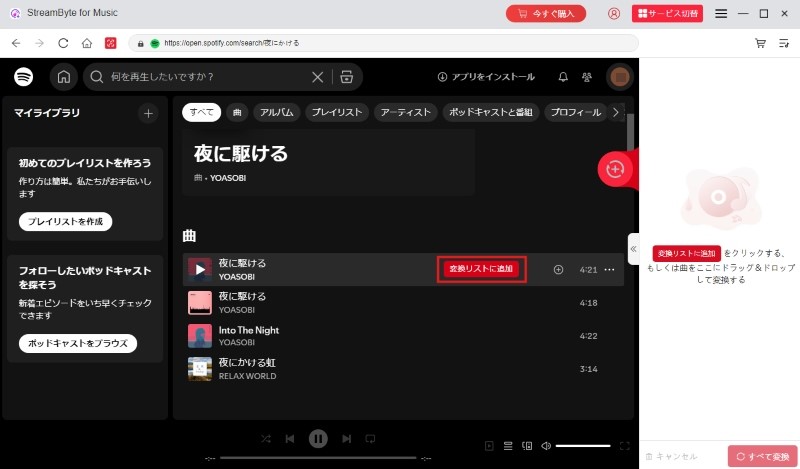
Step 3Under the "Converting" tab, you can adjust the output format, quality, and save directory for Spotify music. You can choose output format from MP3, AAC, FLAC, etc., and specify the bitrate up to 320kbps.
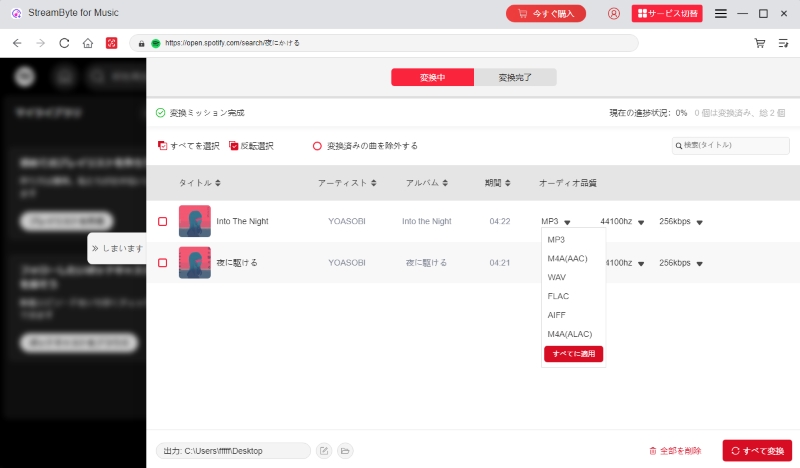
Step 4, when you're done adjusting the settings,"Convert All"Click the button to start downloading Spotify songs, and you can see the progress of the music conversion on the current screen. Once the music conversion is complete,"Conversion complete"You can check the downloaded songs in the tab, and by opening the output folder, you can freely play, transfer, and save them offline.
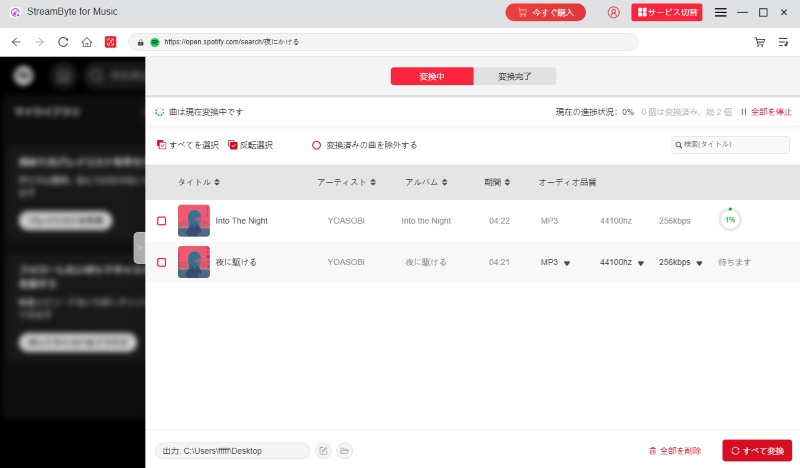
"StreamByte for Music" allows you to download Apple Music and Spotify songs in MP3 format in just a few steps.DRM RemovalThis feature allows you to transfer downloaded music to other devices without any restrictions.Even as a free memberHigh quality sound at 320kbpsIf you want to easily download and save songs from Spotify and Apple Music, try downloading StreamByte for Music for free.
100% safe and virus free
100% safe and virus free
If you are using the official Spotify app, unfortunately you cannot download songs and play them offline, even if you are a free Spotify member. The free plan only allows you to play songs, and the download function and the ability to fast forward and rewind songs are also limited. However,StreamByte for Music" allows you to download music even if you are a free Spotify member.Offline playbackThis can be achieved.
Compared to Spotify, Apple MusicFree for a limited timeYou can listen to music on Apple Music, but the period of use is limited. Apple Music usually offers a one- to three-month free trial for new users (the period varies depending on the region and campaign), during which you can enjoy all the benefits of a paid membership, such as unlimited listening to all songs, offline playback by downloading, and no ads. However, if you do not continue your Apple Music subscription after the free trial period ends, the songs you can play will be limited to songs purchased from the iTunes Store and personally owned music content uploaded to your iCloud Music Library.
Both Spotify and Apple Music are popular music streaming services worldwide, but which one is more popular depends on your region and purpose.
Spotify offers both free and paid plans, and in addition to music, it also supports podcasts and audiobooks. Due to its affordability, flexibility, and wide range of content, it is used by the most users worldwide.
On the other hand, Apple Music's strength is its excellent integration with Apple products such as iPhone, iPad, and Mac, providing a seamless music experience. It is especially recommended for Apple product users. It also supports spatial audio and lossless audio, making it especially popular among users who insist on high-quality sound.
This article compares Spotify and Apple Music, detailing the differences in pricing plans, sound quality, music recommendations, number of songs, and number of users. We analyzed the features, usage experience, advantages and disadvantages of both services, and clarified which users each service is suited to. Finally, to meet the music download needs of Spotify and Apple Music users,All-in-one music download and conversion software"StreamByte for Music"We would like to introduce you to "
"StreamByte for Music" is an all-in-one music download software that can convert and download Apple Music and Spotify songs to MP3. It outputs your favorite songs at the highest quality of 320kbps, so you can enjoy music with quality comparable to the original app. Furthermore,DRM removal technology overcomes download restrictionsThis allows you to freely move and manage your saved Spotify and Apple Music songs. This means you can play music in your preferred format even in offline environments such as in the car, on your commute, or on an airplane.
"StreamByte for Music"teethFree trialIf you want to download music from music streaming services such as Spotify or Apple Music, feel free to download the software and give it a try!
100% safe and virus free
100% safe and virus free
Read more articles together




Get the latest news, product upgrades, information, guides, discounts and more about StreamByte.
Please enter a valid email address.