- Streaming Products
- BD-DVD products
- Useful Articles
- support
"I'm a university student, but I don't know how to apply for the Spotify student discount." "Can working adults and high school students use the Spotify student discount plan?" "I want to continue using it at a discount even after the student discount ends, what should I do?" - questions like these about Spotify student discounts are often seen on Chiebukuro. Indeed,Application conditions, eligibility, procedures, renewal and cancellationIt is true that there are many unknowns, such as the process of how to use the service. In this article, we will clear up all of these questions and also provide a thorough explanation of the tricks to enjoy music without ads even after the student discount period has ended. Please read to the end.

Related Posts:
To clear up any doubts, we will first briefly explain the definition of Spotify student discount, as well as the differences and benefits compared to other plans.
The student discount system is a special pricing plan for students. Therefore, the Spotify student discount plan isStudents onlyThis service is offered by , and the premium plan, which normally costs 980 yen per month, can be used for half the price of 480 yen. The service content is the same as the general premium plan, making it a very beneficial plan for students.
So, how much is the Spotify student plan? Is there any difference compared to the regular plan?
Spotify student plans are for the general publicPremium PlanIt offers the same service as the free plan, but compared to the free plan, you can enjoy high-quality playback, offline playback of songs, and no ads. Also, the biggest feature is that compared to the premium plan that costs 980 yen per month,halfThe main benefit of the Spotify student discount plan is that you can use all premium features for just 480 yen.
Many people seem to be unsure about who is eligible for the Spotify student discount plan. Here we will explain in detail who is eligible for the Spotify student discount plan.
To use the Spotify Student Discount Plan, you must be a student at a university, graduate school, junior college, technical college (technical college), or vocational school (specialized training college) in Japan.Higher Education InstitutionsIn addition, Spotify uses SheerID to verify student eligibility, so students at educational institutions that can verify student status with SheerID can also use the Spotify student discount plan.
So, can high school and junior high school students apply for the Spotify student discount? As mentioned above, the Spotify student discount plan is limited to students aged 18 or over enrolled in higher education institutions. Therefore, junior high and high school students do not meet the requirements and are therefore ineligible to apply. Please be aware of this.
Now, for those who are eligible for the Spotify Student Discount Plan, we will explain the process from application to student verification. Below we will explain how to apply for the Spotify Student Discount Plan and the steps to verify your student status.Required documents and proceduresWe have summarized the key points below.
First, let's explain how to apply for Spotify's student discount plan. The specific steps are as follows:
step 1, To sign up for the Spotify student plan, please visit the Spotify student plan registration page."Use Premium"Clicking the button will automatically take you to the student authentication service, SheerID. (Spotify appIf you are using the app, firstPremium tabSelect and click at the bottom of the screen."Student Discount Plan"Tap
Registration page:https://www.spotify.com/jp/student/
Step 2, On the SheerID student verification pageName, University name, Email address, Phone numberPlease enter the required information and proceed with authentication.)
Step 3, To complete student authentication, please authenticate via campus Wi-Fi or submit the required documents. If you choose campus authentication,Log in to the school websitePlease select an option.
To apply for Spotify's student plan, you will need to choose and upload two of the documents listed below. Additionally, SheerID is used for student verification for the Spotify student plan. Documents submitted for verification can be in JPEG, PNG, PDF, or RTF format, so we recommend preparing them in advance.
For more information on required documents,SheerID Student Verification FAQIf you have any questions, please check the link below.
FAQs related to SheerID Student Verification:
https://support.sheerid.com/ja/help-center/student
Spotify student plan"Student"To use this service, you will need to verify your student status in addition to the normal registration process. Please note that the review process may take some time, especially during the entrance and graduation seasons. Therefore, if the verification is not completed immediately, please wait a while.
For authentication, you will need to submit documents such as your timetable, transcript, course registration confirmation, tuition receipt, and enrollment certificate. Before submitting, please make sure that the documents are complete and the images are clear.
If you are having trouble with authentication, we recommend contacting SheerID directly by visiting the Spotify support page at the link below.
Spotify support pagehttps://support.spotify.com/jp/
Below we will explain the expiration date of Spotify's student discount plan, as well as how and when to renew it.
The validity period of the Spotify Student Discount Plan is from the start of use.12 months, up to 4 yearsIf you wish to continue using the service after the expiration date, you will need to renew it every year.
The validity period of the Spotify Student Discount Plan is up to 12 months from the date of registration or the date of confirming your student status. Annual renewal is required for continued use, and it can be extended up to four years while you are still a student. To renew and re-authenticate your Spotify Premium Student Discount Plan, please follow the instructions in the notification email sent by Spotify approximately four weeks before the expiration date.
If you are unable to renew your Spotify Premium student plan, please first confirm that you are a currently enrolled university student. If you are a university student, please try authenticating with SheerID again. If you are unable to authenticate due to a SheerID system malfunction, please access the SheerID official website from the authentication page and contact us directly.
If you have already graduated from university and are no longer a student, your Spotify Student Discount plan will be automatically canceled and will no longer be eligible for renewal. In this case, please note that the system will automatically switch you to a regular Spotify Premium membership.
To consider switching to the Spotify Student Discount Plan, you must be a university student aged 18 or over. If you are currently using an existing Premium Plan, you will need to cancel your current contract and sign up again via the Spotify Student Plan registration page. Once you have completed your registration, the Student Discount Plan will be automatically applied from your next billing date. Continued use requires annual renewal, so be sure to verify your student status at the time of renewal.
Spotify's student plan offers a one-month free trial exclusively for new subscribers, but this only applies to first-time account registrations for those who have never used the premium plan before. Please note that if you are already using the premium plan and switch to the student plan, you will be charged the regular monthly fee and will not be eligible for the free trial period.
To cancel your Spotify student plan, follow these steps:
step 1, First, go to the official Spotify website andSign in to your accountI will.
Step 2, At the top right of the screenProfile iconClick and from the drop-down menu"account"Select
Step 3, Select "Plans" from the menu on the left side of your account page."Change plan"orManage PlansClick
Step 4, From the options that appear"Spotify Premium for Students"After selecting, go to the student discount plan details page,Cancel planor"Cancel subscription"Click
While you have a Spotify student plan, you can download music and play it offline. If you cancel your Spotify student plan, you will no longer be able to play music you've already downloaded offline. Also, since your saved music is DRM-protected, you cannot freely manage it. To download music to your computer or other device for offline playback after canceling your Spotify student plan, you will need to use an external tool like "StreamByte for Music."
It is possible to resume/re-apply for Spotify's student plan, but Spotify's student discount plan can be used for up to four years from the date of initial contract, and once canceled, you cannot re-register with the same subscriber for 12 months. Also, you cannot re-register even if you use a different email address. In that case, if you are still a student after 12 months, you can re-subscribe, so please be careful when canceling.
So far, we have briefly introduced Spotify's student discount plan, and have also provided detailed explanations of the eligibility conditions and points to note when using and canceling. Spotify's student discount plan can only be used for a maximum of four years. If you graduate or exceed four years, the student discount plan will automatically end. After that, you will need to choose whether to continue with the regular Premium plan or switch to the free plan. So, what happens after the student plan ends?Download Spotify Music for Free & No AdsSo is there a way to continue listening?
So, here's a secret trick to enjoy music without ads even after the student discount period ends:StreamByte for MusicThis software allows you to play songs, albums, and playlists from Spotify.Convert to MP3 or other general formatsYes, you can. Furthermore, you can still play downloaded songs even after canceling your Spotify student plan, and Spotify free plan users can download songs without any restrictions. StreamByte for Music's interface is simple and easy to understand, and it doesn't display any ads, so even beginners can easily download music from streaming music services like Spotify.

StreamByte for Music
This is the perfect music converter for those who want to enjoy streaming music with the original sound quality. It supports multiple music platforms and allows you to save music while maintaining high sound quality.
What's great about StreamByte for Music?
So, "StreamByte for MusicWe will show you how to easily download music from Spotify after your Spotify student plan ends using "Spotify Student Plan".
step 1, Install "StreamByte for Music" on your computer and launch it.Log inOnce you log in, the main interface will display all major music streaming services, including YouTube Music. Select Spotify from the list.

Step 2, After logging in with your account, find the audio you want to download.Add to conversion listClick the button.StreamByte for Music" supports bulk downloads, so you can add multiple songs at once.
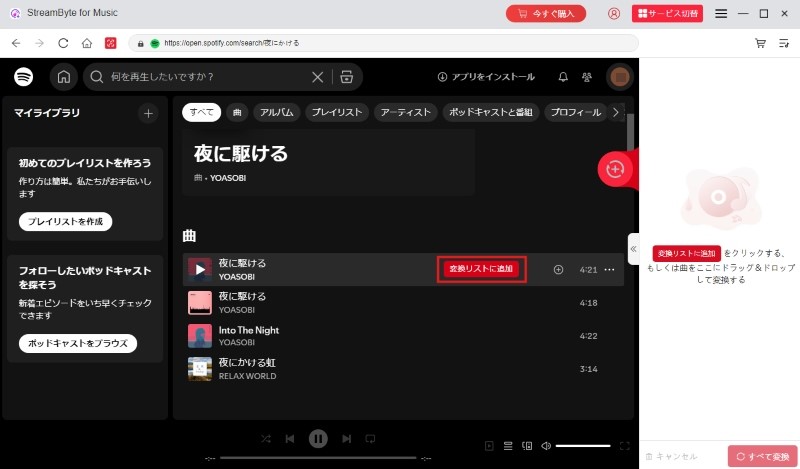
Step 3, You can adjust the settings like output format, bitrate, etc. Select MP3 output format.
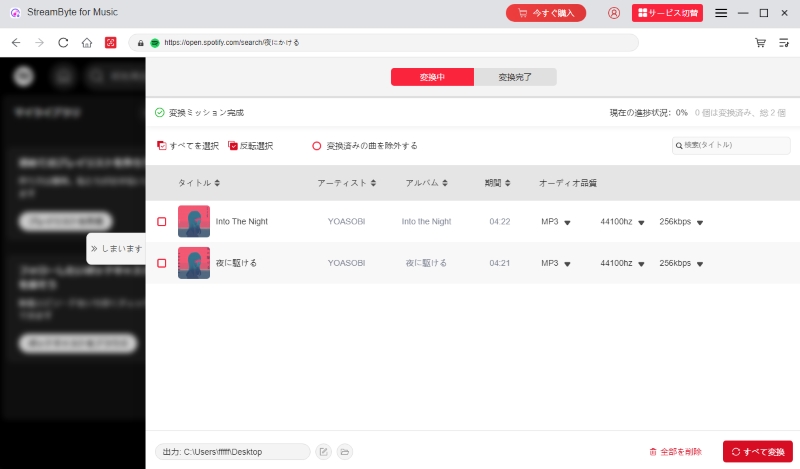
Step 4, Once you've added all the music you want to save,"Convert All"Click the button. You can check the conversion progress on the screen, and the downloaded songs will be"Conversion complete"You can check it in the tab.
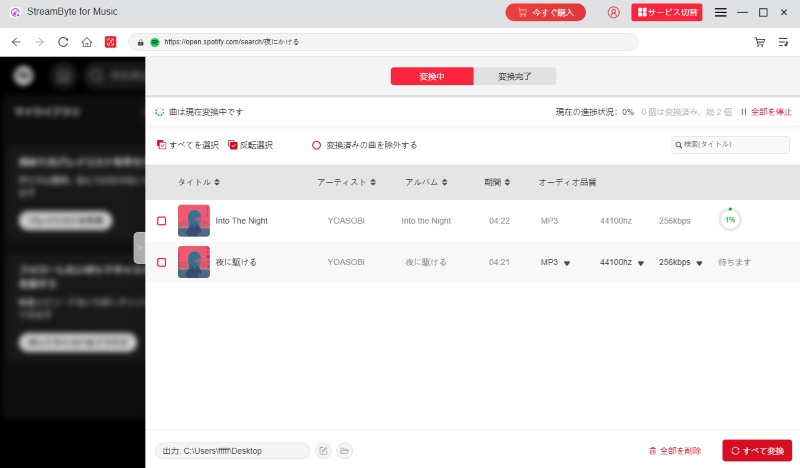
"StreamByte for MusicWith "Spotify Student Plan", you can download as many high-quality Spotify songs as you want with up to 35x faster download speeds, even after your Spotify student plan ends.High quality soundThe app's ad-free interface caters to all your needs.DRM removal functionIt is equipped with downloaded SpotifyManage your music freely・You can also move it. Even after the Spotify student plan endsNo ads&If you want to continue listening to music for free, please give it a try.
100% safe and virus free
100% safe and virus free
Unfortunately, there is no trick to get the Spotify Student Discount Plan even if you are not a student or a high school student. This is because the authentication process for the Spotify Student Discount Plan is very strict and requires verification of student status through a third-party authentication. Therefore, the Spotify Student Discount Plan is limited to graduate or vocational school students aged 18 or over, and is not available to anyone who does not meet this condition.
However, the all-in-one music download and conversion software "StreamByte for MusicBy using "Spotify Student Plan," you can download full versions of high-quality songs with the free plan, even if you don't have a Spotify student plan, and you can enjoy music without ads.
There are a few things to keep in mind when using the Spotify student discount plan. Please check the main points below.
Renewal Procedures: The Spotify Student Discount Plan must be renewed annually. You will receive a notification via email when the renewal date approaches. If you forget to renew, you will automatically be switched to the regular plan (980 yen per month), so be sure to complete the renewal procedure.
Payment MethodPayment methods for the Spotify Student Discount plan are similar to those for the regular monthly plan, but available payment methods may vary depending on your country or region. Please check the supported payment methods displayed at the bottom of the purchase screen to see which payment methods are actually available to you.
Account Limit:You cannot register the same student information for multiple Spotify accounts. This may result in authentication errors or your account being frozen.
Regional Restrictions:Because Spotify services are subject to regional restrictions, if your account country and payment country are different, you will not be able to use the student discount plan. If you are a student studying abroad, please make sure that your account registration country and payment country match.
Normally, Spotify's subscription fee is 980 yen per month, but if you sign up for the student plan, you will receive a 50% discount and be able to use the premium service for about half the price, 480 yen per month.
In this article, we first briefly explain the definition of the Spotify Student Discount and how it differs from other plans, then provide detailed information on who is eligible for the plan, as well as the contract and cancellation procedures. Finally, for those who are concerned about the inconvenience of canceling their subscription or who do not meet the eligibility requirements for the Spotify Student Discount, we will explain how to enjoy music without ads even after the student discount period has ended.Secret Tricks-- "StreamByte for Music" was introduced.
"StreamByte for Music" is an all-in-one music download and conversion software that allows you to download up to 1000 songs even with a free Spotify membership.320kbpsYou can download songs in high quality. You can continue to download Spotify music and enjoy it offline even after your Spotify student discount ends. What's more, it offers up to 35x faster download speeds and a simple, ad-free interface, satisfying the diverse needs of Spotify users.
"StreamByte for Music"teethFree trialIf you want to download music from music streaming services such as Spotify or Apple Music, feel free to download the software and give it a try!
100% safe and virus free
100% safe and virus free

Get the latest news, product upgrades, information, guides, discounts and more about StreamByte.
Please enter a valid email address.