- Streaming Products
- BD-DVD products
- Useful Articles
- support
Spotify currently offers two main service plans: a free plan and a paid plan. So, what are the differences between the free and paid versions of Spotify? In this article, we'll thoroughly compare Spotify's free and premium plans from the perspectives of sound quality, ad presence, playback features, and more. We'll also introduce ways to enjoy Spotify music without restrictions, regardless of the plan. If you're having trouble choosing a plan, be sure to read this article.

Related Posts:
Spotify is one of the world's largest music streaming services, boasting a vast library of over 100 million songs. With over 500 million monthly users, it is extremely popular. However, many people are unsure whether Spotify is truly free. In fact, Spotify has both a free and paid version. The free and paid versions of Spotify are the "Free Plan" which can be used for free, and the "Premium PlanBoth plans allow you to enjoy most of Spotify's music, but there are significant differences in usability and service content. We've created a comparison table to help you understand the differences between the free and paid versions of Spotify, so please refer to this table before proceeding further.
The free and paid versions of Spotify are "Spotify Free" which can be used for free and "Spotify PremiumWhile both plans allow you to enjoy most of Spotify's music, there are significant differences in sound quality, ease of use, and service content. We've created a comparison table to help you understand the differences between the free and paid versions of Spotify, so please refer to this table before proceeding with the detailed explanation.
| item | Free Plan | Paid Plans |
| Fee | free |
Premium Standard: 1,080 yen per month Premium Student: 580 yen per month Premium Duo: ¥1,480 per month Premium Family: ¥1,880 per month |
| advertisement | can be | none |
| Offline playback | ✕ | 〇 |
| Sound quality | Up to 160kbps | High-quality, lossless sound at 320kbps |
| Lyrics display | 〇 | 〇 |
| Background Playback | 〇 | 〇 |
| Skip playback | Up to 6 times per hour | Unlimited |
| On-demand playback | ✕ | 〇 |
There is a difference in sound quality between the free and paid versions of Spotify. With Spotify's free plan, you can choose from "Auto," "Low Quality," "Standard Quality," and "High Quality (160kbps)" for streaming music, but you cannot access higher quality audio. On the other hand, with Spotify's paid plan, you can enjoy "Highest Quality (320kbps)" and even lossless quality. This is the main difference in sound quality between the two.
There are also differences in the offline playback features between the free and paid versions of Spotify. Spotify's free plan only allows you to download podcasts, but you cannot download Spotify music for offline playback.
On the other hand, Spotify's paid plan allows you to download your favorite playlists, albums, and podcasts for offline playback, but please note that you can only download music to up to five devices per account, and downloaded content will be automatically deleted if you do not connect to the internet for more than 30 days.
Spotify free and paid versionsWith or without adsThere are also differences. If you use the free version of Spotify, it does not include the benefit of hiding ads, so ads are displayed frequently, which is annoying for many users. If you want to enjoy music comfortably without ads, you will need to switch to the paid version of Spotify. If you sign up for Spotify's paid plan, you can enjoy music in an environment where ads are completely eliminated. This is the difference between the two services in terms of whether they have ads or not.
Both the free and paid versions of Spotify offer background playback, but other
We've explained the differences between the free and paid versions of Spotify, and hopefully you now understand the differences between the two. Given these differences, some of you may be wondering, "Which one should I choose?" Next, we'll explain which users each version is best suited to, so that you can use this information to help you make your decision.
on the other hand,Those who are bothered by frequent advertisementsor,Those who want lossless sound quality playbackfor,Spotify PremiumWe recommend using Spotify. The paid version not only does not display any ads, but also allows you to enjoy streaming playback at high sound quality up to 320kbps. In addition, Spotify's paid plan allows you to download music and play it offline,Those who want to enjoy their favorite music even when they cannot connect to the InternetSuitable for:
However, music downloaded from SpotifyDRM protectionBecause the music is protected, you cannot move or manage it freely, and it can only be played within the Spotify app. If you want to freely manage and move downloaded music, please use theStreamByte for MusicYou will need to use dedicated music download software such as "Spotify Music Converter" or "TuneFab Spotify Music Converter".
From the explanation above, we can see that while Spotify's free plan allows you to enjoy music for free, it has some limitations compared to the paid version. So, is there a way for free users to download music without any restrictions and enjoy it whenever they want, just like the paid version?
So, you can enjoy music offline even with the free plan.Secret Tricks-- "StreamByte for Music" is introduced. With this software, even free plan users can download Spotify music with the same high quality as the paid version. The biggest advantage is that it achieves high speed processing and excellent sound quality. Also,Removes DRM restrictionsTo save whileConvert Spotify music to MP3 and other formatsThis allows you to enjoy downloaded songs without any restrictions on any device, including smartphones and PCs. Furthermore, there are no ads displayed during playback, making for a comfortable listening experience. All features of "StreamByte for Music" are available for free, so please give it a try.

StreamByte for Music
This is the perfect music converter for those who want to enjoy streaming music with the original sound quality. It supports multiple music platforms and allows you to save music while maintaining high sound quality.
"Why we recommend StreamByte for Music"
So, "StreamByte for MusicHere are some steps to easily download music from Spotify using Spotify Music Downloader, whether you're using the free or paid plan.
step 1Install "StreamByte for Music" on your computer and launch it.Log inThe main interface will then display all major music streaming services, including YouTube Music. Select Spotify.

Step 2After logging in with your account (you can also use a free Spotify membership), find the song, album, or playlist you want to download and click the "Add to Conversion List" button.StreamByte for Music" supports bulk downloads, so you can add multiple songs at once.
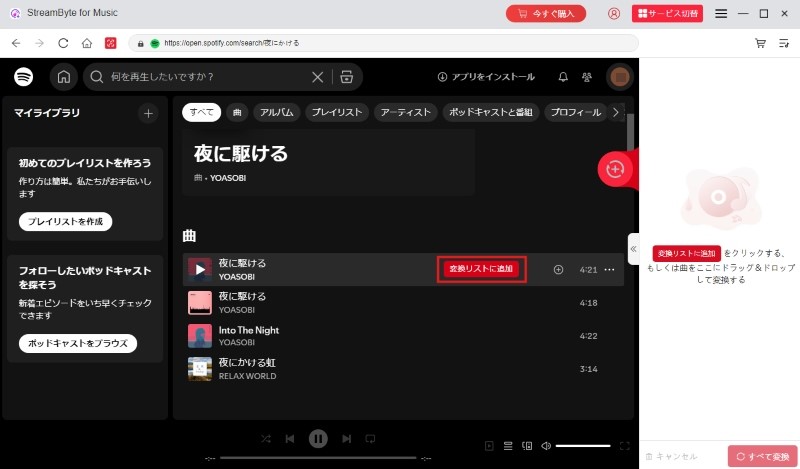
Step 3Open the conversion list screen on the right side to see the list of added songs.Output format, bit rate, sampling rateYou can adjust the settings such as: Here we will select MP3 for the most compatible format. You can also freely specify the destination folder for your music by clicking the folder icon in the bottom left corner.
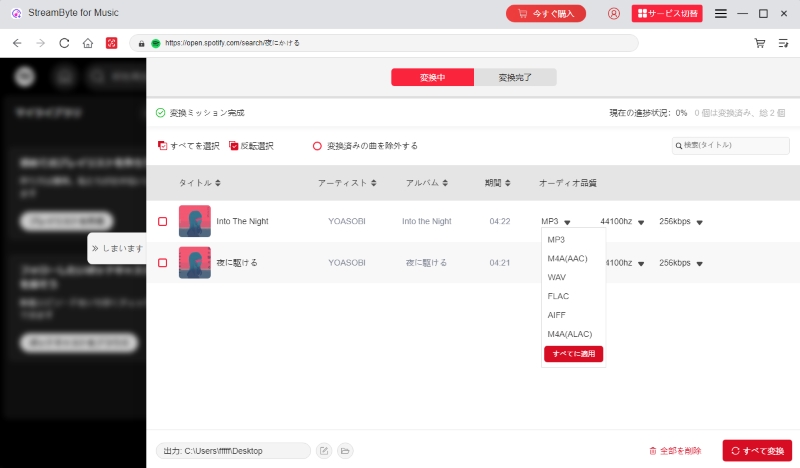
Step 4Once the settings are complete,"Convert All"Click the button to start downloading Spotify music. You can check the download progress on the screen. Also, you can check the downloaded songs.
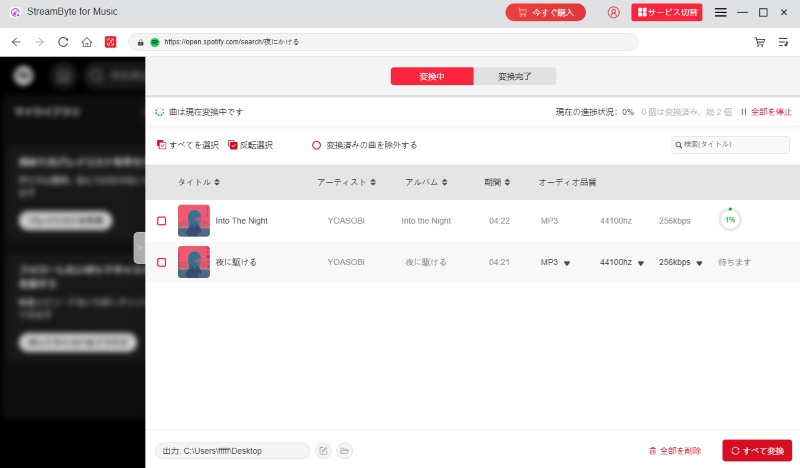
"StreamByte for MusicBy using this app, you can bypass the various restrictions of the free version of Spotify and download music in high quality just like the paid version.Up to 35xdownload speed andNo adsThe simple and easy-to-understand interface greatly improves the user experience.DRM RemovalIt has the functionality to help you manage your downloaded Spotify music freely, enriching your music life with high quality anytime and anywhere.
100% safe and virus free
100% safe and virus free
I'm using the free version of Spotify and want to upgrade to the paid version. What should I do? In fact, you can smoothly upgrade from the free version of Spotify to the paid version in just a few simple steps. The specific steps are as follows.
step 1Android users should open the Spotify app, log in to their account, and then
Step 2, "
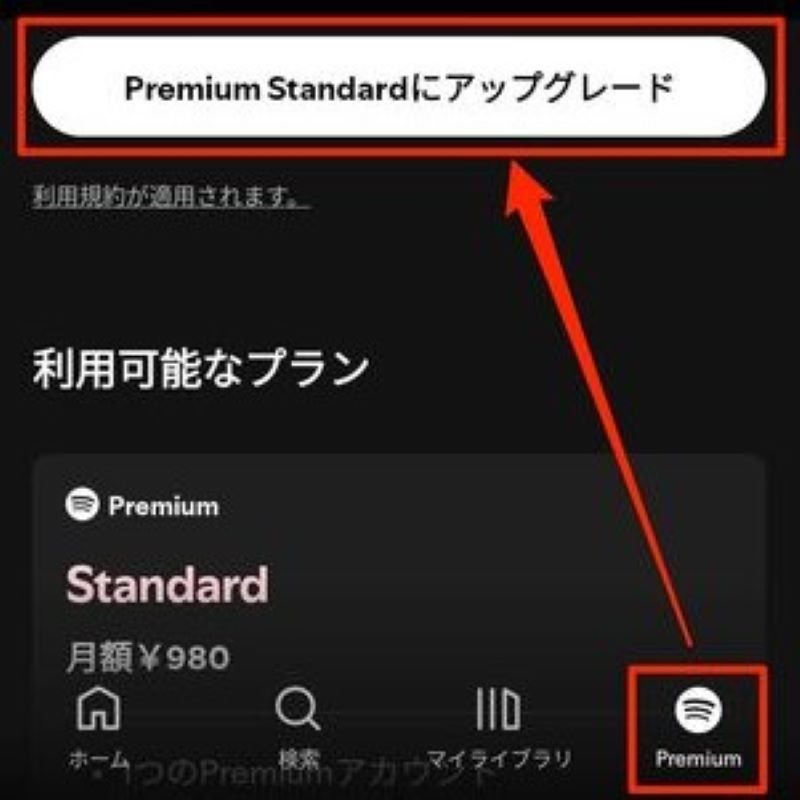
Step 3After selecting your payment method and entering all the information correctly,"buy now"Tap . This will complete the upgrade from free to paid Spotify.
Step 4From the account icon in the upper left corner of the app screen, select "Settings and Privacy" and then "Account."Show the plan you are subscribed to under "Current Plan"Tap the plan you want to use to check the expiration date of the free trial and the next renewal date.
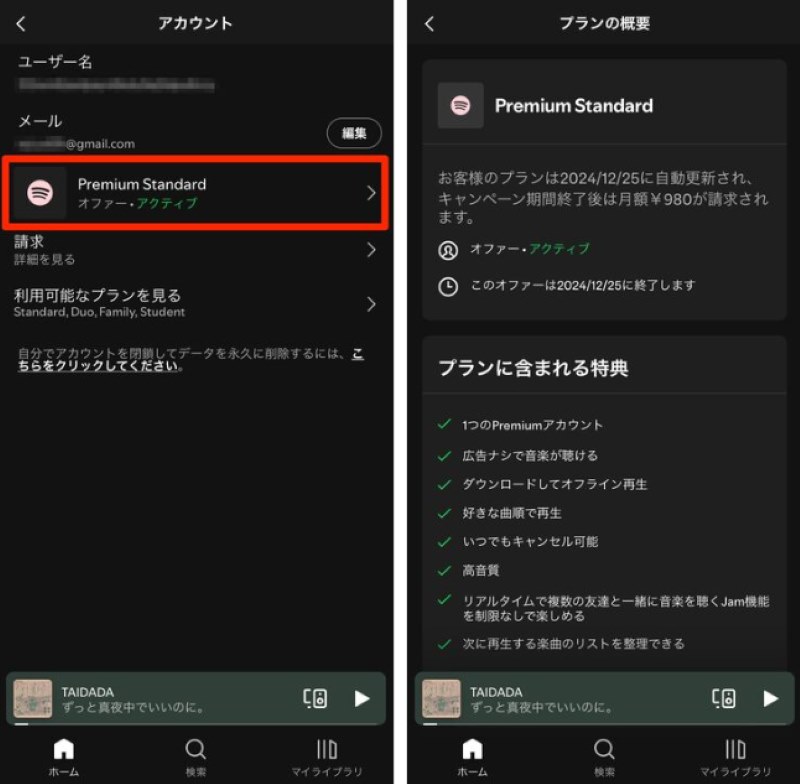
Upgrading to the paid version of Spotify will give you a better experience than the free version. In addition to the added benefit of no ads, you can enjoy music in high-quality sound at 320kbps. However, even with the paid version, there are certain restrictions on music downloads. Specifically, you should be aware that downloaded music can only be played within the Spotify app, and there is also a limit on the storage period. If you want to save and enjoy music without any of these restrictions, you should use the "StreamByte for MusicWe recommend using music download software such as ".
Unlike fully paid services like Apple Music, Spotify relies on free users to make up a large portion of its customer base, which is a fundamental element of its business model. Therefore, as long as Spotify continues to operate, you can theoretically enjoy music forever with the free plan. So far, there has been no indication that the free plan will end, so please rest assured.
Unfortunately, if you use the free version of Spotify, you cannot download music, but you can download podcasts for free. Music download and offline playback features are only available with the paid version of Spotify. If you want to download music with the free version, please click "StreamByte for MusicYou will need to use dedicated music download software such as ".
If you cancel your Spotify subscription, you will no longer be able to play downloaded songs offline. This is because the downloaded data is DRM-encrypted and stored on your device as a "cache" that requires license authentication. Saved data cannot be moved or shared to other devices, and cannot be played on general-purpose players.
If you want to download Spotify music without DRM and keep it for a long time, please check the terms of use of each service andStreamByte for MusicPlease consider using music download software such as ".
As of 2025, Spotify's main pricing plans are annual plan, monthly plan, family plan, duo plan,Student Planof5 typesTo make it easier to compare, we have summarized the basic information and fees for each paid plan in the table below. Please take a look.
| Plan | Fee | advertisement | Offline playback | High quality sound | Number of people available | Full playback |
| Annual plan | 9,800 yen per year | none | Possible | Possible | 1 | Possible |
| Monthly plan | 980 yen per month | none | Possible | Possible | 1 | Possible |
| Family Plan | 1,580 yen per month | none | Possible | Possible | 6 | Possible |
| Duo Plan | 1,280 yen per month | none | Possible | Possible | 2 | Possible |
| Student Plan | 480 yen per month | none | Possible | Possible | 1 | Possible |
In this article, firstSound quality, offline playback function, presence of ads, playback functionWe have briefly explained the specific differences between the free and paid versions of Spotify from these points of view. Furthermore, we have explained in detail the advantages of the paid version compared to the free version of Spotify. This shows that although it is possible to enjoy most music without any problems with the free version, there are still some restrictions. Finally, we will introduce a trick to avoid these restrictions and enjoy music offline even with the free plan - "StreamByte for Music" was introduced.
With this software, you can play Spotify even with the free version.Up to 320kbpsYou can download music in high quality, and enjoy the same sound quality as the paid version. In addition, it has a DRM removal function, so you can freely change the storage location of saved Spotify music.Converts to MP3 and other common formatsYes, you can. The software has an easy-to-use interface and no ads, so even beginners can easily download music from streaming music services like Spotify.
"StreamByte for Music"teethfree trialThis is possible, so if you want to download unlimited music with the free version of Spotify, feel free to download it and try it out!
100% safe and virus free
100% safe and virus free
Read more articles together




Get the latest news, product upgrades, information, guides, discounts and more about StreamByte.
Please enter a valid email address.