- Streaming Products
- BD-DVD products
- Useful Articles
- support
Many people find YouTube Music difficult to use. Especially if you're switching from Apple Music or Spotify, you may find that small annoyances pile up: searching for the song you want doesn't always lead to the song you want, skipping songs doesn't work, playlist management is tedious, and lyrics and sound quality settings don't feel right.
In this article, we'll break down the main reasons why YouTube Music can be difficult to use from a number of perspectives and explain some solutions you can try right away. We'll also introduce some tips to alleviate everyday frustrations. If you're experiencing the same issues, please read on.
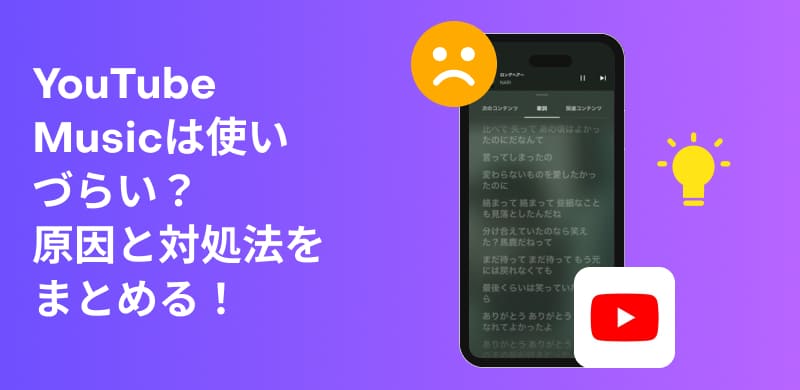
Related Posts:
Let's take a closer look at the various reasons why you might find YouTube Music difficult to use and how to deal with them.
Reasons why YouTube Music is difficult to use
One of the main reasons why many users find YouTube Music difficult to use is theFrequent ad insertionsThese advertisements have a significant negative impact on the music experience. If you frequently see advertisements on YouTube Music, it is likely that you are a free member. To resolve this inconvenience, you can purchase a paid service - "YouTube Music Premium" to enjoy the benefits of ad-free music.StreamByte for MusicOne effective method is to use dedicated music download software such as ".
Another major reason why YouTube Music is difficult to use is that it is difficult to find the music you want to play.Copyright Protection (DRM)For these reasons, songs that are available on YouTube may not be available on YouTube Music. In such cases, we recommend that you search for the music you want to play directly on YouTube.
Another factor that makes YouTube Music difficult to use is the usability of the shuffle function. Even if you are a premium member and have songs saved offline, there is a problem with the shuffle function automatically shuffling songs unintentionally. Also, when you try to shuffle offline songs,Online songs mixedUnfortunately, there is currently no effective solution to this problem, and we will have to wait for an official update for YouTube Music to fix it.
When playing songs on YouTube Music, there is often a problem of "not going to the next song," which is one of the reasons why YouTube Music is difficult to use.Continuous playback functionThis is because there are various limitations on the device. If you encounter this issue, first check whether the repeat playback feature is manually enabled. If it is not enabled, the device will not automatically advance to the next song. If you have already enabled the repeat playback feature, please try again.Restart the appPlease try restarting the app to see if this improves the situation. Additionally, if you are using mobile data, you must restart the app every 30 minutes to maintain continuous playback. We recommend that you restart the app periodically when using mobile data.
Free users of YouTube Music cannot download songs, and to play them offline, they must subscribe to the paid YouTube Music Premium. However, even paid members have some restrictions on downloads. This is because songs downloaded from YouTube Music are DRM-protected and cannot be moved or managed freely. Furthermore, content downloaded within the app will expire and become unplayable if you do not connect to the internet for 30 days. If you want to save music permanently without these restrictions, you can use the "StreamByte for MusicYou will need to use dedicated download software such as ".
YouTube Music supports lyrics displayHowever, compared to other all-you-can-listen music streaming services, there seem to be fewer songs with lyrics. Also, there's no feature to highlight lyrics as they're sung, so they're only displayed in full, which can make it difficult to follow the lyrics. This issue is primarily seen on the PC web version of YouTube Music, but if you encounter this issue, try using the YouTube Music mobile app.
So far, we have explained in detail the reasons why YouTube Music is difficult to use and how to deal with it. Now, let's take a look at some tips to avoid the inconvenience of using YouTube Music.StreamByte for Music"We would like to introduce "
This software is an amazing all-in-one music download and conversion software.35x speedYou can download YouTube Music songs with this app. The interface is very simple and easy to use, and you don't have to worry about annoying ads.DRM removal functionBy using this, you can download music from YouTube Music andConvert to MP3 or other common formatsThis allows you to freely manage and play downloaded YouTube Music songs.
You can use all of the features of "StreamByte for Music" for free for 14 days, so please give it a try.

StreamByte for Music
This is the perfect music converter for those who want to enjoy streaming music with the original sound quality. It supports multiple music platforms and allows you to save music while maintaining high sound quality.
Why choose "StreamByte for Music"?
So, "StreamByte for MusicHere are the steps to download music from YouTube Music using ".
step 1Install "StreamByte for Music" on your computer and launch it.Log inThen, major music streaming services including YouTube Music will be displayed on the main interface. Select YouTube Music from the list.
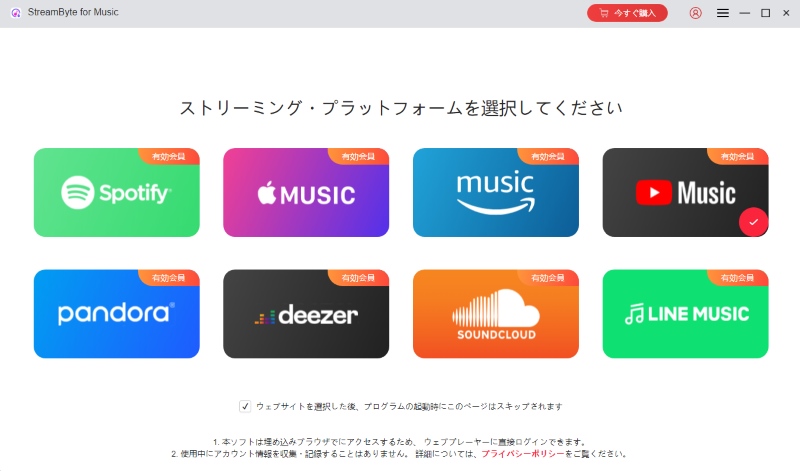
Step 2After logging in with your account, find the YouTube Music song you want to download,Add to conversion listClick the button. "StreamByte for Music" supports bulk downloads, so you can add multiple songs at once.
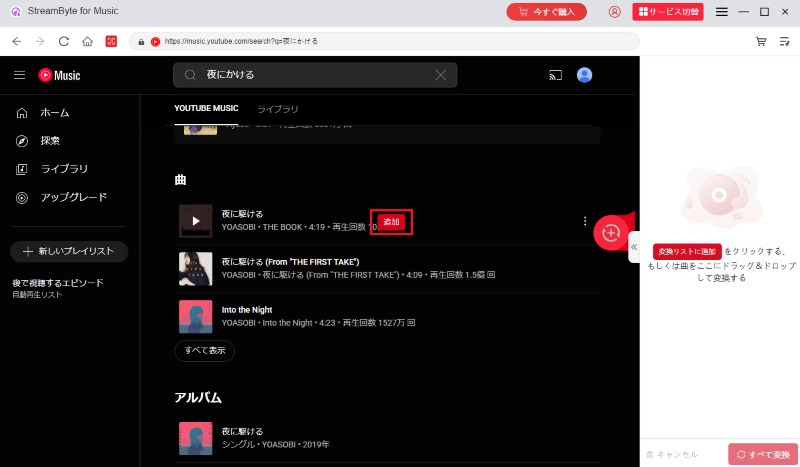
Step 3You can adjust the output format, bitrate, etc. Choose MP3 or other common formats.
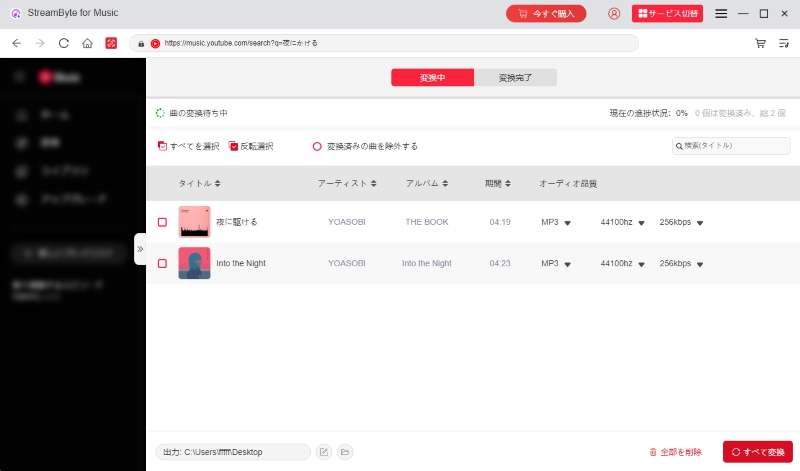
Step 4Once you've added all the music you want to save,"Convert All"Click the button. You can check the conversion progress on the screen, and the downloaded songs will be"Conversion complete"You can check it in the tab.Download YouTube Music to your computerand can be played offline.
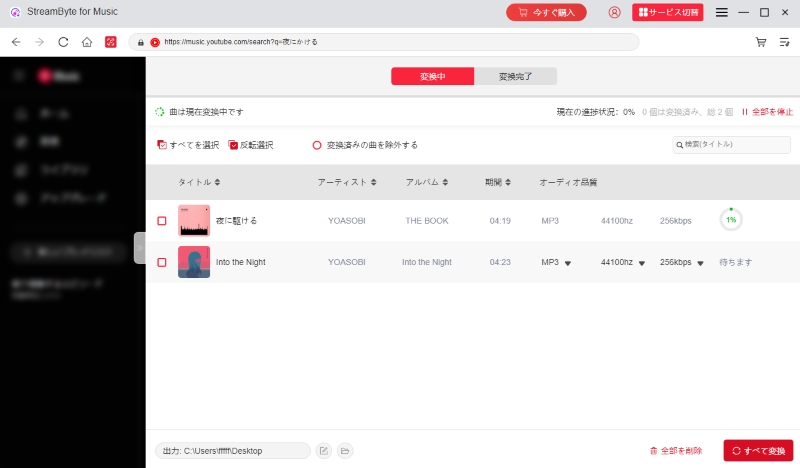
"StreamByte for MusicBy using this software, even free users can download songs from YouTube Music without being subject to YouTube Music's various download restrictions. Furthermore, the software has a very simple and easy-to-use interface, and you don't have to worry about annoying ads.
powerfulDRM protection removalIts biggest advantage is that it can convert YouTube music to MP3 and other universal formats, allowing you to play YouTube Music on any music player, eliminating the various playback issues that YouTube Music can have.
100% safe and virus free
100% safe and virus free
While YouTube Music certainly has many drawbacks, it does have some advantages over music services like Apple Music.
First of all, unlike Apple Music, which requires a paid subscription, all songs are available to free YouTube Music users. However, while you can listen to many songs for free, ads are inserted every time you play them, and offline playback is not available.
However, while you can listen to many songs for free, ads appear every time you play a song and offline playback is not possible. The freedom to organize and sort playlists and libraries is limited, and the lyric display can be unstable depending on the song. The sound quality settings are also limited, with lossless audio not an option. There may also be songs that are unavailable due to regional restrictions.
Even free users can listen to all the songs on YouTube Music in full. However, with the free plan, all songs can only be played online, and cannot be downloaded for offline playback. Another drawback is the frequent ads that appear. To play without ads or offline playback, you will need to subscribe to a paid plan.StreamByte for MusicYou can also download songs and play them offline by using dedicated music download software such as ``.''
Music downloaded from YouTube MusicDRM protectionThe files are encrypted and cannot be played on other music players. If you want to play YouTube Music songs on other players, please use the "StreamByte for MusicYou will need special download software that can remove DRM protection such as ".
In this article, we first explained the main reasons why YouTube Music is difficult to use from various angles, and the solutions to those problems. The analysis revealed that the high frequency of advertisements in the free version, the lack of accuracy in the search function, problems with shuffle playback, and limitations on the offline playback function are all causes of the difficulty in use. Therefore, we will conclude by introducing a solution that will fundamentally resolve the difficulty in using YouTube Music - "StreamByte for Music" was introduced.
This software has a simple and intuitive interface, so anyone can use it easily. What's more, it has no ads, so you can use it without any stress.Even free users Download YouTube Music for offline playbackYes, it is. Not only can you completely bypass YouTube Music's download restrictions, but you can also convert songs to common formats like MP3 with the powerful DRM removal feature. Now you can be free from YouTube Music playback issues and play YouTube Music on your favorite music player.
The software is available for a free trial, so feel free to download it and try it out!
100% safe and virus free
100% safe and virus free
Read more articles together

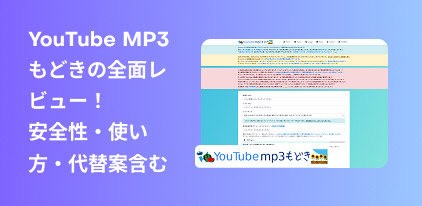


Get the latest news, product upgrades, information, guides, discounts and more about StreamByte.
Please enter a valid email address.