- video
- Music
- BD-DVD products
- Store
- Useful Articles
- support
Streaming video platforms such as Netflix, Amazon Prime Video, and YouTube use a technology called "DRM (Digital Rights Management)" for copyright protection. This restricts the downloading and saving of videos, playback on other devices, and long-term storage of purchased content.
There are many people who are worried that they will no longer be able to watch the content once the viewing period expires, or that they just want to watch it offline. There is a growing need to remove these restrictions and enjoy videos freely.
In this article, we will clearly explain the mechanism of DRM restrictions on streaming videos, as well as methods and recommended software for removing them and saving and playing videos. We will introduce tools ranging from free to highly functional paid software, so please find the best method for your purpose.

Related Posts:
DRM is an abbreviation for "Digital Rights Management" and is a technology that protects the copyright of digital content. It is mainly used for e-books, music, movies, software, games, etc. It is also widely used by popular services such as Amazon Prime and Netflix, as well as various streaming video services.
It is technically possible to remove the DRM from streaming videos, but the legal treatment varies depending on the service you use and your country of residence, so you should carefully check the terms of use and relevant laws in advance.
In addition, you need some special software to remove DRM. In the next section, we will introduce some recommended tools to remove DRM from streaming videos.
"StreamByte for Video" is a high-performance downloader that supports DRM-protected streaming videos. It supports over 1000 streaming services including Netflix, Amazon Prime, Disney+, YouTube, HBO, Hulu, Pornhub, etc.
It is also useful when you want to watch videos offline in an environment with an unstable Internet connection or when you want to store videos for a long time. With the high-speed download function of up to 8 times faster, you can save streaming videos in advance and watch them anytime, anywhere without worrying about DRM restrictions. You can also transfer downloaded videos to other devices.
Try "StreamByte for Video" now, which is compatible with both Windows and Mac, and enjoy greater freedom in your streaming viewing.
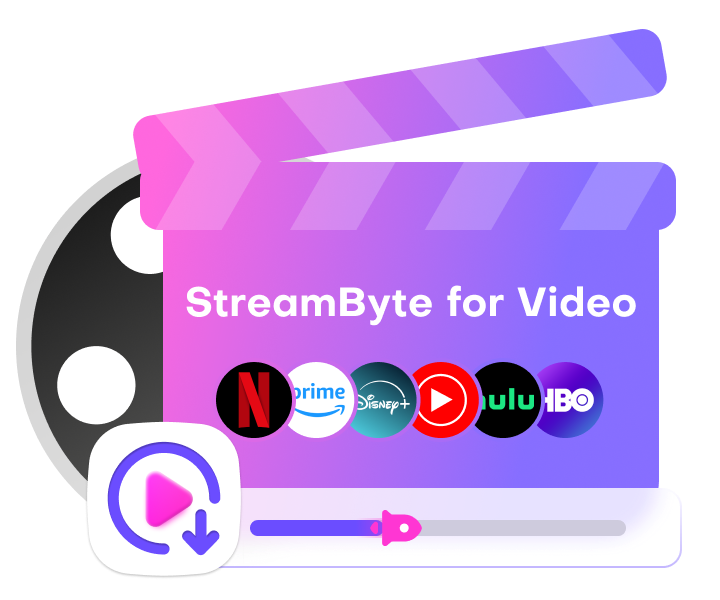
StreamByte for Video
This is a video downloader that supports major streaming services such as Netflix, Amazon Prime, and YouTube. You can save and enjoy your favorite videos with high image quality up to 8K and Dolby Atmos audio.
Why choose StreamByte for Video?
Step 1: Choose a video service and log in
"StreamByte for VideoOnce you log in, compatible services such as Netflix, Amazon Prime, and YouTube will be displayed. Select the service that has the video you want to watch.

Step 2: Log in to your video service account (we'll use Amazon Prime as an example here)
If you are not logged in, you may not be able to retrieve the video correctly or the download may fail. Please log in to your account in advance. In the case of Amazon Prime, please select Japan as the country/region.
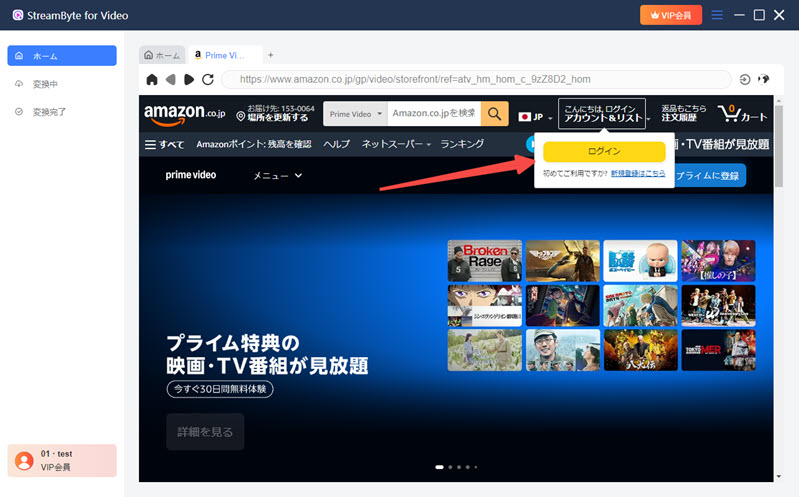
Step 3: Select the video you want to remove DRM from
Once you find the streaming video you want to remove DRM protection from, tap the plus icon on the top right and select the episode you want.

Step 4: Adjust download settings
Before removing DRM from the video, please adjust the settings on the left side of the software: download mode, video output format, video quality, audio language, subtitle language and output folder.
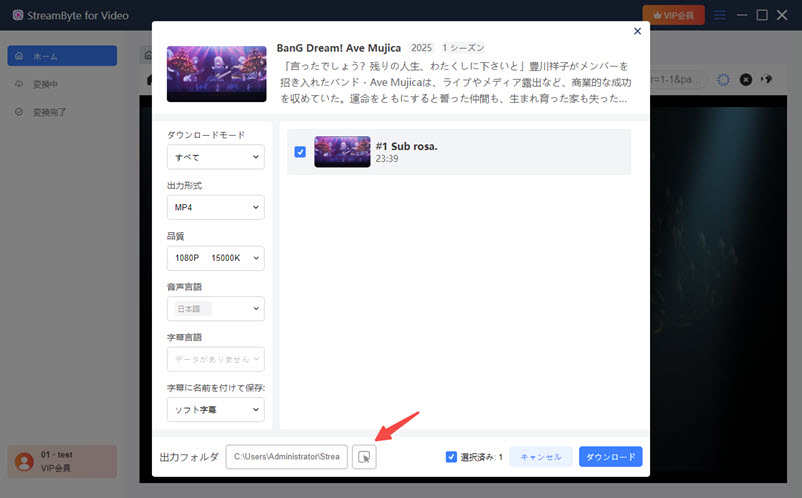
Step 5: Download videos DRM-free
Once you've finished all the settings, click the "Download" button to start saving. Once complete, you can watch the video with the DRM removed.
You can check the download progress in the "Converting" tab. Once the DRM-free video is downloaded, you can check the video directly in the "Conversion Completed" tab. By the way, the video you get there is already in DRM-free format, so don't worry.

"StreamByte for VideoVideos downloaded from " are saved with DRM protection removed, allowing for offline playback. This means you can freely edit the files and transfer them to other devices, allowing you to enjoy your favorite videos in any way you like, without being tied to your viewing environment. Another major advantage is that you can continue to watch the content even after the service has ended.
If you want to enjoy content on various devices without DRM restrictions, try using "StreamByte for Video" to easily save streaming videos. Check it out with a free trial now! Download button
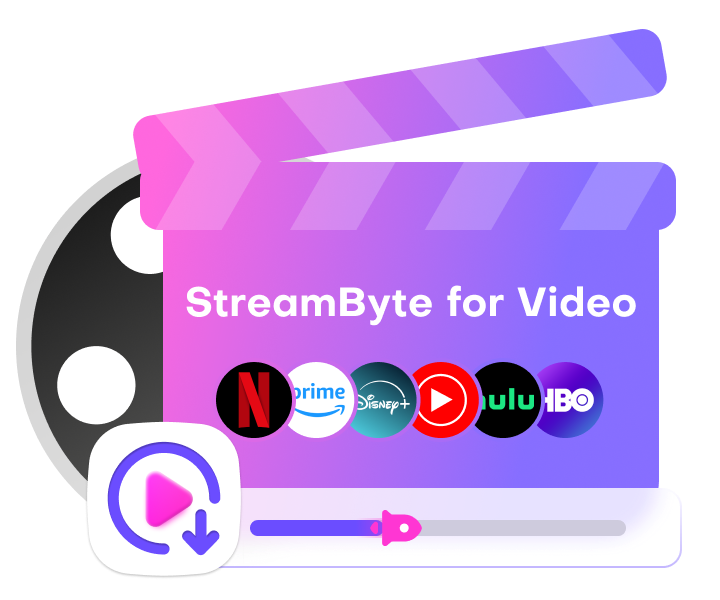
StreamByte for Video
This is a video downloader that supports major streaming services such as Netflix, Amazon Prime, and YouTube. You can save and enjoy your favorite videos with high image quality up to 8K and Dolby Atmos audio.
Streaming music may be subject to DRM restrictions just like videos. In such cases, the "StreamByte for Music"is.

"StreamByte for Music" is an all-in-one music conversion software that can convert songs, playlists, and radio from music services such as Spotify and Apple Music to MP3, WAV, FLAC, AIFF, and M4A (AAC/ALAC) formats. It can save music in high quality up to 320kbps while retaining ID3 tags, and can also convert to file formats with DRM protection removed.
It supports conversion at up to 35x speed, so you can enjoy high-quality music without spending a lot of time. If you want to save high-quality music easily, we recommend using "StreamByte for Music".

StreamByte for Music
This is the perfect music converter for those who want to enjoy streaming music with the original sound quality. It supports multiple music platforms and allows you to save music while maintaining high sound quality.
We have received many inquiries from users, mainly about DRM removal. Let's find the answers together!
Generally, removing DRM is often considered illegal from the perspective of copyright protection. DRM is a technology used to prevent the unauthorized copying and distribution of content.
However, it may be legal under certain conditions, such as for personal use or educational purposes. Since legal treatment varies by country or region, it is important to check the applicable laws and terms of use of the service before removing DRM.
Many screen recorders do not support recording DRM-protected content. You can try the built-in recording feature on some operating systems, but you may find that the screen turns black or there is no audio during recording.
If you want to avoid these restrictions, you can use a software specialized in DRM removal,StreamByte for VideoWe recommend using ". It's easy to use and allows you to save videos while maintaining the image and sound quality.
Kindle e-books are also protected by DRM, and removing it is generally restricted by copyright law. However, there is a need to manage books that you have purchased for personal use, and a method to convert file formats using the open source software "Calibre" is known.
Calibre is a free software that is useful for managing and converting e-books, but you must check the laws and terms of use before using it. Please be careful not to share or redistribute it illegally.
Recently, audiobook distribution has also become popular. If you want to save audio books distributed on YouTube, etc., you need a DRM-free "StreamByte for VideoBy utilizing this service, you can freely play the video.
In this article, we will explain how DRM works and the best download software for removing it.StreamByte for VideoWe have introduced how to use DRM. While DRM is an important technology to prevent unauthorized copying, it can also hinder legitimate users' freedom of viewing and saving. If you experience this inconvenience, you can create a more comfortable viewing environment by using the appropriate tools and software.
"StreamByte for Video"teethEquipped with powerful DRM removal function, it supports 1000+ streaming video distribution and sharing servicesYes, you can. With this software, you can remove DRM for personal use, save streaming videos in HD, and enjoy your favorite videos and other content freely. Try the free trial version first to see how easy it is to use.
100% safe and virus free
100% safe and virus free

Get the latest news, product upgrades, information, guides, discounts and more about StreamByte.
Please enter a valid email address.

