- video
- Music
- BD-DVD products
- Store
- Useful Articles
- support
YouTube is a well-known video distribution and sharing service with many creators participating and offering many excellent videos. Many users want to download and save YouTube videos locally because their favorite videos are often deleted or cannot be viewed offline. However, because the videos are DRM protected, they cannot be downloaded in the usual way. In such cases, you will need specialized software or tools to download YouTube videos.
In this article, we will explain in detail the 5 ways to download the latest YouTube videos to your PC. At the end, we will also introduce some safe and legal points for downloading videos. It also includes a free method, so if you have such concerns, please take a look.
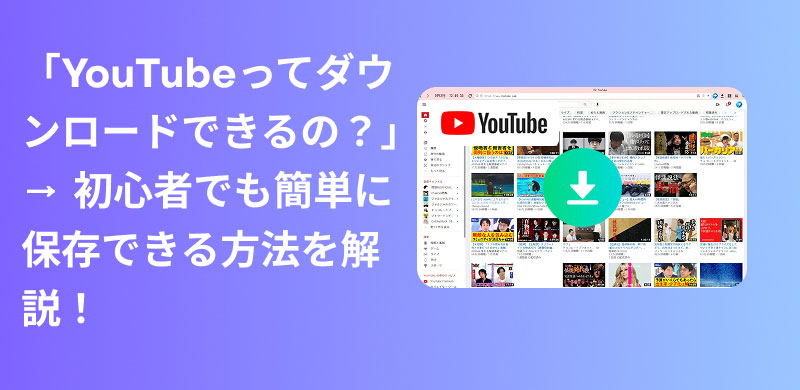
Related Posts:
First, we will introduce a free video download software "StreamByte for Video" is recommended. With this software, you canRemove DRM protection from videosYou can download the videos to your PC. The downloaded videos can be freely viewed, edited, and copied, and can be played on a general media player. They can also be transferred to devices such as smartphones and tablets.
Also,"StreamByte for Video" has no advertisements and is highly secure. Its download function isHigh quality and high speedIt supports downloading from various video services, and is easy to use, so hundreds of thousands of users have used it so far. In addition, you can experience downloading videos from various video services, including YouTube, for free, so please give it a try.
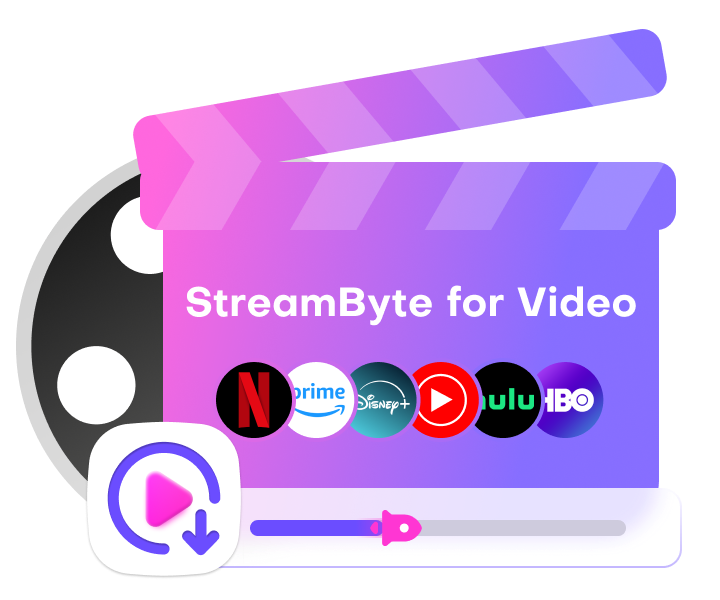
StreamByte for Video
This is a video downloader that supports major streaming services such as Netflix, Amazon Prime, and YouTube. You can save and enjoy your favorite videos with high image quality up to 8K and Dolby Atmos audio.
Main features and benefits of "StreamByte for Video"
step 1After logging in to StreamByte for Video, you will see some popular streaming services, including YouTube, on the main interface.YouTubeSelect
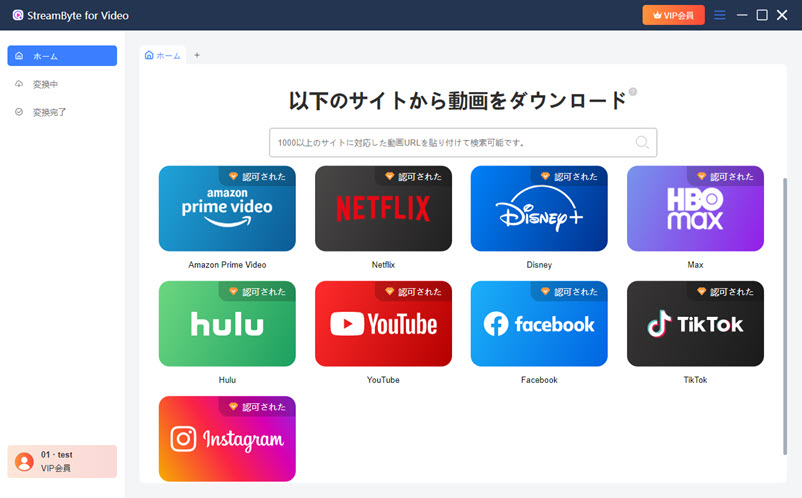
Step 2: Log in to your YouTube accountOnce you find the video you want to download,Top right iconClick
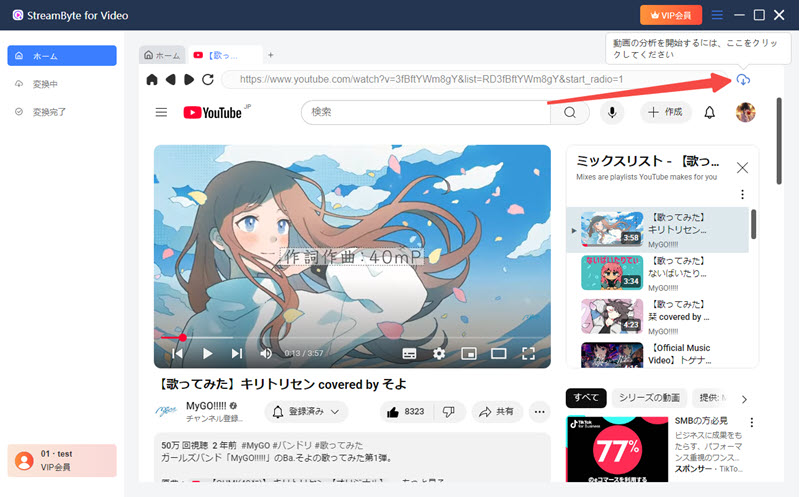
Step 3: You can adjust settings such as output format, quality, subtitle language, audio language, etc.
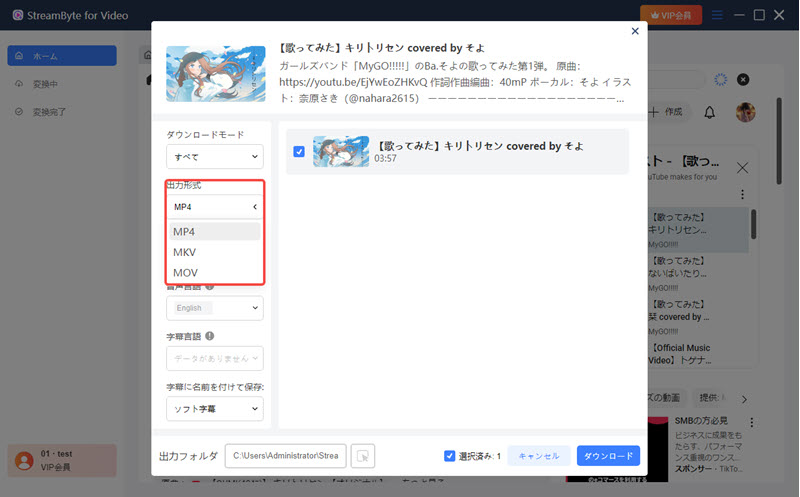
Step 4: When you have finished adjusting the settings, click the blue"Download" buttonClick to start downloading YouTube videos.Download progressYou can see it on the "Conversion in progress" screen. Once the download is complete, the video will automatically move to the "Conversion complete" screen.

By following the above steps,Easily remove DRM protection from YouTube videosYou can download the video to your PC.Freely watch, transfer and editYes, it is. It is also compatible with other video services. "StreamByte for Video" hasFree trialare available, so if you're interested, please give it a try.
100% safe and virus free
100% safe and virus free
For those who do not often use the video download function, there is an online site "VideoSolo Free Video Downloader " is also recommended. Its feature is that it does not require installation or registration, and you can download it immediately by simply accessing the website and pasting the URL. It is a convenient tool for those who do not want to install software or for users who only want light use.
step 1: I want to download YouTube videos to my PCCopy the video URLI will.
Step 2Go to the official website of VideoSolo free downloaderPaste the copied URL into the search barClick the Download button on the right.
Step 3After the video analysis is complete, you can adjust the audio, subtitles, and other settings from the displayed video file list. Select your favorite quality and then clickClick "Download"and start downloading YouTube videos.
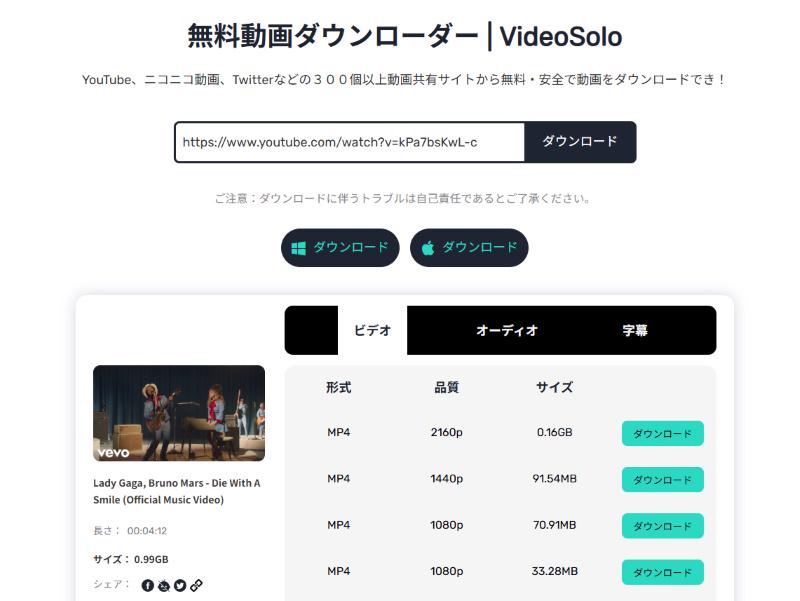
however,Download videos from online sitesWhile this method is convenient, it does have some disadvantages. The download speed and image quality of YouTube videos is inferior to that of video download software, and there are fewer video services that can be supported. If you are looking for high security, high speed, and high image quality, we recommend "StreamByte for Video" Let's experience it.
Next, I will show you how to download videos using the official YouTube service. This is a feature that is only available to YouTube Premium members, so1,180 yen per monthA fee is required. When you become a member,No adsWatch on SafeenvironmentGuaranteed use atHigh quality image and soundYou can enjoy various benefits, such as video storage in .

However, videos saved on official services are DRM protected, so they cannot be saved locally on your computer.Playable only within the official YouTube app for 30 daysIf you want to play YouTube videos without time or device restrictions,StreamByte for Video" is recommended.
When you can't download YouTube videos directly, you can use the standard recording function built into your computer as an alternative method. This method has the advantage of being highly secure, since it doesn't require the installation or download of external software. In addition, it can also record and save live streaming videos.
step 1: Click "Start" and select "Xbox Game Bar" to launch it.
Step 2: Click the third capture icon from the left on the home bar to display the capture widget. Click "Start recording" (circular icon) on the capture widget to start recording.

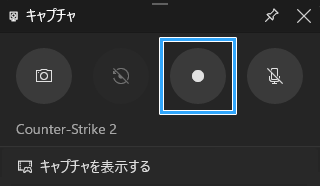
Step 3: Go to YouTube and play the video you want to record.
Step 4: Click Stop Recording (square icon) to end recording.
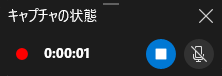
step 1: "QuickTime Player" and select "New Screen Recording" from "File" in the menu bar.
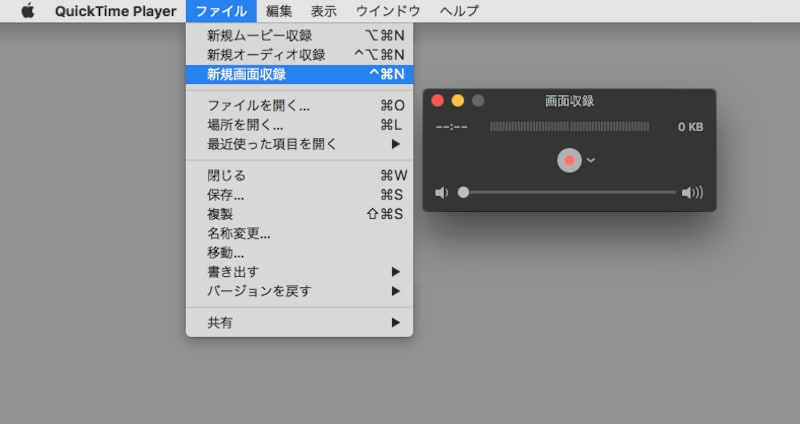
Step 2: When the screen recording window appears, press the red "Record button" to start recording.
Step 3: Go to YouTube and play the video you want to record.
Step 4: When recording, click the red button on the screen to end recording.
However, this method only allows you to record and save YouTube videos.Unable to convert video format, audio and screenThe quality is unstableIf you want to save YouTube videos to your PC in MP4, MKV, MOV, etc. format with high quality,StreamByte for Video" is recommended. This software isBulk download functionThis also makes it more convenient than the recording function on a computer, which cannot save multiple videos at once.
The last one is for Chrome/Firefox users.Browser extensionsHere's how to download YouTube videos using the Chrome extension "Flixmate" provides a YouTube video download service that is simple and convenient to use and supports high-quality saving.
However, the disadvantage is that browser extensions can be removed and their safety and stability cannot be guaranteed.Safe and stableIf you want to save YouTube videos in this way,StreamByte for Video" is recommended.
step 1: Go to the official Flixmate website and install it on your browser.
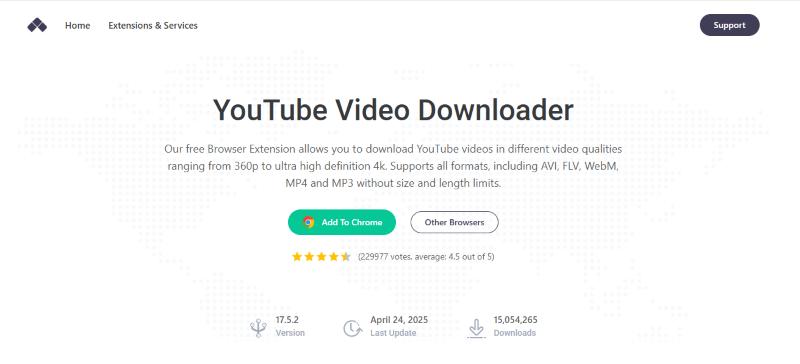
Step 2: Access YouTube and play the video you want to save to your PC.
Step 3: Click "Flixmate" on the toolbar at the top right of your browser to launch it, select the video quality and start downloading the YouTube video.
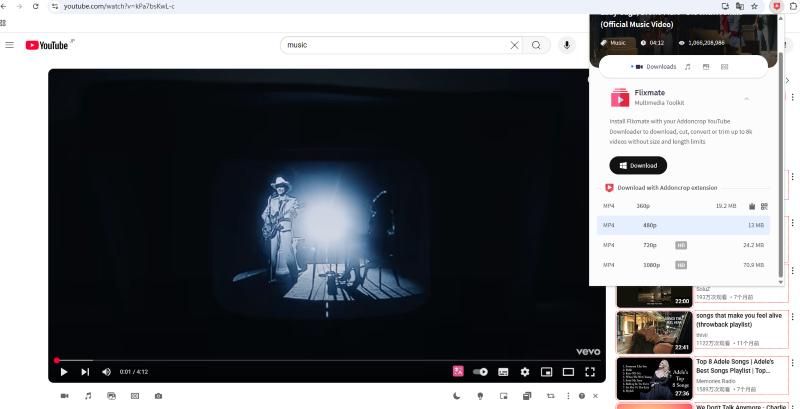
please note:
Note: Due to limitations in the Google WebStore, the Chrome version of Flixmate does not download videos from YouTube. Please use the Firefox version. Chrome requires a separate software download.
No, basicallyIt's not illegalYouTube does not allow you to download and reuse YouTube videos in order to protect the rights of video content creators. However, if you download videos using tools that are guaranteed to be safe and only watch them privately, this is generally not considered an illegal act. However, uploading downloaded videos to social media sites or selling videos for commercial gain may be illegal.
No, basicallyIt's not illegalRecording YouTube content may violate the terms of service, but it is not generally illegal. However, as mentioned above, recording and saving YouTube video content is limited to private viewing.Re-uploads and commercial useIn the case ofPiracyPlease be aware that this may cause problems.
Some are safe, others are not. Some websites contain a lot of advertisements, some software may contain virus programs, and there are even browser extensions that can steal your personal information.Security-tested software and websites that are guaranteed safeWe recommend using the following.
So far, this article has introduced in detail how to download YouTube videos to your PC. We have explained the advantages and disadvantages of each method, including software, websites, official service download functions, PC recording functions, and browser extensions. Free video downloaders, websites, and recording functions have limitations on image quality, safety, etc.
" can eliminate these restrictions and save YouTube videos at high speed and in high quality.StreamByte for Video" It is possible to remove the DRM protection from YouTube videos and save them locally on your PC, play them on various media players, and even transfer them to mobile devices.StreamByte for Video" also has a free trial version, so if you want to enjoy YouTube videos without being tied to viewing time or device, be sure to give it a try.
100% safe and virus free
100% safe and virus free

Get the latest news, product upgrades, information, guides, discounts and more about StreamByte.
Please enter a valid email address.