- video
- Music
- BD-DVD products
- Store
- Useful Articles
- support
"I want to watch my favorite videos offline," "I'm worried about data limits," "I didn't realize the video had been deleted" -- have you ever had such an experience? Streaming videos from Netflix, Amazon Prime, Disney+, YouTube, HBO, Hulu, etc. are convenient, but they also have the inconvenience of being difficult to watch offline. Even if you download them using the official app, they can only be played within the app and cannot be transferred to other devices. Furthermore, if a video is deleted from a distribution service, in most cases the downloaded video will no longer be playable.
In this article, we will introduce how to save these videos for free and summarize the download procedures for various devices such as Windows, Mac, Android, and iPhone. It can be used in various situations such as watching while traveling, saving before the service ends, and backing up, so please refer to it.

Related Posts:
Streaming is a method of playing video and audio in real time over the Internet, and its feature is that you can watch it immediately without waiting for downloading. However, since it is usually not saved on the device, you cannot watch it offline.
Currently, many video distribution services use streaming, including Amazon Prime, Netflix, YouTube, Niconico Video, AbemaTV, Twitch, SHOWROOM, WOWOW On Demand, etc. However, there is a risk that playback may be interrupted if the communication environment is poor, or that if the video is deleted, it will not be possible to watch it again.
Due to these circumstances, more and more people are thinking, "I want to save streaming videos and watch them offline whenever I want." The methods to meet this need can be mainly divided into the following two categories.
Method 1:Download and save streaming videos
Method 2:Record and save streaming videos
In this article, we will explain in detail how to download or record streaming videos and save them using a PC or smartphone. If you have a video you want to save, please read to the end!
"StreamByte for Video" is a high-performance download software that supports over 1,000 streaming video distribution and sharing services, including Netflix, Amazon Prime, Disney+, YouTube, HBO, and Hulu.
Even in places with unstable internet connections, you can use the high-speed download function, up to 8x faster, to save videos in advance and watch them smoothly. It supports up to 8K image quality and lossless sound quality, and can be saved in MP4, MKV, and MOV formats without degradation. It also allows you to select and retain multilingual audio tracks and subtitles, meeting all your needs.
The ability to search and download directly from the official web player,Supports saving DRM protected videosYou can freely enjoy your favorite works.
Download "StreamByte for Video" now, which is compatible with both Windows and Mac, and start enjoying comfortable offline viewing!
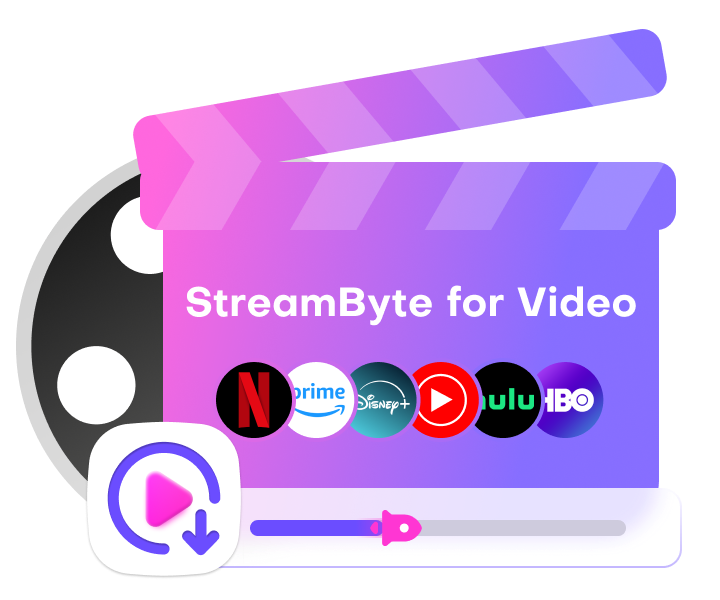
StreamByte for Video
This is a video downloader that supports major streaming services such as Netflix, Amazon Prime, and YouTube. You can save and enjoy your favorite videos with high image quality up to 8K and Dolby Atmos audio.
What makes StreamByte for Video great?
"StreamByte for Video" allows you to easily download streaming videos in just 4 steps.
Step 1: Choose a video service and log in
Once you log in to StreamByte for Video, the main interface will display popular streaming services, including Amazon Prime, Netflix, Disney+, HBO, Hulu, and YouTube.
Select the service you want to download.

Step 2: Log in to your video service account (we'll use Amazon Prime as an example here)
If you are not logged in, you may not be able to retrieve the video correctly or the download may fail. Please log in to your account in advance. In the case of Amazon Prime, please select Japan as the country/region.
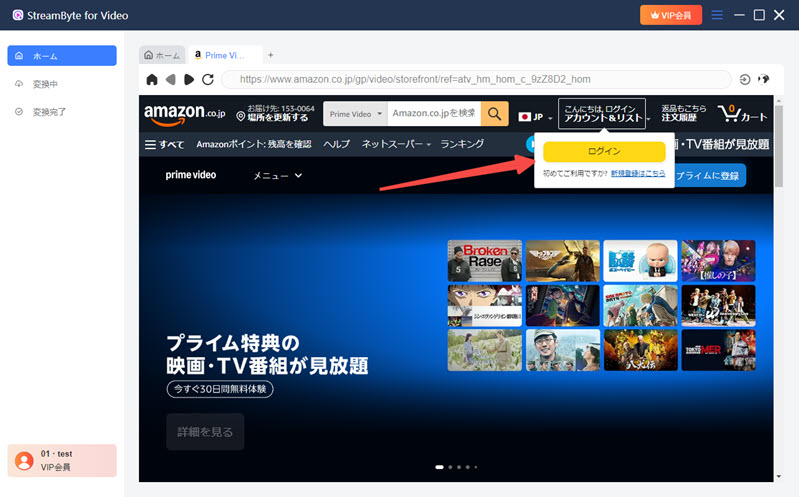
Step 3: Select the video you want to download
Once you find a streaming video you want to save, click the download icon in the top right and select the episode you want to save.
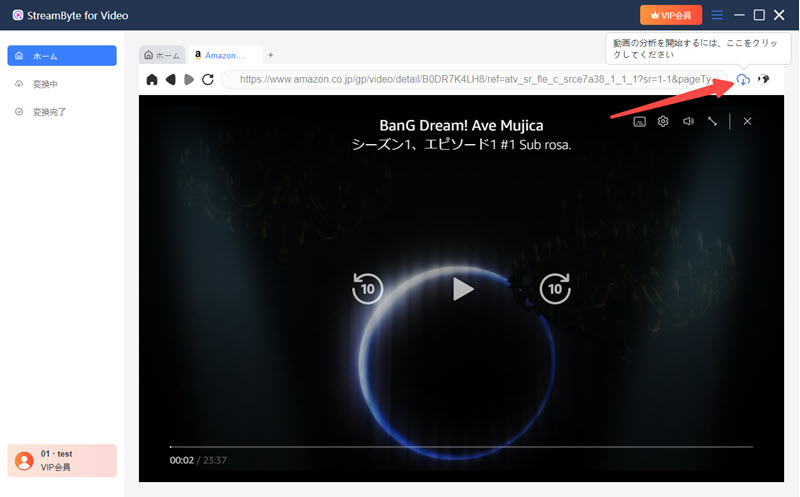
Step 4. Adjust output settings
By default, this software has "Download all mode", "MP4 output format", "Soft subtitles", etc. These output settings can be freely changed according to user preferences.
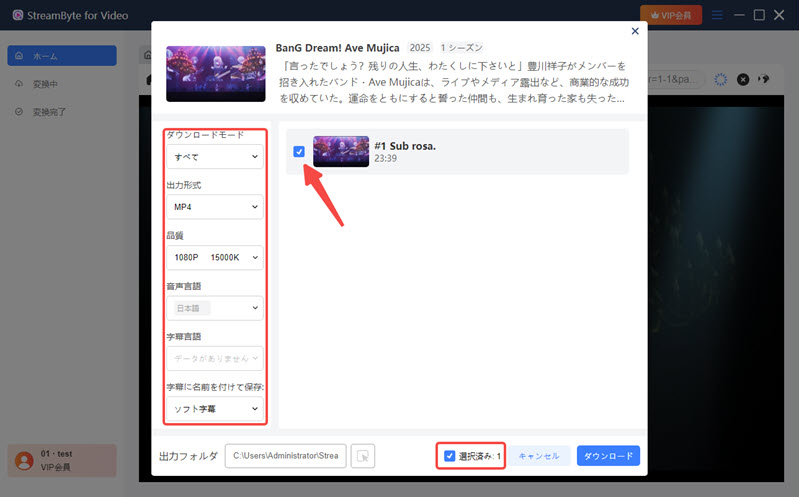
You can also freely select the audio and subtitle language, and specify the output folder.
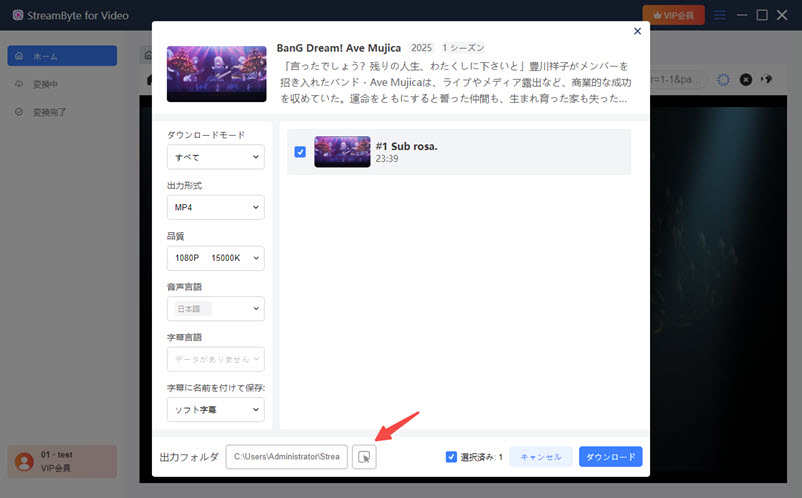
Step 5: Download streaming videos
Once you have confirmed the video and output settings, click the blue "Download" button at the bottom right of the screen to start saving. You can check the download progress in real time on the screen in the "Converting" tab.

"StreamByte for Video" is a high-performance streaming video downloader that supports major distribution services such as Netflix, Amazon Prime, Disney+, YouTube, HBO, Hulu, etc. With an intuitive and easy-to-use interface, even beginners can easily operate it.
Try this software for free now and experience its ease of use, as it allows you to easily create a comfortable offline viewing environment!
100% safe and virus free
100% safe and virus free
Another way to save streaming video is to use screen recording software to record and save the video directly.
So I would like to recommend:VideoSolo Screen Recorder"is.
VideoSolo Screen Recorder is an ideal tool for you to easily record streaming videos and important moments. It can smoothly record your PC screen without any audio lag or watermark, and also supports simultaneous recording of microphone audio, system audio and webcam.
It also has real-time drawing, annotation and screenshot functions, and is great for recording gameplay, allowing you to capture high-quality, smooth footage.
It is compatible with both Windows and Mac and has a proven track record of adoption in companies, so it is also recommended for those considering using it in the workplace.

However, there are a few things to keep in mind:
Screen recording has some disadvantages. First, if the video you want to record is long, it will take the same amount of time to record. Also, you cannot do other operations while recording, and there is a risk that the recording will be interrupted or fail due to external influences (most recording software does not have a resume function).
Please note that on some streaming sites, recording may be blocked by copyright protection technology, causing the screen to turn completely black and making it impossible to record.
If recording fails like this, we recommend using the method mentioned above for downloading and saving streaming videos.
You can watch it comfortably even offline.StreamByte for Video" Try it now.
100% safe and virus free
100% safe and virus free
Even if you try to save streaming videos on an iPhone or Android smartphone, the number of compatible apps is very limited due to copyright protection.
Therefore, we recommend using your smartphone's built-in recording function or a third-party app to record.
On iPhone, just open the Control Center and tap the "Screen Recording" icon to start recording. On Android, just swipe down from the top of the screen and tap "Screen Recording" or "Screen Record" to start recording.
However, recording has some drawbacks. If the streaming video you want to download is long, the recording time will be long, and you will not be able to do other operations during that time. In addition, recording may be interrupted or fail due to external influences, and very few software programs have the function of resuming streaming video recording. In addition, recording may be blocked by copyright protection technology.
If you want to avoid these restrictions, you can use the "StreamByte for Video" is recommended.
This software is ideal for viewing on a PC and supports over 1,000 video distribution and sharing services. It supports high-speed downloads up to 8x faster, saving in up to 8K quality, and output in MP4, MKV, and MOV formats. Videos with subtitles can also be easily saved, allowing you to watch them comfortably in high quality even offline.
Our Chrome and FireFox extensions work directly within your browser, without the need to install any additional software, making it easy to save streaming videos.
Videos that are normally difficult to download can be easily saved using these extensions.
The following are typical extension functions:
Video DownloadHelper – A popular extension that supports many streaming sites and allows you to download videos with just a few clicks.
Video Downloader Professional: Easily save videos from the web and choose the output format and resolution.
YouTube Video Downloader: A YouTube extension that also supports downloading multiple videos at once.
Saving streaming video is very easy with Chrome and FireFox extensions.
First, install the desired extension on your browser. Then, open the video site you want to save and play the video.
When you move your mouse over the video, the extension icon will appear, from where you can choose the resolution and format and start the download.
No complicated operations are required, and anyone can easily save videos.
Please note that these extensions have free versions, but you may need to upgrade to a paid version to use more advanced features or save higher quality videos.
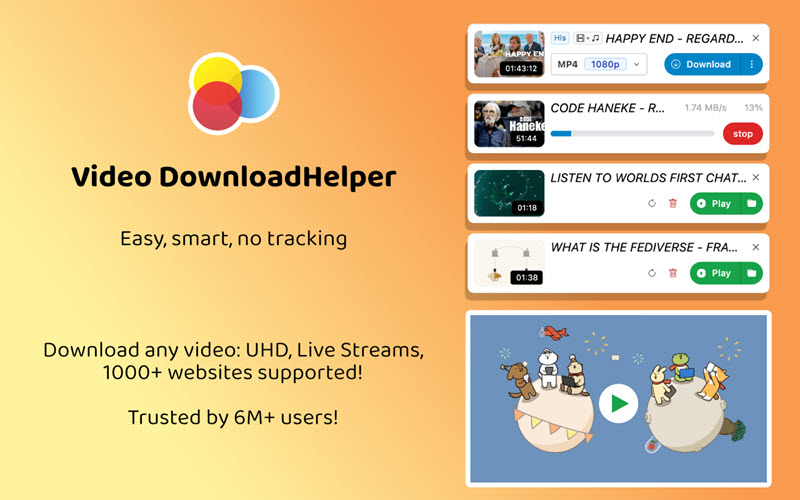
Chrome and FireFox extensions are a convenient download method, but they do have some limitations.
For example, it can be difficult to use it in parallel with other applications because it only works within the browser. Also, some streaming services restrict the download of videos themselves, so you may not be able to save them.
Depending on the extension, the download speed may be slow or the image quality may be degraded. In addition, some extensions may not support Japanese, so we recommend that you check the functions and language support before using them.
If you want to get around these restrictions,StreamByte for Video" is recommended. It supports over 1,000 streaming services, including YouTube, Netflix, and Amazon Prime, and allows you to quickly save videos in bulk. It also supports downloads in up to 8K quality, providing high convenience that cannot be obtained with browser extensions.
If you feel that you can't save streaming videos as you want with the extension, it's worth trying "StreamByte for Video". Try it now and enjoy saving streaming videos comfortably!
100% safe and virus free
100% safe and virus free
Here we will introduce some frequently asked questions about recording and saving streaming videos. Please use it as a reference.
Whether or not recording and saving streaming video is illegal depends on copyright law. In general, saving copyrighted content without the permission of the copyright holder may be illegal.
On the other hand, if the download function is officially provided or permission has been obtained, there is no problem.
Saved streaming videos are saved in common video formats such as MP4, MKV, and MOV, so they can be played without any problems using the standard playback functions on Windows, Mac, and smartphone devices.
For example, you can play it directly with "Movies & TV" on Windows, or "QuickTime Player" on Mac. You can also easily watch it on your smartphone with the standard video app on iPhone or the gallery app on Android.
However, some players may not support certain formats, so if you can't play the video, you can use free playback software such as "VLC Media Player". Also, if you want to play videos with subtitles or high-definition videos, you can watch them comfortably by using a high-performance player.
Basically, even if you record and save streaming video, the distribution service is not notified of the action in real time. Therefore, many users save videos for their own personal use.
However, some video streaming services, such as Netflix, use DRM (digital rights management) technology and behavioral detection algorithms, and may issue warnings in the event of unauthorized access or abnormal use of APIs.
Screen recording may be difficult to detect, but depending on the system, the image may be displayed black during recording or the recording itself may be blocked, so always proceed at your own risk.
In this article, we introduced two ways to save streaming videos: downloading and recording.
Chrome and Firefox extensions are convenient, but they may only support a limited number of sites, or may have limitations on download speed and image quality. Recording is also an effective method, but it can be time-consuming and there is a risk of failure and deterioration of image quality. For this reason, we recommend "StreamByte for Video" is recommended.
It supports over 1,000 streaming services, including Netflix, Amazon Prime, Disney+, YouTube, HBO, and Hulu, and allows bulk downloads at up to 8x speed and 8K quality. It also supports saving videos with subtitles and lossless output to MP4/MKV/MOV formats, meeting a wide range of needs.
If you want to easily save streaming videos in high quality, please try "StreamByte for Video"!
100% safe and virus free
100% safe and virus free

Get the latest news, product upgrades, information, guides, discounts and more about StreamByte.
Please enter a valid email address.

