- video
- Music
- BD-DVD products
- Store
- Useful Articles
- support
Hulu offers a wide range of video content, but videos downloaded using its download function are restricted from viewing within the official app. In addition, some Hulu videos cannot be downloaded directly. Many users want to download movies and dramas from Hulu locally and watch them on other devices or offline. There is a need to save Hulu videos on devices such as computers and smartphones so that they can be played while traveling or in places with poor communication environments.
In this article, we will introduce how to download free Hulu videos and play them offline. We will thoroughly explain how to use the download function of the Hulu app, how to download videos in high quality and at high speed, and even compare download functions. Please use it as a reference.

Related Posts:
The official Hulu app has a video download function. By using this function,Regardless of the internet environment or location, you can play downloaded Hulu videos smoothly. However, the official download function has the following restrictions, which are quite inconvenient for users.
please note:
DRM protectionTherefore, the downloaded video worksOnly within the Hulu appIt can be played.
Maximum per account2 unitsTotal on devices25 bottlesYou can download videos up to.
Some titles are limited to two downloads per year.
How long will downloaded videos be stored?30 Daysis.
Hulu's download featureThe target works are limitedTherefore, not all Hulu videos can be downloaded.
To overcome the above limitations of the Hulu app download function, we recommend using a professional Hulu video download software calledStreamByte for Video" is recommended. With this software, you can watch Hulu for free.Remove DRM protection from videosdeath,High quality and high speed to PCIt is possible to download videos. This will eliminate the download restrictions and viewing period of the Hulu app, and you can play videos downloaded locally forever. Even in an environment with an unstable Internet connection, you can use "StreamByte for Video" to save Hulu videos in advance and play them comfortably.
moreover,Select and retain multiple language audio tracks and subtitlesIt also supports Hulu, so you can freely adjust the settings for your favorite videos. Many video streaming and sharing services are built into the software, including the official web player.Direct search and downloadIt also has the functionality to do so, so it is extremely easy to use.Download and save embedded videosIt also supports.
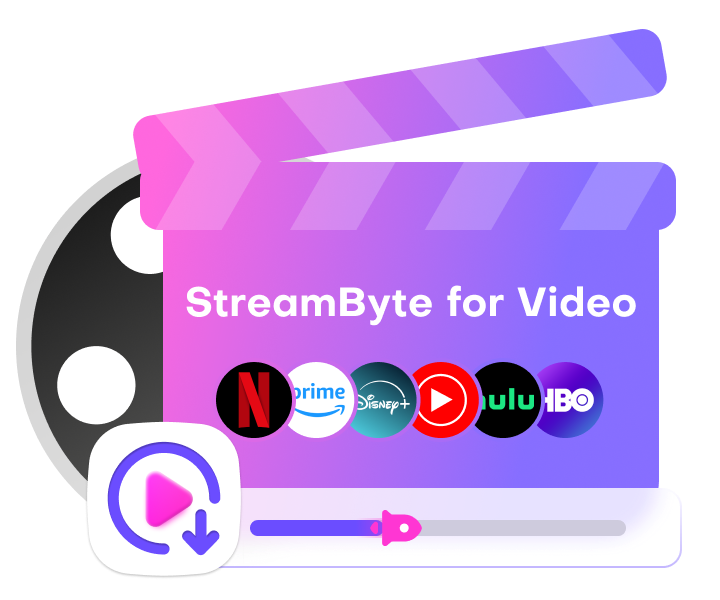
StreamByte for Video
This is a video downloader that supports major streaming services such as Netflix, Amazon Prime, and YouTube. You can save and enjoy your favorite videos with high image quality up to 8K and Dolby Atmos audio.
Main features of "StreamByte for Video" and reasons why we recommend it
Now, we will introduce how to use "StreamByte for Video".
step 1:StreamByte for VideoOnce you log in, the main interface will show you popular streaming services, including Amazon Prime, Netflix, Disney+, HBO, Hulu, and YouTube.Select HuluI will.
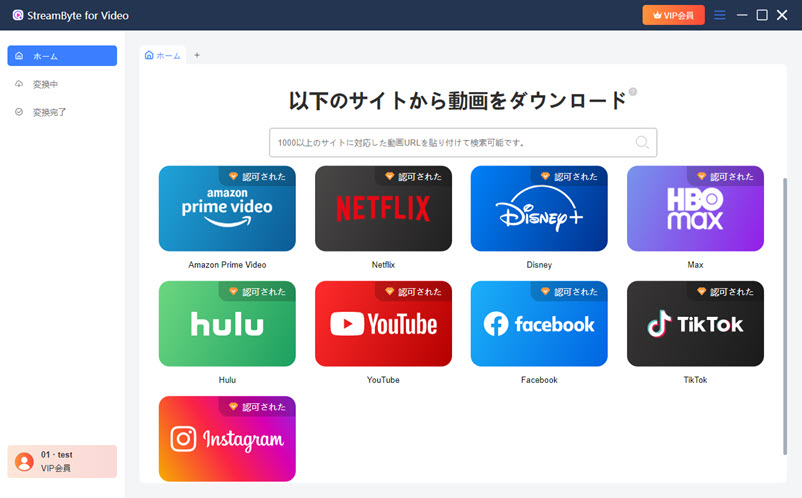
Step 2:Go to Hulu and log inThen search for the Hulu video you want to download.
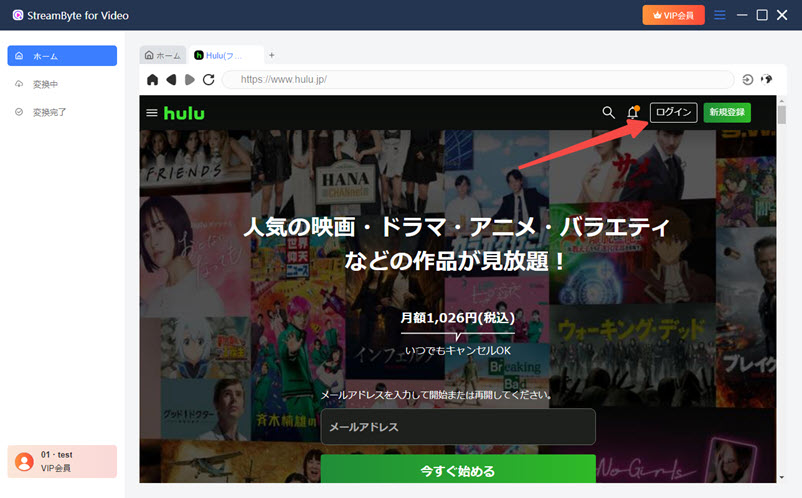
Step 3:I want to downloadHulu VideoWhen you findTap the icon on the top rightand begin analyzing the target video.
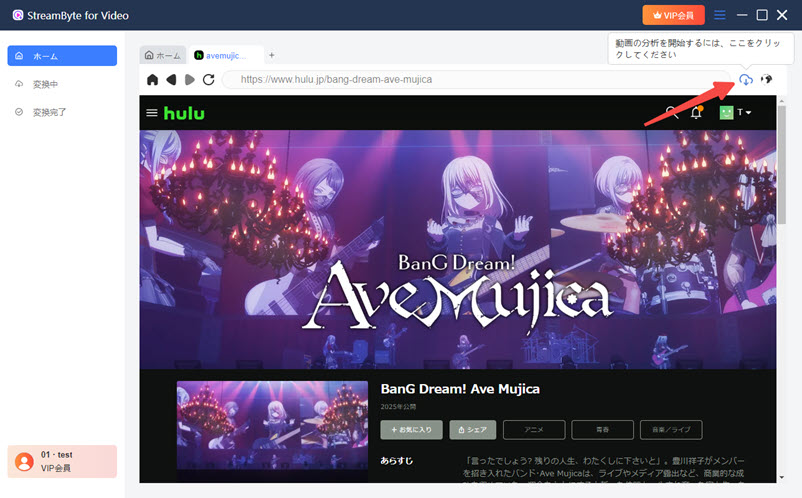
Step 4: In addition to being able to select episodes, StreamByte for Video also allows you to choose the default settings for video with audio and subtitles, output format, etc. You can freely change these settings to suit your preferences.

Step 5: After selecting the video and settings, click the blueClick the "Download" buttonClick to start downloading Hulu videos. You can check the download progress in real time on the "Conversion in progress" screen. Once the download is complete, you can view the saved Hulu videos on the "Conversion Complete" screen.

With these simple steps, you can watch Hulu on your PC.Download streaming videos locallyThe Hulu videos saved on your PC are in common formats such as MP4, MKV, and MOV, so you can watch them offline, transfer them to other devices, or convert them to other formats.StreamByte for Video" is free to use and has other features as well, so if you're interested, please give it a try.
100% safe and virus free
100% safe and virus free
please note:
If you don't want to install or download software,Online video download sitesHowever, the disadvantage of these sites is that the quality of the videos saved may be lower and the internet connection may be unstable. If you want to download videos in stable high quality,StreamByte for Video" is recommended.
Here, we will explain the download function of the official Hulu app and the download function of "StreamByte for Video".Thorough comparisonCheck out this detailed comparison to help you choose the best option based on your needs.
| Hulu Official App | StreamByte for Video | |
| Supported Devices | Smartphones and tablets | PC (Windows/Mac) |
| Compatible works | Selected titles on Hulu | All Hulu titles (also available on other video streaming and sharing services) |
| Viewing period | Within 48 hours of playback | No limit |
| Storage life | 30 Days | Permanent Preservation |
| Video download count | Up to 25 bottles | No limit |
| Where to play downloaded videos | Within the official Hulu app | No limit |
As can be seen from the above comparison,StreamByte for Video" has many advantages over the download function of the official Hulu app. It has many advantages over the official Hulu app, such as restrictions on compatible works, viewing period, storage period, number of downloads, and playback location.Clear constraintsTherefore, for those who want to enjoy Hulu videos in a more flexible way,StreamByte for VideoWe strongly recommend that you use ".
100% safe and virus free
100% safe and virus free
No, basicallyIt's not illegalDue to copyright protection, Hulu does not allow you to download and reuse videos, but you can use the downloaded Hulu videos for free.Just private viewingIn general, these are not considered illegal. However, uploading downloaded videos to social media sites or selling the videos for commercial gain may be illegal, so please be careful not to violate any laws.
You can download Hulu videos to your smartphone through the official app's download function. For Android, they are saved to the internal storage. For Android devices that support SD cards, you can also set the save destination to the SD card. For iOS, they are saved directly within the app, and you can view the downloaded Hulu videos within the app.
Because you can't download videos directly from the official Hulu app or website on your PC, you need to use a professional video downloader to download Hulu videos on your PC. In that case, you can't freely specify the save destination.
No. Hulu videos are DRM protected, so videos saved using the official download function can only be played within the app and cannot be played on other media players or devices. However,StreamByte for Video" allows you to remove the DRM protection of Hulu videos and download and save them in a versatile format such as MP4, MOV, MKV, etc. These versatile video formats can be freely transferred to a PC or other devices for viewing.
By using "StreamByte for Video", you can stream Hulu videos to your PC.Permanent PreservationIt is possible to download Hulu videos in MP4 format.General formatThe files are saved as files, so they can be transferred to mobile devices such as smartphones and tablets for offline playback.Internet environment and data usage feesYou can enjoy videos anytime, anywhere without worrying about the content.High quality with no adsThis enables smooth video playback and delivers a superior viewing experience.
This article provides a detailed explanation of how to download and play Hulu videos. Although the download function of the official Hulu app has the advantage of stability,Download and playback restrictionsThere are some disadvantages, such as: In addition, we have introduced how to download Hulu videos for free.
"StreamByte for Video" You can watch Hulu videos without worrying about the restrictions of Hulu's official download function.Remove DRM protection from Hulu videosYou can freely download it and play it offline.8x SpeedFast download speeds of up to8K qualityIt allows you to store Hulu videos locally, so you can enjoy a high-quality viewing experience without wasting your time.
"StreamByte for Video" offers a free trial version, so if you're interested, please give it a try.
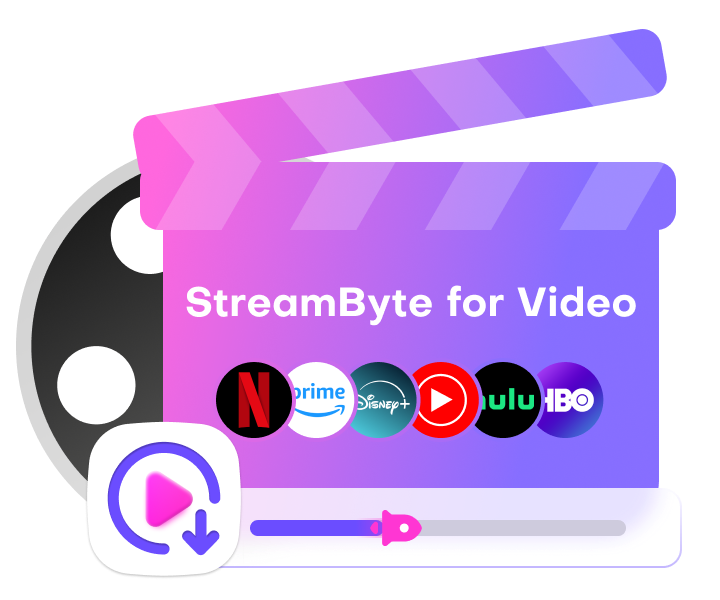
StreamByte for Video
This is a video downloader that supports major streaming services such as Netflix, Amazon Prime, and YouTube. You can save and enjoy your favorite videos with high image quality up to 8K and Dolby Atmos audio.

Get the latest news, product upgrades, information, guides, discounts and more about StreamByte.
Please enter a valid email address.