- Streaming Products
- BD-DVD products
- Useful Articles
- support
Apple Music is a subscription-based music streaming service offering over 100 million songs. By subscribing to Apple Music's paid plan, you can listen to all the songs available and download them to your PC or smartphone for offline playback. However, because songs available on Apple Music are DRM-protected, there are restrictions on playing songs downloaded using official features.
This article explains in detail how to download songs from Apple Music to your PC. We'll also show you how to download Apple Music songs in common formats like MP3 for unlimited listening. If you want more freedom in enjoying Apple Music, be sure to check this out.

Related Posts:
With a paid Apple Music subscription, you can listen to all the music you want and download any song you like for offline listening. Mac users can easily download songs using the official Apple Music app. To download Apple Music songs to a Windows PC, you'll need to use iTunes.
Tip: Can't play songs downloaded from Apple Music on other players?
If you become an Apple Music member, you can download songs to your smartphone or PC, but these songs are temporarily saved in an encrypted format called M4P, which means they cannot be converted to other common formats and can only be played within the official app. If you want to listen to them freely not only on the Apple Music app but also on your favorite music player, you can use "StreamByte for Music" Try using it!
If you want to enjoy Apple Music freely, try it out now!
100% safe and virus free
100% safe and virus free
Below are the steps to download songs to your Mac or Windows PC using Apple Music's official features.
step 1Open the Apple Music app or iTunes on your Mac or Windows computer.
Step 2Add the song, album, or playlist you want to download to your library.
Step 3In the Music app on a Mac, click the download button (↓) next to a song or at the top of an album or playlist. In iTunes for Windows, click the cloud icon next to a song or at the top of an album or playlist to start downloading music.
Step 4You can access the app's "Library" to play downloaded songs offline. Apple Music song files are saved in the "Music" folder or "iTunes Media" folder by default.
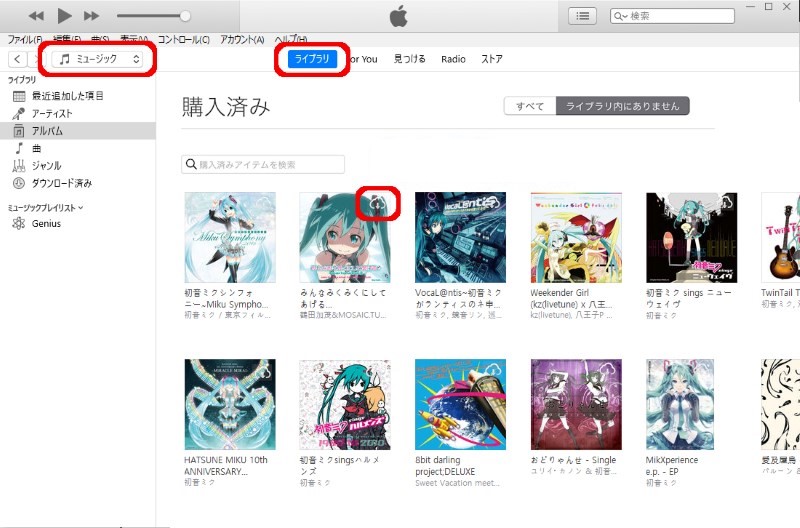
While the above steps make it easy to download Apple Music songs, there are some limitations due to DRM protection. Downloaded Apple Music songs can only be played on iTunes on your PC and cannot be transferred to external storage. Furthermore, if you cancel your Apple Music subscription, you will no longer be able to listen to the downloaded songs. If you want to download and save songs from Apple Music wherever you want, and continue enjoying them even after canceling your subscription, consider using the following method to convert and save Apple Music songs to MP3 for unlimited playback.
Even if you cancel your subscription,Play Apple Music songs offlineIf you want to do this, we recommend using "StreamByte for Music," a music download software that can remove DRM protection for PCs.
"StreamByte for MusicIf you useRemove DRM from Apple MusicYou can then convert the downloaded Apple Music songs to common formats such as MP3, AAC, and FLAC and download them to your computer.Maintain original sound qualityEven after cancellationUnlimited offline playbackYou can play and download Apple Music directly using the built-in web player, without having to install the official app or iTunes on your PC. If you want to save Apple Music songs to your computer and enjoy them anytime, try downloading "StreamByte for Music" for free now.

StreamByte for Music
This is the perfect music converter for those who want to enjoy streaming music with the original sound quality. It supports multiple music platforms and allows you to save music while maintaining high sound quality.
Main features of StreamByte for Music and why we recommend it
Below are the steps to use "StreamByte for Music" to download Apple Music songs to your PC and play them unlimitedly even after canceling your subscription. The steps are almost the same for Windows and Mac, so we'll use a Windows PC as an example.
step 1Download and install "StreamByte for Music" on your PC, then launch it. Click the Apple Music icon on the main interface to enter the built-in web player. Log in with your Apple ID.

Step 2Search for the Apple Music songs, albums, playlists you want to download to your PC, and click the "Add" button to add the music to the conversion list. You can also drag and drop the content to the right side.
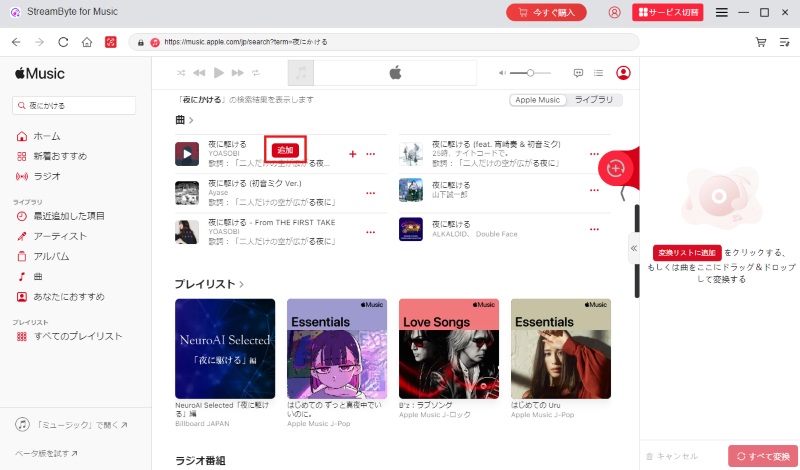
Step 3Open the conversion list screen, and the added Apple Music songs will be displayed. You can set the output bit rate, sampling rate, and save directory according to your needs. Here, for example, we select the output format as "MP3" which is highly compatible.
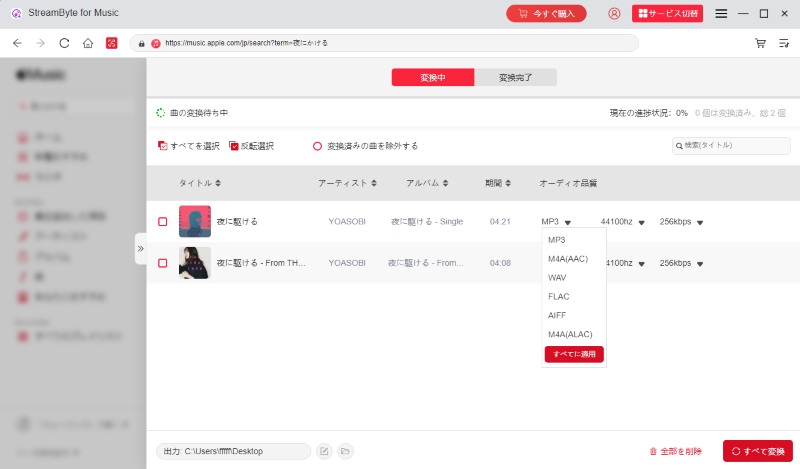
Step 4Click "Convert All" to download all Apple Music songs to your PC at once. After the download is complete, the Apple Music songs will be saved locally as MP3 files, and you can view and play the downloaded songs under the "Converted" tab.
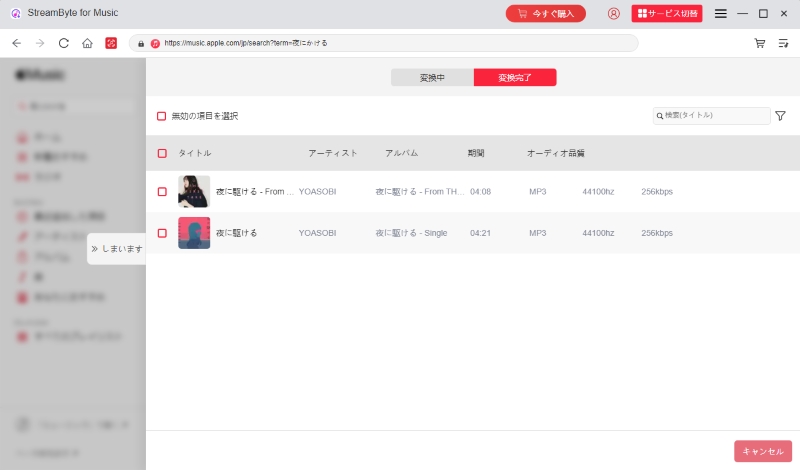
"StreamByte for MusicYou can download Apple Music songs to your PC using the simple steps above. Because the songs are converted to common formats like MP3, AAC, and FLAC, you can freely play, edit, and transfer the downloaded Apple Music songs. You can also enjoy them offline without restrictions, even after canceling your subscription. Free trial versions are available for Windows and Mac, so download the software and try out the unlimited music storage for free.
100% safe and virus free
100% safe and virus free
Can't download Apple Music songsThere are several possible causes, such as an unstable internet connection, an outdated app version, or insufficient storage space on your PC. If you're having trouble downloading songs from Apple Music, try the following solutions.
To download songs from Apple Music, you need to subscribe to a paid plan. Check if your subscription is valid and renew it if it has expired.
A stable internet connection is required to download Apple Music songs. Please make sure you have a working Wi-Fi or mobile data connection.
If you are not using the latest version of the Apple Music app, you may experience issues downloading songs. Updating to the latest version of the official app may resolve the download issue.
If your computer's storage capacity is insufficient, you will not be able to download Apple Music songs properly. Make sure you have enough free space by deleting unnecessary files and uninstalling unused apps.
"StreamByte for MusicWith professional music download software like ", you can convert Apple Music songs to common formats like MP3, AAC, and WAV and save them permanently on your computer. There are no storage limits or playback restrictions on the downloaded songs, so you can enjoy them freely.
Due to DRM protection, Apple Music songs downloaded to your PC can only be played offline on the PC. They cannot be transferred to an iPhone or Android smartphone for playback.
To play songs offline on an iPhone or iPad, you need to log in with the same Apple ID, turn on iCloud Music Library, sync each device, and then download the songs again. If you want to play songs on an Android device, install the Apple Music app and download the songs you want from within the app.
It's important to note that if you cancel your Apple Music subscription, you will no longer be able to play downloaded songs. If you want to permanently save Apple Music songs to your PC, please use the method introduced in this article.Apple Music to MP3 Converter"StreamByte for MusicWe recommend using "Apple Music Converter". Once you download Apple Music songs in a standard format such as MP3, you can easily transfer them to devices such as iPhones and Androids.
Songs distributed on Apple Music are usually DRM-protected, so even if you download them, you cannot burn them directly to a USB flash drive or CD. DRM-protected songs are restricted from copying or conversion. However, if you use software that can remove the DRM protection from Apple Music, you can convert them to a standard music file format such as MP3 or AAC and save them to a USB flash drive or CD.
On Windows PC, downloaded Apple Music songs are saved in the defaultiTunes Media folderIf you want to change the location, go to "Edit" > "Preferences" > "Advanced" in iTunes, click "Change" and specify the folder you want.
On a Mac, songs downloaded using the Music app are usually saved in the "Music" folder.
If your internet connection is unstable when downloading songs, the Apple Music files may become corrupted and unplayable. In this case, delete the corrupted files and try downloading again in a stable network environment.
Also, once your Apple Music subscription expires, you will no longer be able to play downloaded songs. Furthermore, songs downloaded from Apple Music are DRM-protected, meaning they can only be played within the official app and not on other players. Using music converter software to save your favorite Apple Music songs in advance can help overcome these restrictions.
This article explains in detail how to download Apple Music songs to your PC. While you can download songs to your PC using Apple Music, the downloaded music files are encrypted with DRM protection and can only be played within the Apple Music app. Furthermore, if you cancel your subscription, you won't be able to play the songs.
Professional music download software "StreamByte for MusicWith Apple Music Unlimited, you can easily remove DRM protection from Apple Music songs and convert them to formats like MP3, AAC, and WAV. This allows you to play them without restrictions even after canceling your subscription. Apple Music songs downloaded to your Mac or Windows PC can be freely transferred to various devices, including iPhones and Android devices, and played on other music player apps.
"StreamByte for Music" offers a free trial version, so please give it a try.
100% safe and virus free
100% safe and virus free
Read more articles together




Get the latest news, product upgrades, information, guides, discounts and more about StreamByte.
Please enter a valid email address.