- Streaming Products
- BD-DVD products
- Useful Articles
- support
Apple Music is a popular music streaming service offering over 100 million songs. In response to user demand for offline listening, the service offers an official download feature. However, downloaded songs are DRM-protected, meaning they can only be played within the Apple Music app and cannot be listened to after canceling your subscription.
If you want to continue playing your favorite songs even after canceling your Apple Music subscription, converting them to MP3 is an effective way to do so. This article not only explains the official Apple Music download method, but also details how to save songs in MP3 format using professional music conversion software and online sites. If you want more freedom in enjoying Apple Music, be sure to check it out.

Related Posts:
Apple Music is a subscription-based music streaming service offered by Apple. By subscribing to Apple Music, you can enjoy unlimited listening to the songs available on this app. Additionally, you can use the official download feature, which allows you to download your favorite music and play it offline. Before downloading music from Apple Music, you should check the following points.
Restrictions and precautions when downloading music with the Apple Music app
After checking the above playback restrictions and precautions, we will explain in detail how to download the Apple Music app for smartphones and computers.
step 1Open the Apple Music app on your iPhone or Android phone, find your favorite song, album or playlist, and click the "+" button to add it to your library.
Step 2Open your library, select a song, and tap the download button to save Apple Music songs to your phone.
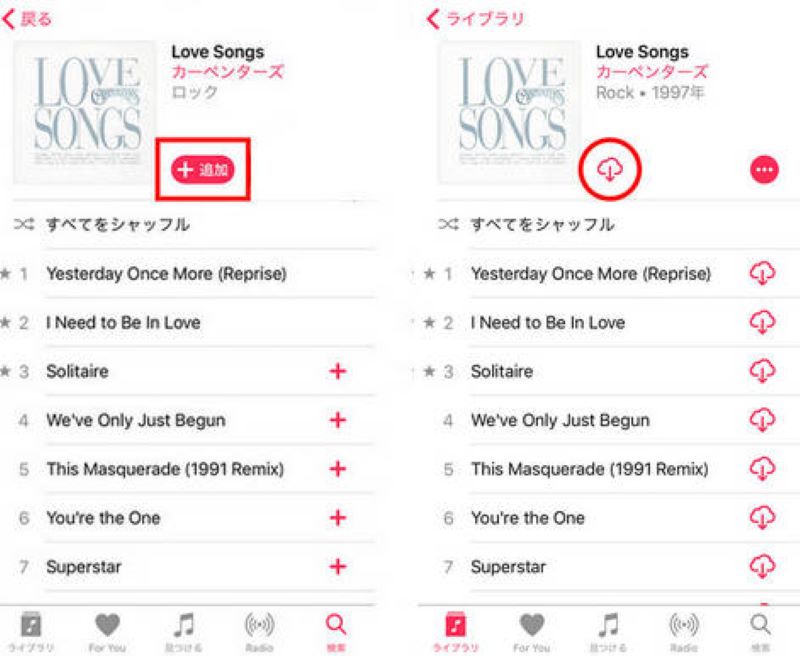
Step 3You can view your downloaded songs under "Downloaded" in your library.
Step 4If you want to delete an individual song, tap and hold the song title and select "Delete Download." If you want to delete an album, tap "..." in the top right and select "Delete."
If you're a paid Apple Music member, you can download music to your computer. Mac users can use the Music app, and Windows users can use the iTunes app to download their favorite songs, albums, and playlists for offline playback. Below are detailed steps on how to download Apple Music to your PC.
step 1Open "Music" or "iTunes" on your computer and log in with your Apple ID.
Step 2When you find an Apple Music song you like, click the "+" button next to the song to add it to your library. You can also open an album or playlist and click "+ Add" to add the entire album or playlist to your library.
Step 3The "+" add button for added music will change to a download button, so please click the download button.
Step 4Once the download is complete, you can listen to your favorite songs offline using the Apple Music app.
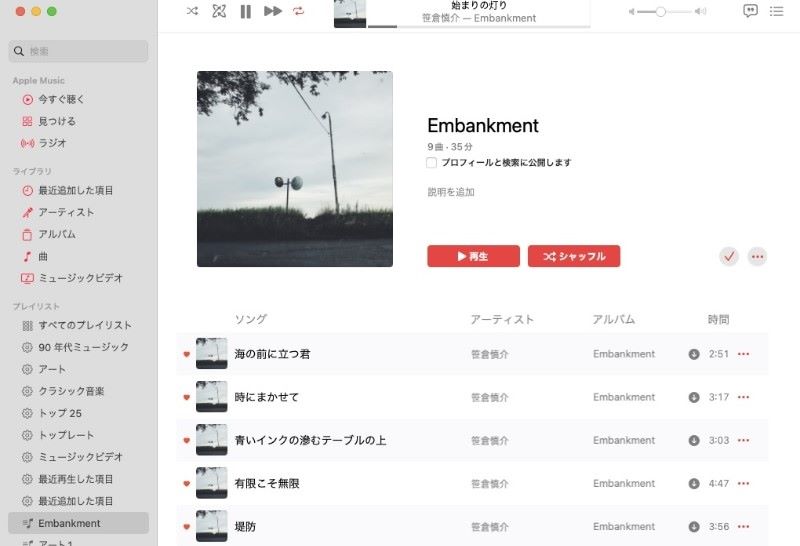
With the Apple Music app, you can enjoy your favorite songs, albums, and playlists on your smartphone or tablet.Download directly to your computerYou can also play it without an internet connection. However, as mentioned above, Apple Music's official download function has limitations such as playback and usage restrictions due to DRM protection, and the requirement to subscribe to a paid plan.
Therefore, if you want to keep Apple Music songs forever and enjoy them freely, downloading them in MP3 format is an effective way. Below, we will introduce some tricks to download your favorite Apple Music songs in DRM-free MP3 format.
Professional music conversion software "StreamByte for Music" allows you to easily convert and save Apple Music songs to MP3.Remove DRM protectionYou can then convert the downloaded songs to popular formats such as MP3, M4A, and FLAC and download them. Downloaded songs can be played freely on other music players and apps, and can also be transferred to other devices. These songs can be downloaded from Apple Music.Unlimited offline playback even after cancellationYou can also access Apple Music song titles, artist names, album information, etc.Preserve ID3 tagsYou can download music at 35x the speed and enjoy high-quality audio at 320kbps. You can try out all the features of "StreamByte for Music" for free, so please download it and take advantage of it.

StreamByte for Music
This is the perfect music converter for those who want to enjoy streaming music with the original sound quality. It supports multiple music platforms and allows you to save music while maintaining high sound quality.
Main functions and features of "StreamByte for Music"
Below, we will introduce the steps to use "StreamByte for Music" to download music from Apple Music in MP3 format and save it permanently on your computer.
step 1Open "StreamByte for Music" and log in. The streaming music service selection screen will appear. Select "Apple Music."

Step 2Log in to Apple Music with your account and search for the songs you want to download in MP3. Once you find your favorite song, click the "Add" button to add it to the conversion list.
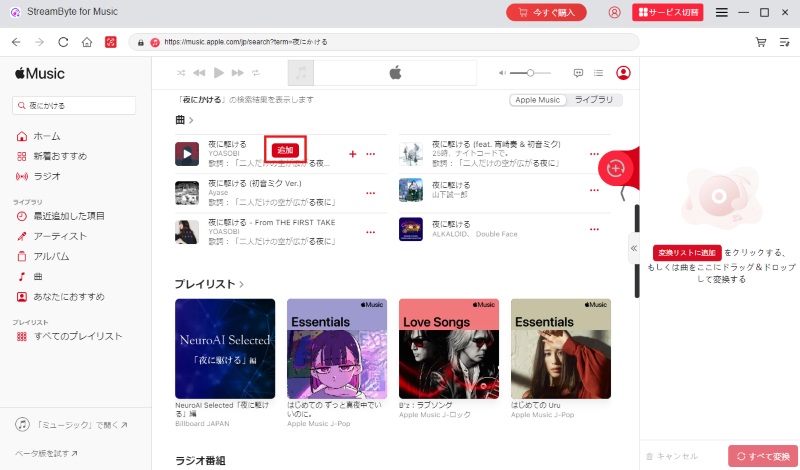
Step 3Select MP3 as the output format. You can also adjust output settings like bit rate, sampling rate, save directory, etc. Once you're done, click "Convert All" at the bottom right to start downloading the music.
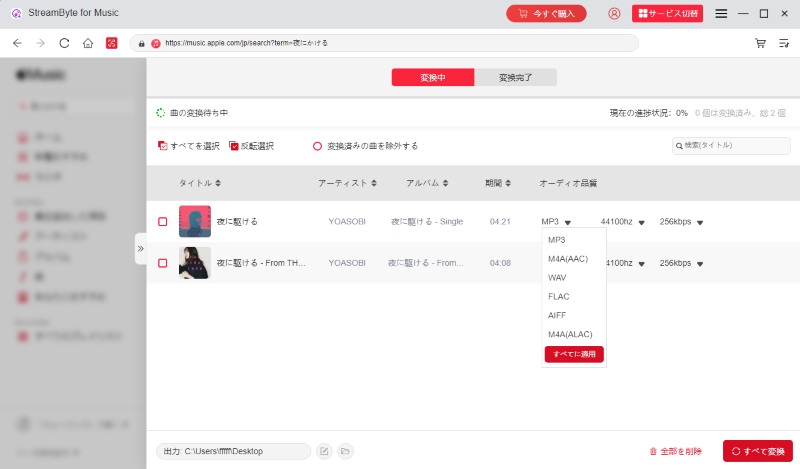
Step 4You can check the progress of Apple Music download on the screen, and you can view the downloaded songs under the "Converted" tab.
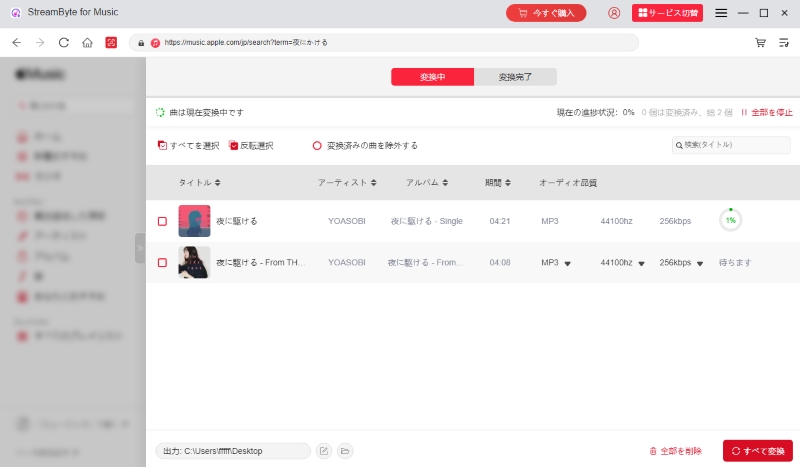
"StreamByte for MusicWith ", you canConvert Apple Music songs to MP3 formatYou can download Apple Music. It removes DRM protection and saves it in a universal format, so you can play it on any music player or device without any restrictions on playback device or usage.Cancel Apple MusicEven if you download music from your iPhone, you can still enjoy it anytime, anywhere. Furthermore, just like the Apple Music app, this software allows you to save songs, albums, and playlists all at once. Be sure to download "StreamByte for Music" for free and experience its ease of use for yourself.
100% safe and virus free
100% safe and virus free
You can also use online sites to convert and download Apple Music to MP3 without installing any software.APLmate" is an online conversion service that allows you to save Apple Music songs in MP3 format. The operation is simple, and you can download songs, albums, and playlists all at once by simply accessing it from your computer's browser. However, please note that Apple Music files downloaded via online sites may have lower sound quality than the original audio and may display advertisements.
Here we will introduce the steps to download Apple Music music in MP3 format using "APLmate".
step 1Copy the URL of the song you want to download from the Apple Music app or web player.
Step 2Open "APLmate", paste the copied URL and click "Download" to start analyzing the URL.
Step 3Once the analysis is complete, you can click the download button to save the MP3 file to your PC.
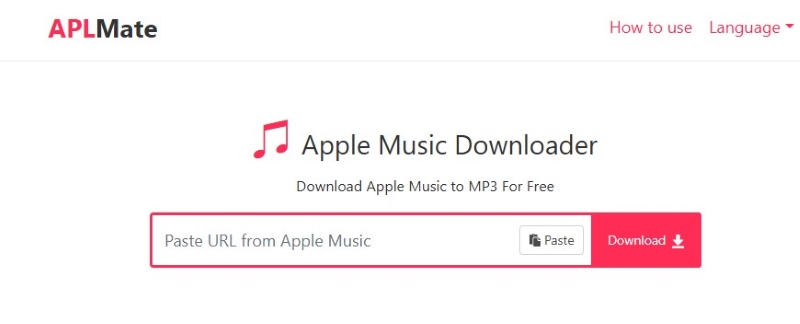
While Apple Music MP3 converters like APLmate are easy to use, they often fail to analyze song links, generally resulting in poor sound quality. Furthermore, there are security risks, such as displaying advertisements and virus/malware infections. When using online sites, choose a reliable site and pay close attention to its safety and stability.
On the other hand, if you want to save Apple Music in MP3 format with stable and high quality, we recommend the " StreamByte for MusicWe recommend "Apple Music Converter" (Apple Music Converter). This software allows you to convert and download Apple Music songs to MP3 format with lossless quality. There are no ads, and you can safely save your music without worrying about viruses or malware.
100% safe and virus free
100% safe and virus free
Below we have compiled a comparison table of Apple Music download methods to help you choose the one that best suits your needs.
| method | Official Apple Music Download | StreamByte for Music | APLmate online site |
| Output Sound Quality | Lossless Sound Quality | Lossless Sound Quality | Deterioration in sound quality |
| Audio format | DRM-encrypted format | MP3, AAC, FLAC, WAV, etc. | MP3 |
| compatibility | Only playable within the Apple Music app | Playable on any device, including smartphones, computers, and USB drives | Playable on any device |
| Safety | ★★★★★ | ★★★★★ | ★★★ |
| Stability | ★★★★★ | ★★★★★ | ★★ |
| The need for members | Unable to play after canceling subscription | Downloaded songs can be played without membership | Downloaded songs can be played without membership |
If you want to save Apple Music songs to a USB flash drive or CD or play them on an MP3 player, the official download function is not available and you will need to use MP3 conversion software or a website. From the perspective of stability and security, we recommend reliable professional software "StreamByte for Music" is probably the best option.
By using "StreamByte for Music," Apple Music songs can be DRM-free, allowing you to play them offline on players and devices other than the official app. Set as iPhone alarm soundAnother major benefit is that even if you cancel your Apple Music subscription, you can continue to use your saved music without any restrictions.
100% safe and virus free
100% safe and virus free
I can't download songs from Apple MusicThere are various causes, so you need to take appropriate measures depending on the situation. The following are the main possible solutions:
Solution 1: Restart the Apple Music App
If the Apple Music app becomes unresponsive, try closing and relaunching the app, which can sometimes resolve temporary download issues.
Solution 2: Restart Your Device
Sometimes downloads can be prevented due to a temporary glitch on the device itself. Powering off the device completely, waiting a few seconds, and then restarting it may clear the system cache and allow the device to function normally.
Solution 3: Check Your Apple Music Subscription
Please check if your subscription has expired. Downloading songs from Apple Music requires an active paid plan. Check your subscription status in the Settings app, and if it has expired, you will need to renew it.
Solution 4: Check your Internet Connection
Downloads may fail midway if your network is unstable. Please check your Wi-Fi or mobile network connection and try again in an environment with stable internet speeds.
Solution 5: Re-login with your Apple ID
A temporary inconsistency in your account authentication may prevent you from downloading. Signing out of your Apple ID and logging back in may refresh your authentication status and resolve the issue.
Solution 6: Use Professional Apple Music Downloader
If you can't download Apple Music using the Apple Music app, the last resort is to use professional music conversion software "StreamByte for MusicIt is also effective to use Apple Music's web player. This software has a built-in Apple Music web player, so you can directly search for your favorite songs and save them in MP3 format without having to install any apps.
No, it's not illegal. Converting and downloading Apple Music songs to MP3 format for personal enjoyment is not illegal. However, sharing the converted MP3 files with others, uploading them to social media, or using them commercially may constitute copyright infringement. To avoid violating copyright law, please enjoy songs converted to MP3 for personal use only.
The official Apple Music app offers download and offline playback features, but requires a paid subscription. Furthermore, songs are DRM-protected, meaning they are stored in an encrypted format even after download and can only be played within the official app. If you cancel your paid plan, you will no longer be able to listen to these songs. Instead, you will be able to use the "StreamByte for MusicWe recommend using Apple Music MP3 converter software called "Apple Music Converter." With simple operations, you can download Apple Music songs in lossless, DRM-free MP3 format, and the saved music files can be played freely in any environment, regardless of whether you have a subscription or not.
"StreamByte for Music" offers a free version, so please try out its MP3 download function for free.
100% safe and virus free
100% safe and virus free
First, once your Apple Music subscription expires, you will no longer be able to play any downloaded songs.
Depending on your settings, downloaded songs may be deleted even if you haven't canceled your Apple Music subscription. If you're an iPhone user and have the "Optimize Storage" feature enabled in the Apple Music app, downloaded songs may be automatically deleted when your storage space runs out. Downloaded music data may also be erased if iCloud Music Library is disabled.
Apple Music songs downloaded to your computer using StreamByte for Music are DRM-free, meaning there are no restrictions on playback conditions or devices. Apple Music songs saved as MP3 files can be freely transferred and played on any device, including iPhones, iPads, and Android devices. What's more, they can be used not only for music playback, but also as background music for videos and smartphone alarm sounds.
Above, we have explained in detail how to download Apple Music songs. Music downloaded using the official Apple Music app is DRM-protected, and there are restrictions on playback conditions, usage, storage period, etc. You can save songs permanently by using an MP3 conversion site, but this comes with security risks and is not very stable. If you want to download Apple Music songs in MP3 format safely and stably and enjoy them without restrictions, we recommend "StreamByte for MusicWe recommend using ".
With StreamByte for Music, you can easily download and save Apple Music songs in MP3 format. Downloaded music files are DRM-free, allowing you to transfer them between devices like PCs and smartphones, and play them on music players. You can also play downloaded music offline even after canceling your Apple Music subscription. If you want to save Apple Music in MP3 format, first download the free trial version of the software and try out its MP3 conversion function.
100% safe and virus free
100% safe and virus free
Read more articles together




Get the latest news, product upgrades, information, guides, discounts and more about StreamByte.
Please enter a valid email address.