- video
- Music
- BD-DVD products
- Store
- Useful Articles
- support
Amazon Prime Video is a video streaming service that allows you to enjoy a wide range of movies, dramas, anime, and other works as one of the benefits for Amazon Prime members. However, when using it on a PC, there are various restrictions on the official download function, and streaming playback is basically the mainstream.
There are two ways to download Amazon Prime Video videos to watch offline on your PC. In this article, we will explain in detail how to download videos with restrictions using the official app, and how to download videos to your PC for free and without restrictions using dedicated download software.

Related Posts:
You can download Amazon Prime Video on your PC using the official app, but there are some important limitations that we recommend you check beforehand.
Amazon Prime download restrictions
Cannot be downloaded via browser: To download videos, you will need to install the official Amazon PC app.
Supported OS: The download function for the PC version isWindows 10 and laterandmacOS 11.4 or laterIt is only compatible with Windows 8/8.1.
Viewing period restrictions: After downloading, the viewing period isUp to 30 daysThen, start playing the video.Within 48 hoursYou must finish watching within the period. If the period expires, you will need to download it again.
Number of videos available for download: For one account,Up to 25 videosHowever, Amazon original content does not count towards this limit.
Not all videos are downloadable: Some videos do not support downloading, and may not be able to be saved even using the official app.
Unable to watch after cancelling Prime membershipIf you cancel Amazon Prime,You will not be able to watch the downloaded videoHowever, videos that you have purchased or rented may be viewable under certain conditions.
There are three ways to watch Amazon Prime Video: available for purchase, available for rental for a certain period of time, and unlimited viewing with no time limit.
• Purchased videos can be viewed and downloaded unlimitedly, and can be used even if you are not a Prime member. However, simultaneous playback is limited to a maximum of four devices.
• Rental videos can only be viewed and downloaded for a certain period of time, but will be automatically deleted once the viewing period has expired.
• Videos that are eligible for Prime membership benefits will be available for viewing and download as long as you are a Prime member, but will no longer be available for viewing if you cancel your membership.
Have you ever wanted to download Amazon Prime Video to your PC to enjoy it offline, but found the official app inconvenient due to various restrictions, such as viewing time limits and device limitations?
"StreamByte for Video" allows you to download unlimited Prime Video videos to your PC without worrying about these restrictions.DRM protection can also be removedIt can convert the videos to MP4, MKV, or MOV formats, so they can be played on any device or player other than the official app.
You can continue to watch downloaded videos even after canceling your Prime membership, and you can save them permanently on your PC to enjoy whenever you want. This is a download tool that we highly recommend to those who want to enjoy offline viewing more freely and comfortably.
100% safe and virus free
100% safe and virus free
Key features of StreamByte for Video
step 1Launch the software, select Amazon Prime Video as the download platform and log in to your Amazon Prime account.
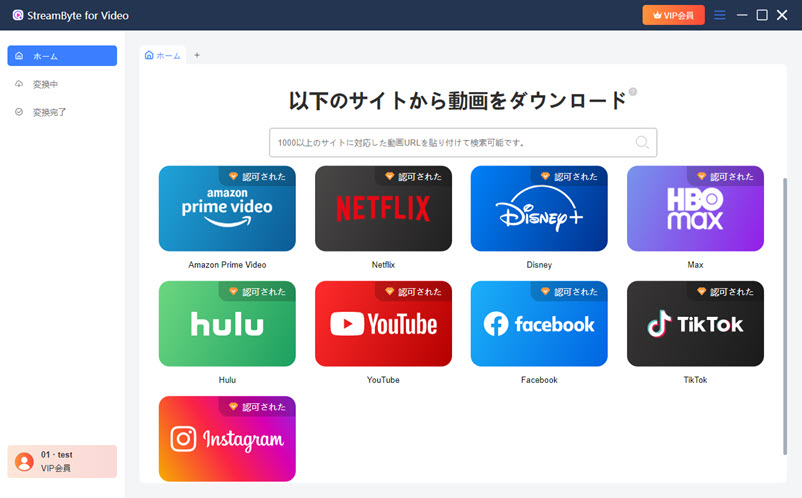
Step 2Search for and select the Amazon Prime movie or TV show you want to download, then click the cloud-like button in the top right corner to analyze the video.
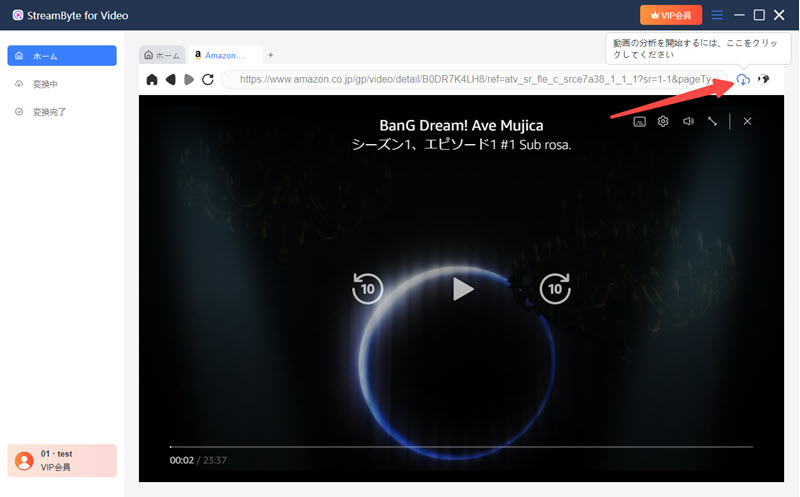
Step 3Select the format, quality and language of the episode or video you want to download.
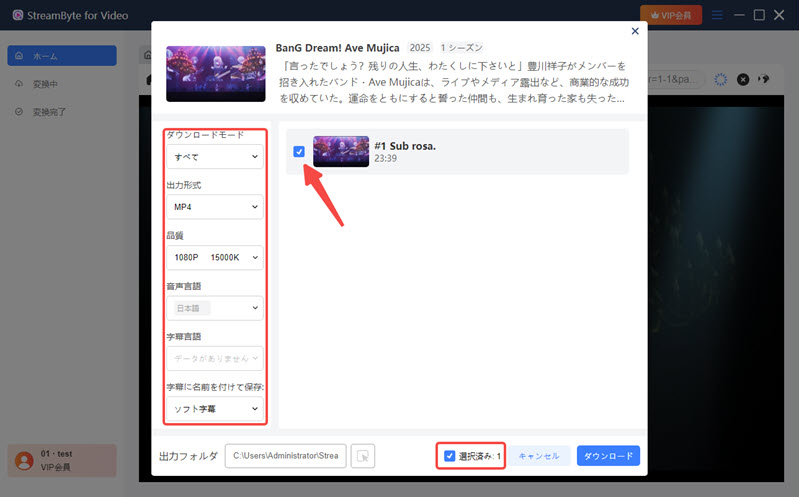
Step 4Once you've finished the settings, click the Download button at the bottom right to start downloading. After the download is complete, the video will be added to the "Converted" tab.

"StreamByte for Video" has an intuitive interface and simple operation, so anyone can easily download videos. Also, if you save it in MP4 format, you can play it for free on various devices such as smartphones and tablets. If you are having trouble with the download limit of Amazon Prime Video, please give it a try!
100% safe and virus free
100% safe and virus free
One way to download Amazon Prime Video videos on your PC is to use the download function of the official Amazon Prime Video PC app. Follow the steps below to download videos and watch them offline.
step 1Then launch the Amazon Prime Video app that is installed on your PC.
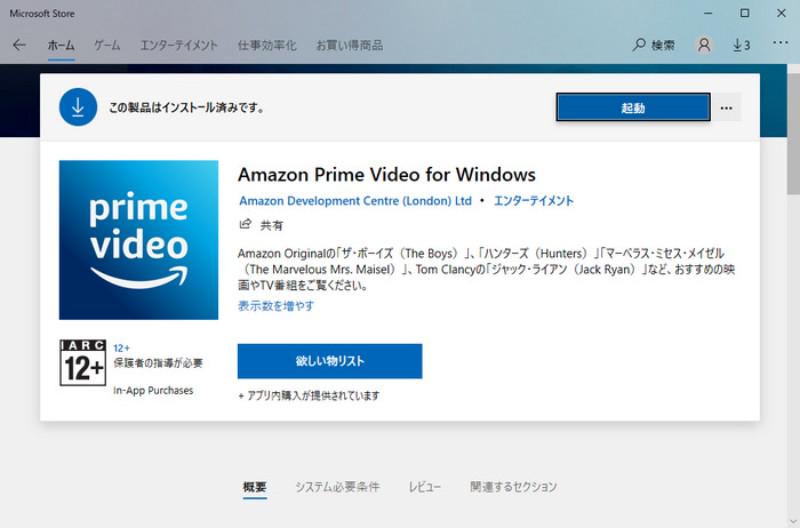
Step 2Enter the title of the movie or TV show you want to download in the search bar on the left side of the app screen, select the video from the search results, and click the download icon to begin downloading.

Step 3Once the download is complete, you can view the downloaded video by clicking the "Download" tab in the app. You can play the video directly in the app and watch it offline.
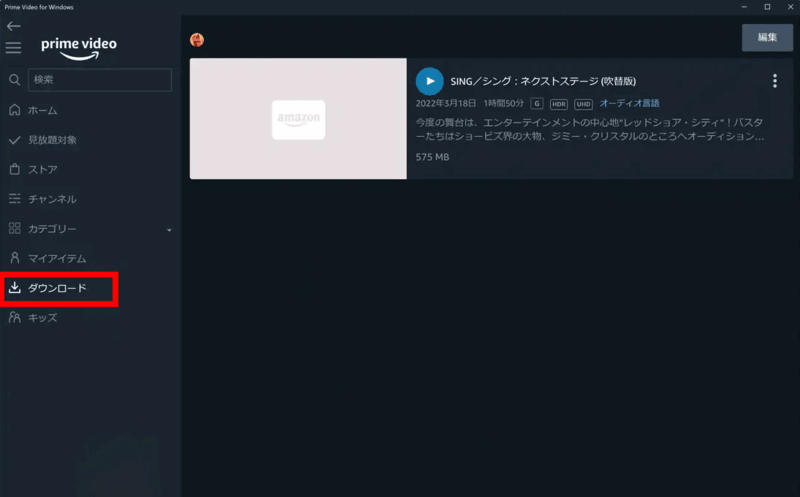
Videos downloaded with the official Amazon Prime Video app are saved in a format exclusive to the app and cannot be played on other media players. Also, downloaded videos have a viewing period, so you may need to re-download them after a certain period of time. If you want to download Amazon Prime videos to your PC and save them permanently, you should use the "StreamByte for VideoWe recommend using
If you leave the default settings for videos downloaded using the PC version of the Amazon Prime Video app, they will be saved in a hidden folder.
For Windows:
The default save location is the following folder:
C:\Users\username\AppData\Local\Packages\AmazonVideo.PrimeVideo_pwbj9vvecjh7j\LocalState\Downloads
The save location can be changed from the app settings.
On a Mac:
The default save location isFinder > Go > DownloadsIt's a folder.
If you can't find the destination folder
Videos downloaded from Amazon Prime Video have a storage period and viewing period. Downloaded Amazon Prime Video has a storage period of 30 days after download and a viewing period of 48 hours after playback begins. Once the storage period or viewing period has expired, you will need to download the same video again to watch it offline.
If you are troubled by these limitations,StreamByte for VideoWe recommend using a dedicated software such as ". If you save Prime Video videos to your PC,You can play it offline anytime, anywhere without worrying about viewing deadlines.You can still enjoy it even after canceling your membership,Perfect for those who want to keep their favorite videos on their PC foreveris.
If you cannot download videos on Amazon Prime Video, the following may be the cause.
• Videos not available for download:Some movies and TV shows are not available for download and cannot be downloaded from the app.
• Maximum number of videos that can be downloaded:You can download up to 25 videos per Amazon account. (Original videos are not included in this limit.)
• Limits on the number of devices that can download:You can download to up to one device with one Amazon account.2 unitsIf you want to download it on another device, you'll need to delete the download on the old device.
• If you are not an Amazon Prime member:If you are not an Amazon Prime member, you will not be able to use the download feature. This also applies if your free trial period has expired.
• Unstable network environment:If your Wi-Fi or Internet connection is unstable, the download may stop midway or fail. Please use a stable connection.
• Amazon Prime Video geo-restrictions: Some videos are only available for download in certain regions. If you're traveling abroad or using a VPN, you may not be able to download them.
• Expired videos: Videos whose distribution period has ended can no longer be viewed even if they have been downloaded.
• If an error code is displayed: If a download error occurs, check the error code and check the Amazon support page for detailed causes and solutions.
If you have checked these points and the problem persists, try restarting or reinstalling the app.
So far, we have introduced two ways to download Amazon Prime Video videos to your PC. The first method, using the official app's download function, allows you to save videos to your PC. However, this method has limitations on the number of videos you can download and the viewing period, and saved videos can only be played on the official Amazon app. Therefore, it is not suitable for those who want to freely enjoy videos offline.
If you want to save Amazon Prime Video videos to your PC more conveniently,StreamByte for VideoWe recommend using "Amazon Prime Video Downloader". With this software, you can download all Amazon Prime Video videos unlimitedly, remove DRM protection, and convert them to MP4, MKV, and MOV formats. Downloaded videos can be viewed freely on PCs and smartphones regardless of the expiration date of your Amazon Prime membership, making it ideal for those who want to store them for a long time.
The software is offered for a free trial, so if you want to watch Amazon Prime Video comfortably offline without worrying about download limits, be sure to give StreamByte for Video a try.
100% safe and virus free
100% safe and virus free

Get the latest news, product upgrades, information, guides, discounts and more about StreamByte.
Please enter a valid email address.

