- Streaming Products
- BD-DVD products
- Useful Articles
- support
Problems with Spotify music downloads often occur, such as "I can't download music even though I'm a Spotify Premium member" or "The song download button doesn't appear." There are various causes for this, such as network connection problems, app glitches, and download restrictions. In order to solve the problem reliably, you must first identify the specific cause and take the appropriate solution.
In this article, we will thoroughly explain the reasons why you cannot download your favorite songs on Spotify and how to deal with each of them. In addition, we will introduce a useful tool that can solve these problems at once. If you are having trouble downloading Spotify songs, please read to the end.

Related Posts:
If you can't download music on Spotify, there are various possible reasons. You can find the appropriate solution by identifying the cause, such as the download limit of the official Spotify app, network connection problems, insufficient storage space on your device, or app malfunctions. Here are the 9 main reasons:
Analyze the reasons why Spotify can't download and try the appropriate solutions according to your situation to solve the problem, after following these methods, you will be able to download Spotify songs for offline playback.
Spotify's download function can only download albums or playlists, not individual songs. When you open an album, the download button will appear.
However, there is a solution if you want to download only one song. You can download only one song by creating a new playlist, adding your favorite songs, and downloading that playlist. To create a playlist, click the "+" button in "My Library" in the Spotify app, select "Playlist", name the playlist, and tap "Create".
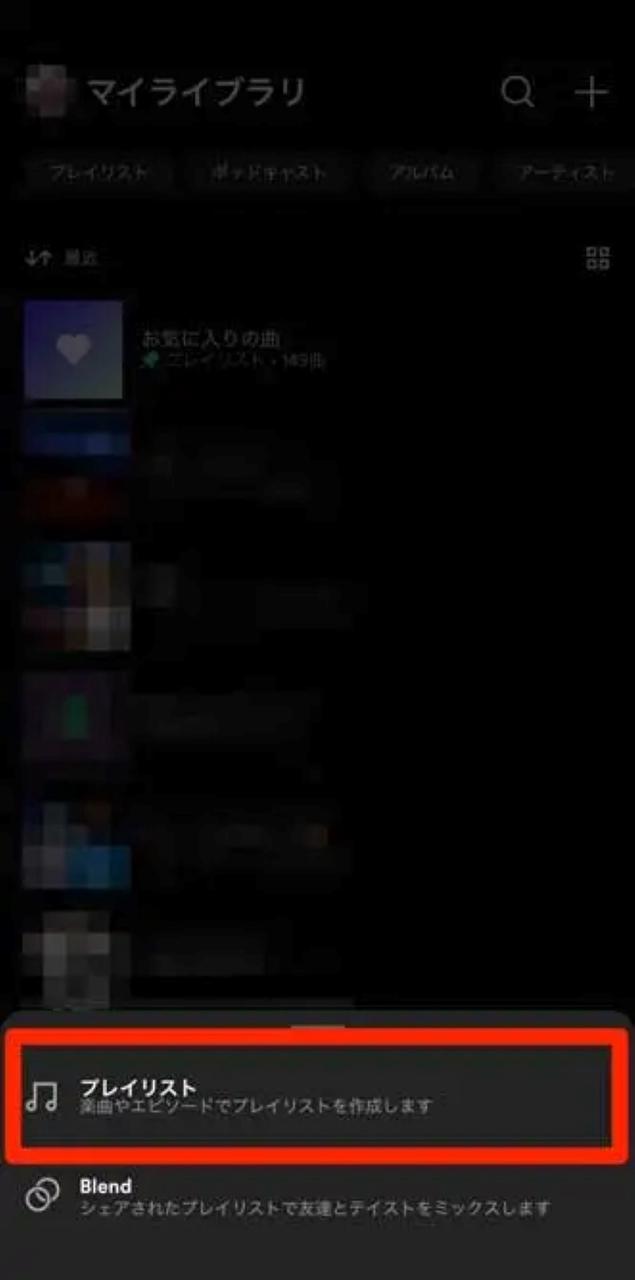
An even easier way is to use the followingStreamByte for MusicWe recommend using ". In addition to downloading individual songs from Spotify, you can also add songs, albums, playlists, etc. to the conversion list and download them all at once.
There is a usage limit for Spotify's download function. Spotify allows you to download up to 10,000 songs on up to 5 devices. If you exceed 5 devices, you may not be able to download to a new device.
To resolve this issue, log in to the web version of Spotify, go to "Account Overview", select "Devices", and click the "Remove" button next to the name of the unwanted connected device. After sorting out your device list, try downloading music again on the target device. You should now be able to download music on your new device.
A stable network connection is important to download Spotify music. Poor internet conditions are a common cause of Spotify download issues such as not being able to download, slow downloads, or interrupted downloads. If this is the case, first make sure you are connected to the internet. If you are using Wi-Fi, turn off Wi-Fi and reconnect it, or restart your Wi-Fi router. Also, if you are using data, try switching to airplane mode and reconnecting your data.
The official Spotify website recommends that you have at least 1GB of free space. If your device does not have enough storage space, you may not be able to download Spotify songs, and you may not be able to listen to music online. Therefore, you should check the free space on your device before downloading. If you are running out of storage, we recommend that you delete unnecessary apps and files. Also, if you are using an Android device, you can change the Spotify download storage location to an external SD card, which can help solve this problem.
The free version of Spotify only allows you to download podcasts. The premium plan allows you to download albums, playlists, and podcasts, as well as enjoy offline music playback. Therefore, to download music on the Spotify app, you need to subscribe to the premium plan.
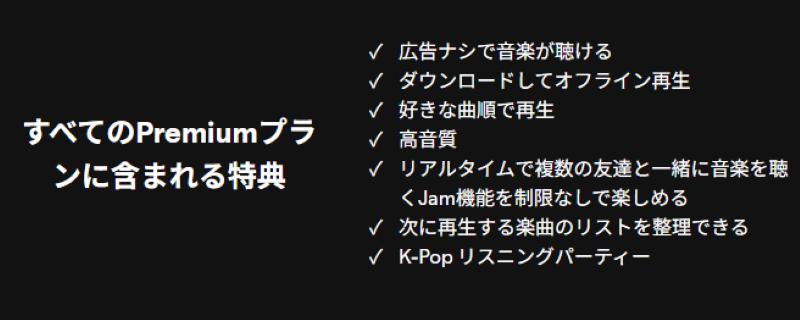
Even if you are a free member of Spotify, if you try to download music, you will be asked toStreamByte for MusicWe recommend using ".
If the Spotify app is not working, first try restarting it and re-opening it to download. If it still doesn't work, update Spotify to the latest version in the app store. You can also try clearing the app cache, logging out and logging back in to your account, or reinstalling the app to fix the issue.
Furthermore, if the app issue cannot be resolved by users, such as when the service is undergoing maintenance, the only option is to wait for an official notification from Spotify.
Sometimes you may not be able to download Spotify songs due to a malfunction of your computer or smartphone. This is usually due to a slow device or an outdated OS that limits Spotify's functionality. If your device malfunctions while trying to download songs on Spotify, restarting your device or updating to the latest version of the OS can generally resolve the issue.
Spotify has a setting called "Download with Data Communication." If this setting is off, you can download in a Wi-Fi environment, but the Spotify download function cannot be used with mobile data communication on your smartphone.
If you want to download music using mobile data, go to "Settings" in the Spotify app on your phone, select "Sound Quality" and turn on "Download using Data." This should solve the problem.
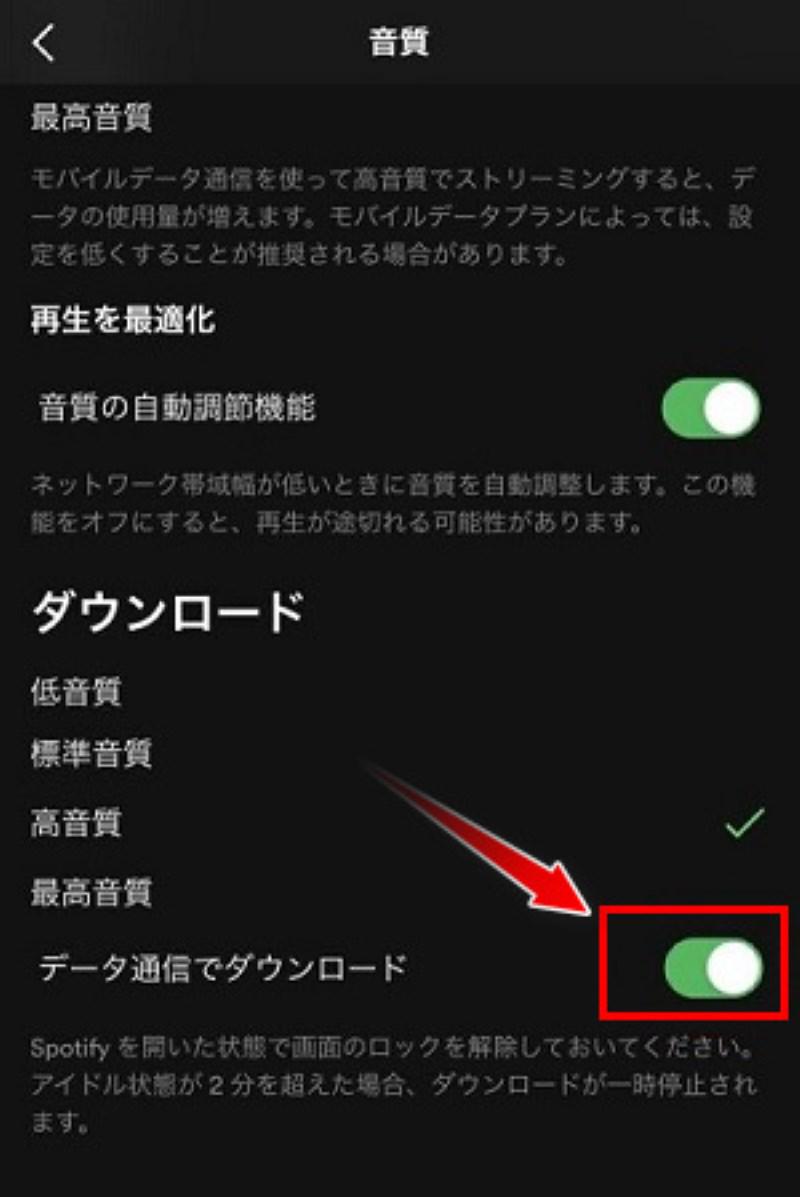
Spotify may restrict downloading of certain songs and albums due to licensing agreements. Some songs are available but cannot be downloaded. This is due to contracts with artists and cannot be changed by users. Only albums and songs with a download button can be saved within the app.
There may be various problems with Spotify music downloads. It is important to identify the cause and try the appropriate solution. If the above methods do not work or you are looking for an easier and more convenient solution, you can try the "StreamByte for Music" is recommended.
"StreamByte for Music"teeth,Download Spotify songs in MP3 formatThis is a software that can do this.Free MembershipThere is no limit to the number of devices, even320kbps high quality sound, 35x speedYou can download DRM-free music files at high speed and transfer them to your smartphone, iPod, etc.Transfer to various devicesYou can also play your favorite content, such as Spotify songs, albums, and playlists.Bulk downloadYes, you can. We offer a free trial version of "StreamByte for Music", so please download it and try it out.

StreamByte for Music
This is the perfect music converter for those who want to enjoy streaming music with the original sound quality. It supports multiple music platforms and allows you to save music while maintaining high sound quality.
Main functions and features of StreamByte for Music
Here, we will use a Windows computer as an example to explain how to download and save Spotify songs using "StreamByte for Music".
step 1First, install and launch "StreamByte for Music" on your PC. Select Spotify on the main interface and sign in to your music service with your account.

Step 2Once you find the Spotify song, playlist, or album you want to download, hover your cursor over the cover image and click "Add to Conversion List." Alternatively, you can drag the cover image of the music content to the conversion list area on the right to add it.
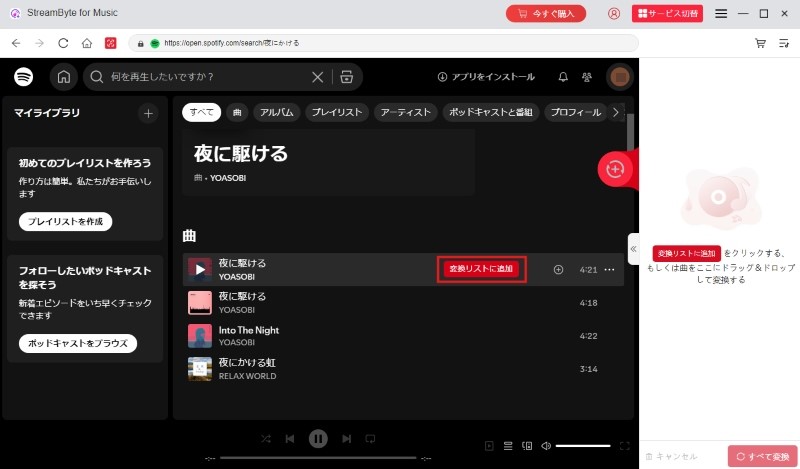
Step 3Expand the conversion list on the right to choose your desired output format and quality, and you can also click the folder icon at the bottom left of the screen to select a save location.
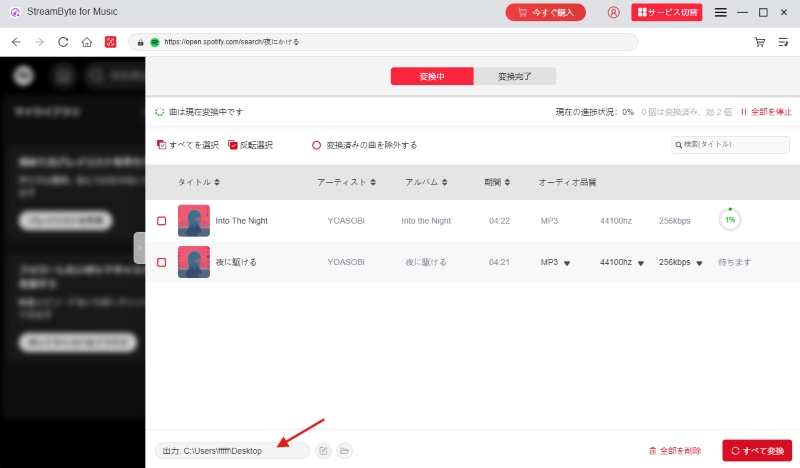
Step 4Click the red Convert button next to the Spotify song you want to download in the conversion list to start downloading a single song, or click "Convert All" to download the whole list at once. You can see the downloading process on the conversion interface.
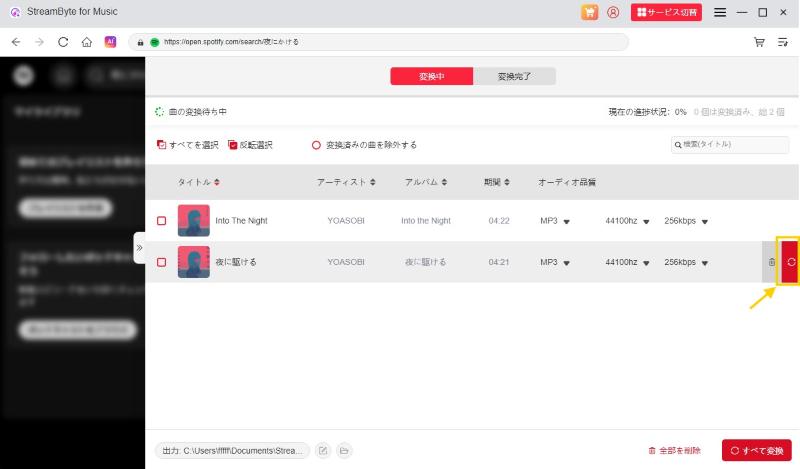
Step 5After the download is complete, you can check the downloaded Spotify songs in the "Conversion Completed" tab, and open the output folder to play them freely.

With these simple steps, you can download music from Spotify in popular formats like MP3, AAC, FLAC, etc.StreamByte for MusicWith this app, you can download music and play it offline even if you are not a Spotify premium subscriber. In addition, there is no limit to the number of devices or works that can be saved, so you can freely download your favorite music and enjoy it anytime, anywhere. You can try out all the features of this software for free, so please give it a try.
100% safe and virus free
100% safe and virus free
The download function of the official Spotify app does not allow you to download individual songs, only albums and playlists. To do this, create a new playlist on Spotify, add the song you want to download, and then tap the download button on that playlist to download just one song.
An even more convenient way is to useStreamByte for MusicWith this, you can not only download individual songs from Spotify, but also easily add your favorite songs, albums, and playlists to a conversion list and download them all at once.
If Spotify displays "Download waiting", it is usually due to an unstable network environment. First, check your network connection and the status of the Spotify server. If the download does not proceed even though there is no problem with the network environment and the Spotify server is normal,StreamByte for Music" is recommended. This software allows you to download videos 35 times faster with a high success rate.
In this article, we have explained in detail the reasons why you cannot download songs on Spotify and how to solve each problem. To download music with the Spotify app, you must first subscribe to a premium plan. However, even if you are a paid member, you may not be able to download songs or the download may stop halfway through. Please check the cause that applies to your situation and try the appropriate solution introduced in this article.
As a final solution, we recommend using the specialized music download software "StreamByte for Music" is recommended. With this software, you can download music in MP3, AAC, FLAC and other formats in high quality up to 320kbps even with Spotify's free plan. There are no restrictions on the number of devices available or storage period, so you can freely add Spotify songs, albums and playlists to the conversion list and download them. The saved music can be freely transferred and played on various devices and MP3 players. "StreamByte for Music" has a free trial version, so please download it and try it out.

StreamByte for Music
This is the perfect music converter for those who want to enjoy streaming music with the original sound quality. It supports multiple music platforms and allows you to save music while maintaining high sound quality.

Get the latest news, product upgrades, information, guides, discounts and more about StreamByte.
Please enter a valid email address.