- video
- Music
- BD-DVD products
- Store
- Useful Articles
- support
"I tried to download something from Netflix, but an exclamation mark appeared and I couldn't download it. Why is that?"
This kind of question is often seen on Chiebukuro. Many people want to download their favorite Netflix videos, but they always seem to have trouble downloading them. It is true that there are restrictions on the number of devices and the number of downloads on Netflix, so there are various problems with downloading. What can I do to be able to watch videos without WIFI?
So, in this article, we will explain the causes and solutions for the problem of not being able to download Netflix videos. Also, we will explain how to avoid these problems andThe ultimate way to bypass Netflix download restrictions: a piece of softwarePlease watch until the end.

Related Posts:
The reasons why you can't download Netflix videos can be divided into three main areas: network environment, operating environment, and Netflix restrictions. Here we will first explain each of these areas.8 major causesWe will explain in detail.
Network environment
Operating environment
Netflix Restrictions
The biggest factor affecting download speed is the stability of the communication environment. Therefore, if the communication environment is unstable, the download speed will be slow or some tasks will freeze. In more serious cases, the download efficiency will be greatly reduced and you may not be able to download at all.
Solution: If the communication environment is unstable, first disconnect from the Internet, reconnect, and then try again. Also, if the communication environment is not very good, it is also effective to move to a place with a stable signal. In addition, if you are connected to Wi-Fi, restart the router and check whether the situation improves.
Netflix videos are geo-restricted, so if you are using a VPN or proxy, you may not be able to connect to the Netflix server. In addition, there are different download limits in each country and region, so these factors may cause download problems.
What to do: Try disabling your VPN or proxy to see if you can connect to Netflix's servers properly. If the issue persists after disabling it, reset your network settings and try again.
If your version of the Netflix app is too old or incompatible with your device, it may be preventing you from downloading.
• iPhone/iPad/Pod touch (iOS 16 or later)
• Android smartphone/tablet (Android 7 Nougat or later)
• Amazon Fire Tablet (Fire OS 4.0 or later)
• PC/tablet (Windows 10 version 1607 or later)
• Chromebook/Chromebox models
The Netflix app is not currently available for Mac, so Mac users can only watch on a web browser.StreamByte for Video" allows you to watch, download and permanently store videos on your Mac.
Solution: If the Netflix app is not compatible with your device, please change the compatible device and try to download videos with the latest version of Netflix app. If you are a Mac user,Dedicated video download softwareAnother option is to download Netflix videos using software.
When downloading Netflix videos, please check the storage capacity of the destination first. If there is not enough storage capacity, you may not be able to download the video.
Solution: If there is insufficient capacity, delete unnecessary files and try again after changing the save destination local disk.
Due to copyright and other reasons, some Netflix videos are not available for download and can only be streamed. The download button is not displayed on the relevant videos in the first place. Therefore, you cannot download or save them.
Solution: You can only wait for Netflix to allow you to download the non-downloadable title. Or,A video downloader that allows you to download and save videos from streaming video services"StreamByte for Video" Please consider using ".
Netflix offers a variety of plans, and the maximum number of devices and titles you can download also varies depending on the plan.
If the limit for the number of devices and works has been reached,You have downloaded it on too many devices. Please remove it or change your plan." message may appear and you may not be able to download.
Please check below for the number of devices and number of titles that can be downloaded for each plan.
| Plan | Number of titles that can be downloaded (per device) | Number of devices that can download | Fee |
| Ad-supported plan | 15 works/month | 2 units | 790 yen |
| No Ads Plan (Standard) | 100 works/month | 2 units | 1,490 yen |
| No Ads Plan (Premium) | 100 works/month (up to 15 works/month per device) | 6 units | 1,980 yen |
Solution: If you have downloaded to too many devices and have not reached the device limit, try changing to a new device and downloading again. If you have reached the device limit and see a message such as "You cannot download on this device," go to your account settings and you can delete the old device that remains in "Manage download devices." Another good option is to upgrade your plan.
Netflix videos can't actually be downloaded unlimitedly. There is a one-year download limit for the same video, and once you reach that limit, you can't download any more.
Solution: If you have reached the download limit, you can try downloading from a different account.Video download software that can bypass download restrictions"StreamByte for Video" is also available.
When downloading Netflix videos, the download may fail due to an error code. Here we will explain the most common causes of errors and how to deal with them. Please refer to the information below.
| Error Codes | Causes and affected devices | Solution |
| DLST.N1009 | When downloading on an Android smartphone/tablet | Delete Netflix app data: Settings > General > Apps > Netflix > Storage > Clear Data > OK |
| 10016-24003 | When viewing on an iOS device (viewing period expired) | Delete the downloaded video and then re-download it |
| DLST.N1008 | When downloading on an Android smartphone/tablet | Log out of the app and log back in. "Other" > "Menu" > "Logout" |
| DL1-W80072EFD | Impact of security software | Update or temporarily disable your security software |
| DL1-W80072F7E | Insufficient storage space | Ensure that you have at least 4GB of available storage space |
| 10016-22002 | The number of downloads exceeded | Delete downloaded titles to stay within the limit |
In the above article, we introduced 8 reasons why you may not be able to download and how to deal with them, but many people find it very troublesome to be bothered by the above restrictions and errors every time. So, let's solve these problems from the root and in one go.How to Save Netflix Videos Forever Without RestrictionsIs there such a thing?
So let's avoid those problems,The ultimate way to bypass Netflix download limitsAs, "StreamByte for Video" I will introduce several kinds of software.Download videos from streaming video services in bulkThis is a software that can do that. Not only can it bypass Netflix's download restrictions, but it also allows Windows and Mac users to freely download videos with the software. Take advantage of 8x acceleration technology to quickly download videos and enjoy them offline!
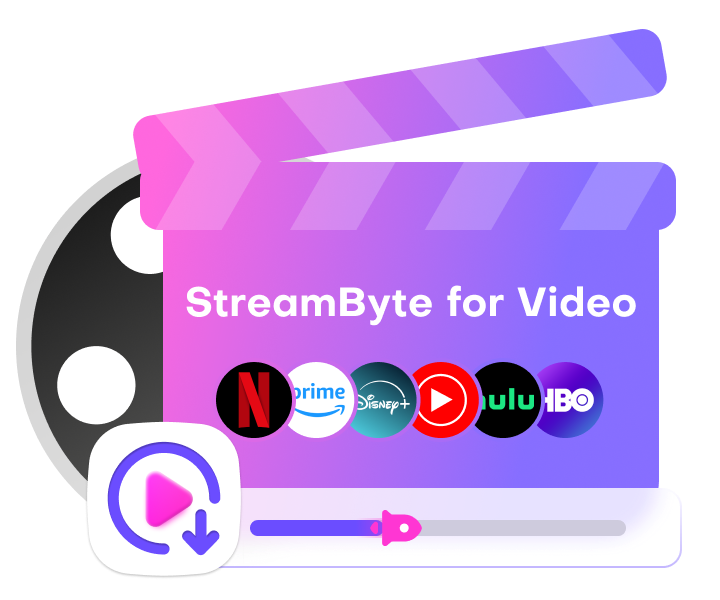
StreamByte for Video
This is a video downloader that supports major streaming services such as Netflix, Amazon Prime, and YouTube. You can save and enjoy your favorite videos with high image quality up to 8K and Dolby Atmos audio.
"Why we recommend StreamByte for Video"
Here, "StreamByte for VideoWe will explain how to use it to easily download Netflix videos.
step 1: "StreamByte for Video"Log inAfter that, you will see some popular streaming services on the main interface, including Netflix.NetflixSelect
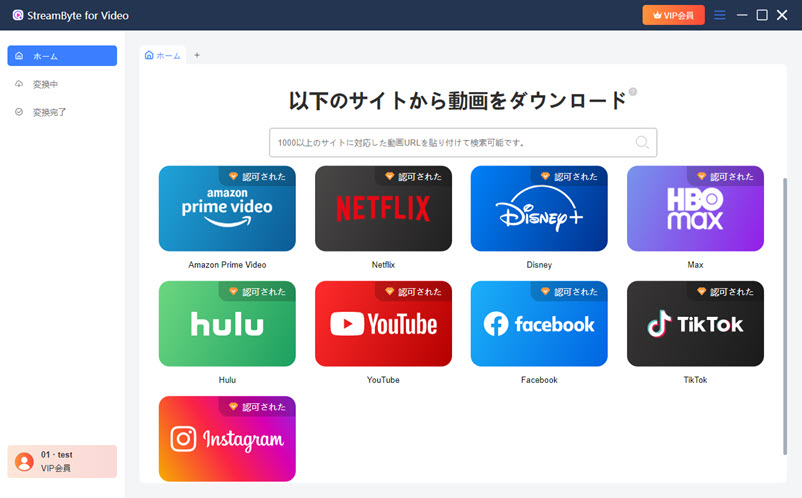
Step 2: Log in to Netflix with your account and search for videos. When you find a video you want to download to your computer,Top right iconClick (You can also paste the video URL in the interface to search).
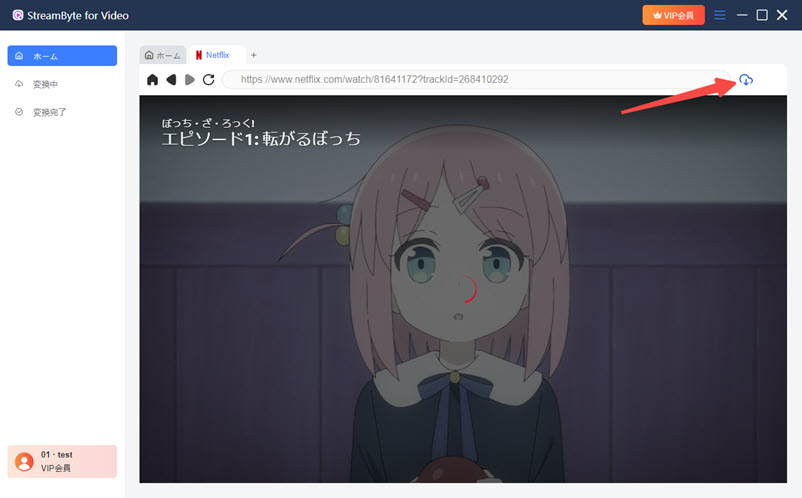
Step 3: You can change the output format, audio, subtitles and other settings of the Netflix video you want to download according to your convenience.

Step 4Once you have changed the settings to suit your needs,Click the Download button on the bottom rightClick to start downloading the video. You can see the download progress on the "Conversion in progress" screen. Once the download is complete, the video will automatically move to the "Conversion completed" screen.

With the above steps, you don't have to be bound by Netflix download restrictions. In just 4 steps, you can save Netflix videos that cannot be downloaded without restrictions. Even beginners can easily download Netflix videos and freely enjoy their favorite works so that they can be watched offline. If you want to download as many Netflix videos as you want, please check out "StreamByte for Video"Please try ".
Generally, unplayed videos can be stored for 7 to 30 days, but played videos can only be viewed for 48 hours.StreamByte for VideoBy using video download software such as "Netflix," you can save Netflix videos permanently.
If you exceed the Netflix download limit, you will be warned that "You have downloaded to too many devices. Please delete or change your plan" and will not be able to download Netflix videos. If you want to download videos without being subject to the Netflix download limit,StreamByte for Video" requires an external tool.
The official app is not currently compatible with Mac, so Mac users can only watch it on a web browser. If you want to download Netflix videos on Mac, you will need specialized software like StreamByte for Video.
In Japan, personal use is often considered a gray area. Generally, removing DRM is often considered illegal from the perspective of copyright protection, but if it is only for personal use, it is rare for criminal liability to be pursued. Legal treatment varies by country and region, so ultimately, it is necessary to make a decision in accordance with the local legal provisions.
In this article, we will explain the 8 main reasons why you can't download videos on Netflix and how to deal with them. In summary, downloading videos on Netflix is restricted by factors such as "network environment", "operating environment", and "Netflix restrictions", so you can't freely download the videos you want.
If you want to download as many Netflix videos as you want,StreamByte for VideoWe recommend using ". It supports over 1,000 video distribution and sharing services, including Netflix. After downloading Netflix videos with this software, you can enjoy your favorite videos offline anytime, anywhere without worrying about viewing time limits or device restrictions.
"StreamByte for Video" offers a free trial version, so you can get free streaming from Netflix.Download streaming videos for freeIf you want to, feel free to give it a try.
100% safe and virus free
100% safe and virus free

Get the latest news, product upgrades, information, guides, discounts and more about StreamByte.
Please enter a valid email address.

