- Streaming Products
- BD-DVD products
- Useful Articles
- support
Spotify is a popular music streaming service worldwide, offering a huge selection of songs and an official download feature within the app. However, sometimes users encounter issues like "My downloaded songs suddenly disappear, and I'm in trouble." What should you do if this happens?
In this article, we'll explain in detail why songs downloaded from Spotify disappear and the appropriate solutions for each situation. We'll also introduce ways to keep your Spotify music permanently. If you're experiencing the same problem, please read to the end.

Related Posts:
Below are the main reasons why downloaded songs disappear from Spotify. We will also explain the specific solutions for each cause in detail. Please try the solutions that apply to your situation.
To use the download and offline playback features on Spotify, you need to subscribe to a premium membership. If your Spotify membership expires, the downloaded songs will be deleted and you will no longer be able to play them offline.
In this situation, first check your Spotify account page to see if you have a Premium membership. If you have canceled your Spotify Premium plan, please renew your subscription. If your paid membership is valid, you will be able to continue playing your downloaded songs offline.Download songs even if you're a free Spotify memberIf you want to do this, use "StreamByte for Music" introduced below.
Songs downloaded from Spotify need to be authenticated online once every 30 days. If you do not connect to the Internet for more than 30 days, the downloaded songs may be automatically deleted from your device.
The solution is to download songs from Spotify, then periodically connect to the Internet and log in to Spotify.
Spotify has no limit on the number of devices you can register, but if you subscribe to a premium plan, you can only use the download feature on up to five devices. If you download songs on five or more devices, the songs downloaded from the oldest device will be automatically deleted and you will no longer be able to play them offline.
If you download music from Spotify on more than five devices, you can manage your devices in your account settings and remove unnecessary devices. If you want to play music offline freely without device restrictions, we recommend using the professional music download software "StreamByte for Music."
Some songs may be removed from the distribution list due to changes or termination of license agreements or copyright protection. When a song is removed from the distribution list, all related data will be deleted, so it will no longer be playable even if it has been downloaded.
If a downloaded Spotify song disappears, first check the song's availability. If it's no longer available on Spotify, try searching for it on another streaming service. If you downloaded your favorite song in advance and want to continue playing it even after it's been removed, try using the MP3 conversion software "StreamByte for Music."Download Spotify songs in MP3 formatI recommend doing it this way.
If you change the contents of a playlist, it may affect songs that you have already downloaded. If a song is removed from a playlist, it will automatically be removed from your downloaded content. Also, if a song in a playlist is updated, downloaded songs may disappear.
Therefore, when updating your Spotify playlist, be careful not to delete songs you want to play offline. If a song is deleted, you can play it offline by downloading it again.
Deleting and reinstalling the Spotify app will usually delete all songs and other content you've downloaded into the app.
Therefore, after reinstalling the Spotify app, you will need to download your favorite albums, playlists, etc. again.
If you are using an Android device, you can save Spotify songs to your SD card, but if the SD card is damaged, the data may be corrupted or the downloaded Spotify songs may be lost.
To fix this, connect the SD card to your computer and check if the downloaded songs are still there. If the data is missing, you will need to replace the SD card with a new one and download the songs from Spotify again.
If the Spotify app malfunctions, your downloaded songs may disappear.
In this situation, you can try updating the Spotify app to the latest version, restarting your device, or clearing the app cache to resolve the issue of downloaded songs disappearing. Spotify supportWe recommend that you consult with a lawyer.
Spotify's official download feature has several limitations, and downloaded songs often disappear due to device limits and storage expiration dates. If you want to avoid these limitations and download Spotify songs for unlimited enjoyment, we recommend using Spotify compatible music download software "StreamByte for Music" is recommended.
With "StreamByte for Music", you can listen to Spotify musicRemove DRM protectionIt can convert music to popular formats like MP3, AAC, and FLAC. Downloads are up to 35x faster with high-quality audio at up to 320kbps. Downloaded Spotify songs are permanently stored locally, eliminating the need for internet authentication every 30 days and allowing for unlimited transfer and playback across devices. Even after canceling your Spotify subscription, you can play saved songs offline for unlimited playback. "StreamByte for Music" offers a free trial of all its features, so be sure to download and try it out.

StreamByte for Music
This is the perfect music converter for those who want to enjoy streaming music with the original sound quality. It supports multiple music platforms and allows you to save music while maintaining high sound quality.
Main features of StreamByte for Music and why we recommend it

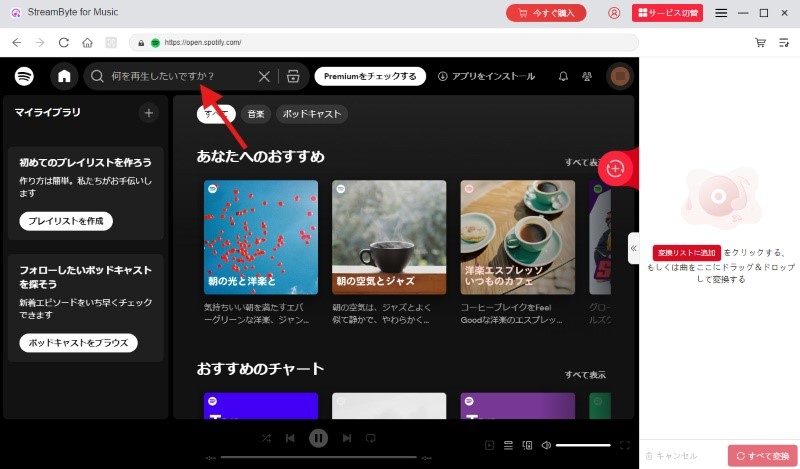
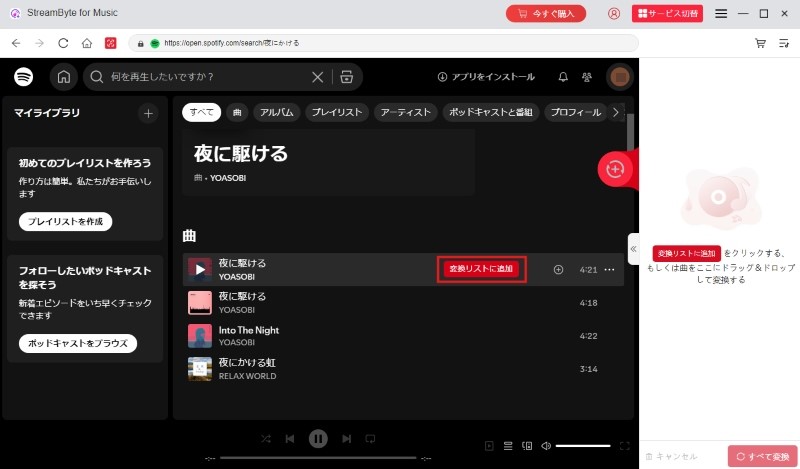
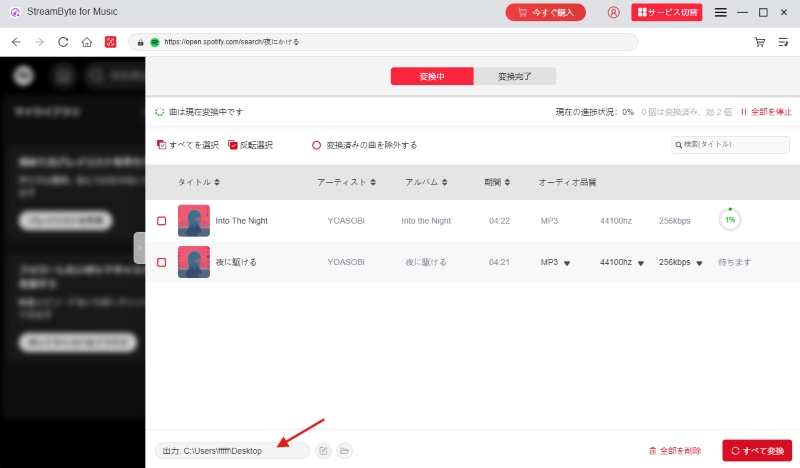
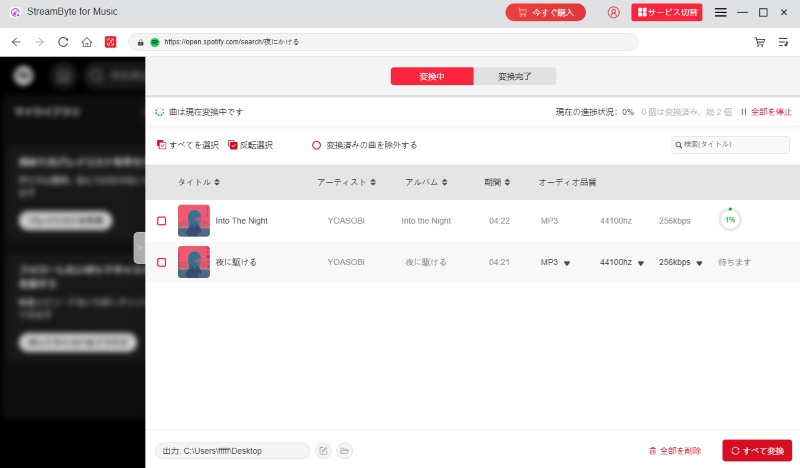
"StreamByte for MusicBy following these simple steps, you can convert and download Spotify songs to common formats like MP3 and AAC. Downloaded Spotify songs are not subject to the official download restrictions, can be transferred to any device, and can be freely listened to offline even after canceling your premium plan. If you want to download Spotify songs and play them unlimitedly, we recommend downloading StreamByte for Music for free and trying it out.
100% safe and virus free
100% safe and virus free
• A regular internet connection is required. Connect to the Spotify app online at least once every 30 days.
• Please be careful not to exceed the number of devices that Spotify can be downloaded on (maximum 5).
• Don’t forget to renew your subscription so your Spotify Premium membership doesn’t expire.
• Always update your Spotify app to the latest version to avoid app issues.
I can't download songs from SpotifyIf you're having trouble downloading music, there are several possible causes. First, make sure you have a Spotify Premium subscription. Other reasons for not being able to download music include an unstable internet connection, an outdated app version, or insufficient storage space on your device. Try these solutions: subscribe to a Premium membership, check your internet connection, free up space on your device, or update to the latest version of the Spotify app. Trying each of these solutions should resolve your Spotify download issues.
Albums and playlists downloaded on Spotify can be viewed under "Downloaded" in "My Library" within the app.Where to save Spotify songsThe file path varies depending on your device and can be found in the "Storage" section of your settings screen. Please note that these music files are encrypted with DRM protection and cannot be played on other music players or file managers.
This article explains in detail the reasons why downloaded Spotify songs may disappear and how to fix them. Identify the cause and try the appropriate solution. Due to limitations in Spotify's official download function, downloaded songs may disappear due to storage expiration dates or device restrictions.
To completely solve these download problems, you can use professional music download software "StreamByte for MusicWe recommend using "StreamByte for Music." This software allows you to download Spotify songs at high quality and speed, and permanently save them in common formats such as MP3. Saved Spotify music can be played on other devices and players without device or storage period restrictions, and you can enjoy it anytime, anywhere, even after canceling your premium membership. "StreamByte for Music" offers a free trial, so please download and try it out.
100% safe and virus free
100% safe and virus free

Get the latest news, product upgrades, information, guides, discounts and more about StreamByte.
Please enter a valid email address.