- video
- Music
- BD-DVD products
- Store
- Useful Articles
- support
Amazon Prime Video attracts many users with its wide variety of titles and genres. However, the official app's download function only allows you to save some videos, so users who want to watch videos offline may try to record them. However, the recorded screen may turn black and you may not be able to watch it at all. Many users would like to save their favorite titles locally so they can watch Amazon Prime Video freely.
In this article, we will explain the specific methods to download and record Amazon Prime in high quality and save it locally. By using these methods, you can avoid the black screen problem and enjoy your favorite works at any time. If you want to watch comfortably even in an offline environment, please read to the end.

Related Posts:
Since the official download function of Amazon Prime only supports some titles, I tried to record and save the video, but the video recorded with a normal screen recording tool was completely black and could not be viewed at all. Also, when trying to capture a video with Amazon Prime Video, the screenshot screen also becomes completely black. This is not only true for PCs, but also when using the screen recording function built into Android and iOS.
The main reasons for this situation areDRM protection(a type of digital rights management technology). If you use a general recording tool, Amazon Prime Video will detect the attempt and block the playback screen. As a result, the video screen will be black and only the audio will be recorded.
To solve this issue, the following part will introduce some solutions to avoid recording the black screen of Amazon Prime Video, including downloading and saving the video or using video recording software.
Amazon Prime Video has an official download function. If you become a Prime member, you can download Prime eligible titles and titles you have rented or purchased individually. With this function, you can easily enjoy Amazon Prime videos offline.
However, Amazon Prime's official download function has the following restrictions:
Restrictions on the official Amazon download function
If you want to overcome the limitations of the official download function, you can use a professional DRM-protected downloader.Streaming video download softwareIn order to solve the problem of DRM protection causing Amazon Prime's screen recording to be completely black, or the limitation of Amazon Prime's official download function, we recommend using a professional video download software "StreamByte for Video" is recommended. With this software, you can not only remove DRM protection, but also permanently save all Amazon Prime videos locally without any restrictions on the number of titles you can download.
You can save Amazon Prime Video videos in common formats such as MP4, MKV, and MOV, so there is no viewing time limit for downloaded videos. You can also play them on other media players and transfer them between devices.Saving embedded videos"StreamByte for Video" also supportsFree trialWe have them available, so if you're interested, please give them a try.
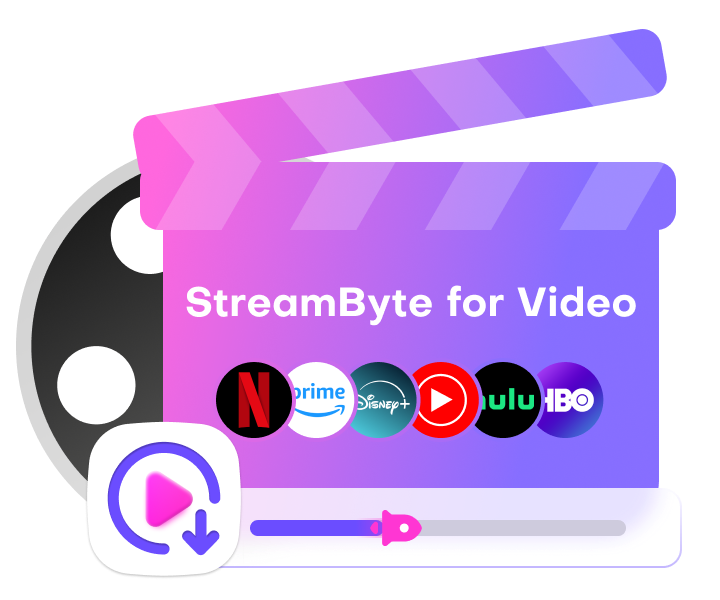
StreamByte for Video
This is a video downloader that supports major streaming services such as Netflix, Amazon Prime, and YouTube. You can save and enjoy your favorite videos with high image quality up to 8K and Dolby Atmos audio.
Main functions and features of "StreamByte for Video"
Steps to download and save Amazon Prime Video with StreamByte for Video
We will show you how to use "StreamByte for Video" to download Amazon Prime Video videos without the screen turning black.
step 1:After logging in to "StreamByte for Video", you will see multiple streaming services including Amazon Prime Video on the main interface. Please select Amazon Prime Video.
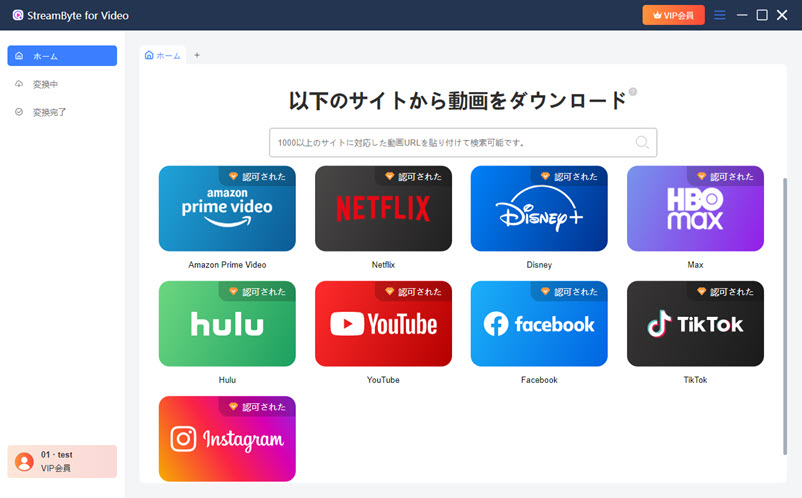
Step 2: Log in to Amazon Prime Video with your account and search for your favorite content. When you find a video you want to save locally,Top right iconTap to begin analyzing the video.
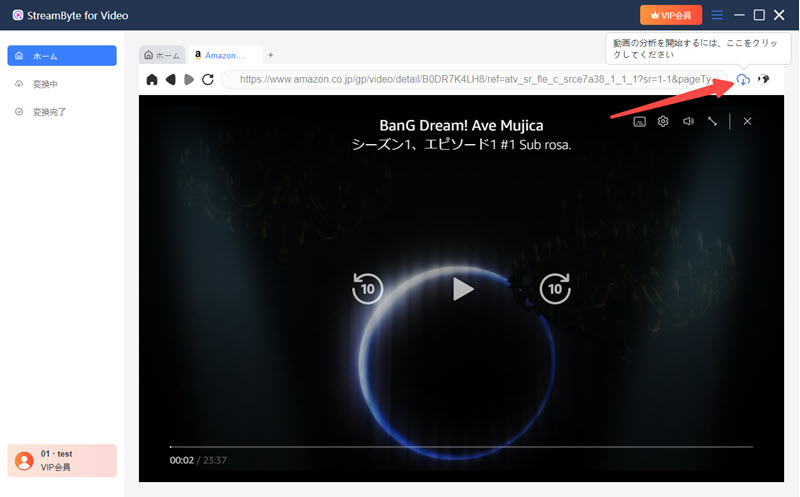
Step 3: Default output format, quality, subtitle model, etc.Adjust your download settings however you likecan.
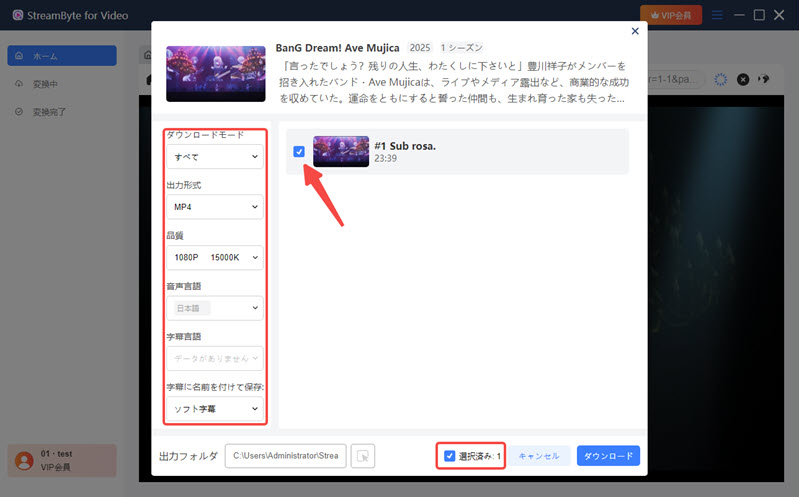
Step 4: After selecting your download settings, click the blue "Download" button at the bottom right to start downloading Amazon Prime videos.Download progressYou can check the "Conversion in progress" screen. Once the download is complete, you can check the Amazon Prime video on the "Conversion complete" screen.

By following the above steps, you can avoid the black screen problem when recording Amazon Prime Video videos and easily download and save them.StreamByte for Video" allows you to remove the DRM protection of Amazon Prime videos and save them to your PC in a general format such as MP4. It also supports saving in high quality up to 8K, so you can enjoy the original quality even in an offline environment. If you're interested, please give it a try.
100% safe and virus free
100% safe and virus free
Note
"VideoSolo Screen Recorder" is a high-performance video recording software that is compatible with both Mac and Windows. With this software, you can output Amazon Prime videos in MP4, MOV, etc. while maintaining their high image quality. In addition, it has functions such as real-time drawing, scheduled recording, and video editing, so in addition to video recording,Recording live broadcasts and web conferencesIt can also be used in the following cases:
step 1, launch "VideoSolo Screen Recorder". If you want to record Prime Video, click "Video Recorder".
Step 2,FirefoxPlay the Amazon Prime video you want to record in your browser. You can freely set the recording screen range, recording, output, and audio patterns. After completing the settings, turn on the system sound and press "RECPress the " button to start recording Amazon Prime video with audio.
Step 3Press the "■" button to end screen recording for Amazon Prime Video.
please note:
"VideoSolo Screen Recorder"Playback and record at the same timeThis is time-consuming and inefficient, especially when saving long videos. There is also a risk of having to restart the recording due to an operational mistake.
If you want to download Amazon Prime Video more efficiently, we recommend "StreamByte for Video". This software removes DRM protection and allows you to directly save high-quality Prime Video in MP4 format, saving you the trouble of recording while playing.
iOS and Android have built-in screen recording features, but if you try to record Amazon Prime Video, the screen will be black. You will need to find another way to save Prime Video on your phone.
The easiest way is to record Amazon Prime videos directly with your smartphone or camera. However, if you record the screen directly with your smartphone or camera,Deterioration in picture and sound qualityFurthermore, you will need a tripod to prevent camera shake, which can be a hassle.
This method makes it difficult to record high-quality image and sound, and the viewing experience will be significantly reduced, so we do not recommend it.
Due to the strict system limitations of the iPhone, there is very little recording or video downloading software available other than the standard screen recording function.
On the other hand, on Android devices, in addition to the system's standard "screen recorder" function,StreamFab for Android"You can install video download apps such as ". "StreamFab for Android" is easy to use and allows you to download and save Amazon Prime Video videos directly to your smartphone.
Steps to save Amazon Prime videos with "StreamFab for Android"
step 1Launch StreamFab for Android and select Amazon Prime Video.
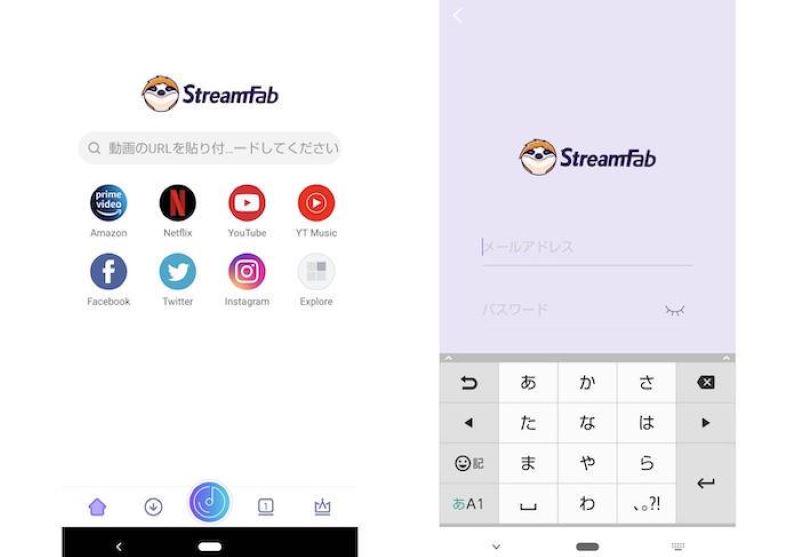
Step 2When you play the Amazon Prime video you want to download, the app will automatically start analyzing it.
Step 3After the analysis is complete, a blue button will appear; tap it.
Step 4Select the specific video you want to download, adjust the video settings and tap the "Download" button.
However, "StreamFab for Android"Android devices onlyThis software can be used to solve the problem of video storage limitations due to insufficient storage space on smartphones.StreamByte for Video" is recommended. It allows high-speed, high-quality downloads, and downloaded Prime Video can be transferred to all devices, including smartphones and tablets, for viewing. Large-capacity videos can be safely stored, providing a comfortable offline viewing environment.
Amazon Prime Video uses DRM protection technology, so it cannot be recorded properly with general recording tools that do not have DRM protection. In addition, if there is a compatibility issue with the video card or a driver malfunction, the screen recording software may not work properly. If you want to save high-quality Amazon Prime videos locally at high speed, we recommend using "StreamByte for Video", which has a DRM protection removal function.
Smartphones are equipped with a standard recording function, but due to DRM protection for Amazon Prime Video, if you try to record it with a general recording tool, the screen will turn black and you will not be able to record.
To record Amazon Prime Video, we recommend "StreamByte for Video" which has a DRM protection removal function. By using this software, you can completely avoid these problems. Also, videos downloaded with "StreamByte for Video" are saved in a universal format, so they can be freely transferred to all devices, including smartphones.
No, it is not illegal. According to Amazon Prime Video's terms of use, unauthorized downloading, recording, and redistribution of content is prohibited. However, recording for personal use is legal. In other words, the recorded video can only be used for personal viewing,Uploading to SNS and commercial useSuch actions includeLegal issues arisePlease be careful how you use the saved videos so that they do not violate any laws.
There is almost no chance of being caught for recording the Amazon Prime Video screen. If you use a normal video recording tool, the Amazon Prime Video screen will be black and you will not be able to record. Also, if you record directly with the camera, there is basically no risk of being caught.
However, as mentioned above, you should be careful as inappropriate use of the recorded videos, such as sharing them with others or for commercial gain, could result in legal issues.
Amazon Prime Video is DRM protected, so if you record it with a general recording tool, the playback screen will be completely black and you will not be able to watch it at all. In order to avoid recording the black screen of Amazon Prime, you need to remove the DRM protection.Video download softwareHowever, the efficiency of PC-compatible recording software is low, and Android-specific video download software also has many inconveniences.
In order to overcome these limitations and shortcomings, we have developed the PC version ofStreamByte for VideoWe recommend using "StreamByte for Video". This software can remove DRM protection, eliminate restrictions such as the number of downloads and viewing period of Amazon Prime's official download function, and output videos to your computer in a general format with high efficiency. You can freely play it on other media players and transfer it between devices. "StreamByte for Video" offers a free trial version, so if you want to solve the problem of recording the black screen of Amazon Prime, please give it a try.
100% safe and virus free
100% safe and virus free

Get the latest news, product upgrades, information, guides, discounts and more about StreamByte.
Please enter a valid email address.

