- Streaming Products
- BD-DVD products
- Useful Articles
- support
By using YouTube MP3 conversion and download sites, you can save content such as music and lectures from YouTube and enjoy them freely during your commute or on the go. MP3 download sites are convenient because they do not require software installation or registration, but many people prioritize safety due to concerns about virus infection and privacy violations.
In this article, we'll introduce six reliable YouTube MP3 conversion and download sites, comparing their features. We'll also introduce YouTube MP3 conversion software that offers greater security. If you're looking to download YouTube content to MP3, be sure to check this out.

Related Posts:
Official website:https://receive.shamimomo.net/YouTubeMP3modoki/
| item | evaluation |
| Recommendation | ★★★★★ |
| Output Format | M4A/MP3/OPUS/MP4/WAV/WebM |
| Download speed | fast |
| Displaying ads | A little |
| Saveable YouTube audio quality | Up to 320kbps |
| YouTube saving success rate | expensive |
| Free/Paid | free |
| Safety | ★★★★ |
"YouTube MP3 imitation" is a popular online service that allows you to convert and download YouTube videos and music to MP3 format. It's completely free to use, and you can easily save YouTube videos in formats such as MP3, M4A, and MP4 by simply pasting the URL. It has few pop-up ads, making it highly secure and eliminating the risk of accidentally clicking on suspicious ads. It's simple to use and comes with a beginner-friendly guide, so anyone can easily download MP3 music files from YouTube.

Advantages:
Cons:
Official website:https://www.y2mate.com/
| item | evaluation |
| Recommendation | ★★★★★ |
| Output Format | MP4/M4V/3GP/WMV/FLV/MO/MP3/WEBM |
| Download speed | fast |
| Displaying ads | A little |
| Saveable YouTube audio quality | Up to 320kbps |
| YouTube saving success rate | expensive |
| Free/Paid | Free (128kbps or more is charged) |
| Safety | ★★★★ |
"Y2mate" is an online service that allows you to convert and download YouTube videos to MP3 for free. Its fast YouTube URL analysis speed and MP3 conversion/saving speed allow you to efficiently download your favorite music locally. This MP3 conversion site can download videos and music not only from YouTube but also from Twitter, and supports a variety of formats, including MP3, M4A, MP4, 3GP, and WebM. By upgrading to the paid version, you can choose to download MP3s in high quality (128kbps or higher).
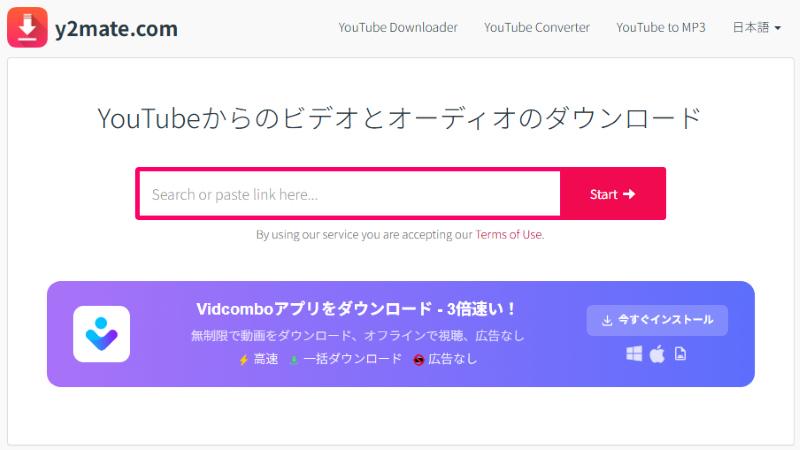
Advantages:
Cons:
Official website:http://offliberty.com/
| item | evaluation |
| Recommendation | ★★★★ |
| Output Format | MP3/MP4 |
| Download speed | usually |
| Displaying ads | A little |
| Saveable YouTube audio quality | 128kbps, not selectable |
| YouTube saving success rate | usually |
| Free/Paid | free |
| Safety | ★★★★ |
"Offliberty" is a site where you can convert and download YouTube videos to MP3 or MP4. This site is completely free to use, has no pop-up ads, and features a simple interface that makes it easy to use. It supports downloading content not only from YouTube, but also from many other video sharing services such as NicoNico, FC2, and Dailymotion. Although a few ads are displayed, there are no pop-up ads when downloading.

Advantages:
Cons:
Official website:https://dirpy.com/
| item | evaluation |
| Recommendation | ★★★★ |
| Output Format | MP3/M4A/FLAC/AAC/WAV |
| Download speed | usually |
| Displaying ads | none |
| Saveable YouTube audio quality | Up to 320kbps |
| YouTube saving success rate | expensive |
| Free/Paid | Free (conversion of some formats is available only to premium members) |
| Safety | ★★★★★ |
"Dirpy"Dirpy" is an online site that allows you to convert and download videos from video sharing services such as YouTube, Niconico Video, TikTok, and Twitter to MP3. You can freely set the audio quality of YouTube MP3 files from 32 kbps to a maximum of 320 kbps. Conversion to MP3 or MP4 is free, and a premium subscription adds support for more output formats, including AAC, WAV, and MKV. "Dirpy" allows you to select specific parts of YouTube videos to convert. By setting the start and end times of the YouTube video before conversion, you can convert only the parts you want to MP3.

Advantages:
Cons:
Official website:https://flvto.bz/pjsnmgutb
| item | evaluation |
| Recommendation | ★★★ |
| Output Format | MP3/AVI/MP4 |
| Download speed | Somewhat slow |
| Displaying ads | many |
| Saveable YouTube audio quality | Can't select |
| YouTube saving success rate | expensive |
| Free/Paid | free |
| Safety | ★★★ |
"Flvto" is an online conversion site that allows you to download YouTube videos to MP3 format completely free of charge. In addition to converting YouTube videos to MP4 or AVI formats, you can also easily extract audio and convert it to MP3 for saving. In addition to YouTube, it also supports multiple streaming services, including SoundCloud, TikTok, and Twitter. However, this site frequently displays advertisements, and clicking the download button opens a new tab, so security precautions are required when using it.
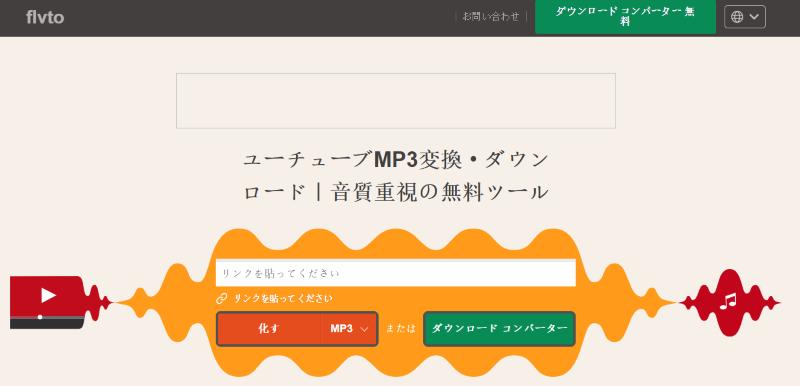
Advantages:
Cons:
Official website:https://ytmp3.nu/CNtD/
| item | evaluation |
| Recommendation | ★★★ |
| Output Format | MP3/MP4 |
| Download speed | fast |
| Displaying ads | None (Pressing the download button will launch another site) |
| Saveable YouTube audio quality | Can't select |
| YouTube saving success rate | expensive |
| Free/Paid | free |
| Safety | ★★★ |
"YouTube to MP3 Converter" is a free website available for downloading YouTube videos in MP3 and MP4 formats on a variety of devices, including PCs, smartphones, and tablets. It converts and downloads YouTube videos to MP3 format quickly, and has a relatively high success rate for saving MP3 files. While the site is largely free of advertisements, clicking the download button can sometimes take you to a suspicious advertising site, so safety is not guaranteed.
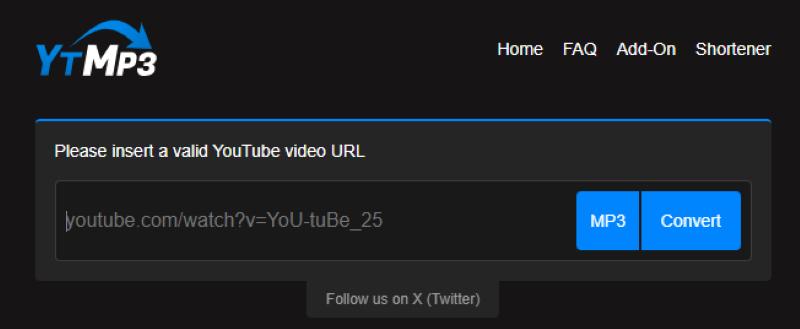
Advantages:
Cons:
Many YouTube to MP3 conversion sites only provide the function of extracting the audio from "YouTube videos" and converting them to MP3 format, and in fact there are very few sites that allow you to save "YouTube Music" songs directly in MP3 format. In addition, online sites come with a number of risks, such as advertisements, viruses, unstable connections, and conversion failures.
For those who feel this way, we recommend the high-performance music download software "StreamByte for Music" With this software, you can safely and securely download your favorite songs, albums, and playlists in high quality, even if you are not a YouTube Music Premium member.Save to DRM-free MP3 formatcan.
When converting, song titles, artist names, etc.Preserves ID3 tagsThis makes it easier to manage. You can also save multiple songs and playlists at once, making it easy to save a large number of songs in MP3 format at once. You can play the saved music on your computer,Transfer and play on other devices freelyYou can do it at.
There is also a free trial version that allows you to try out all the features, so try it out first to see how easy it is to use.

StreamByte for Music
This is the perfect music converter for those who want to enjoy streaming music with the original sound quality. It supports multiple music platforms and allows you to save music while maintaining high sound quality.
What can StreamByte for Music do?
step 1Launch StreamByte for Music and log in. Then select YouTube Music from the main interface to access the web player. Sign in with your YouTube account.
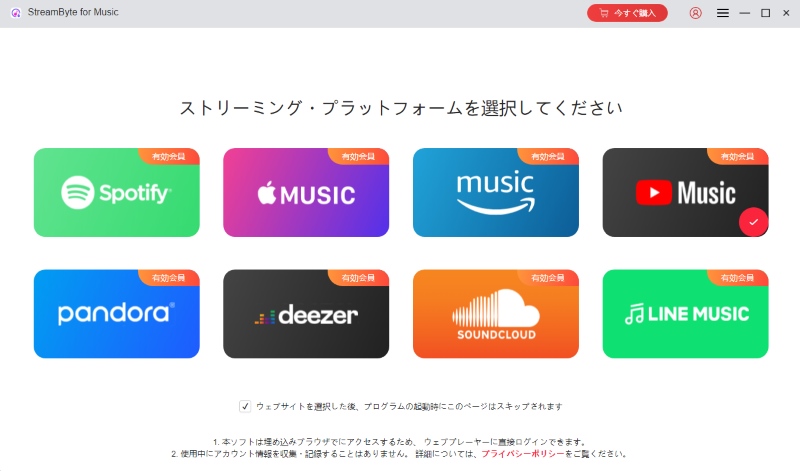
Step 2Drag and drop the YouTube Music songs or playlists you want to download in MP3 format into the conversion list on the right, or click the "Add" button on the cover to add them to the conversion list. You can also adjust the bitrate and sampling rate of the songs as needed.
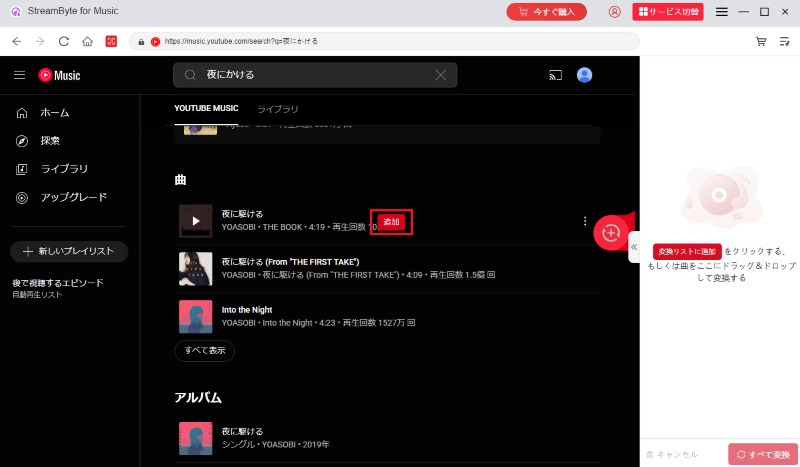
Step 3Open the conversion list screen, select MP3 as output format, and then click "Apply to All" to set the output format for all added YouTube Music songs to MP3 format. You can also specify the output format for each song in the list individually.
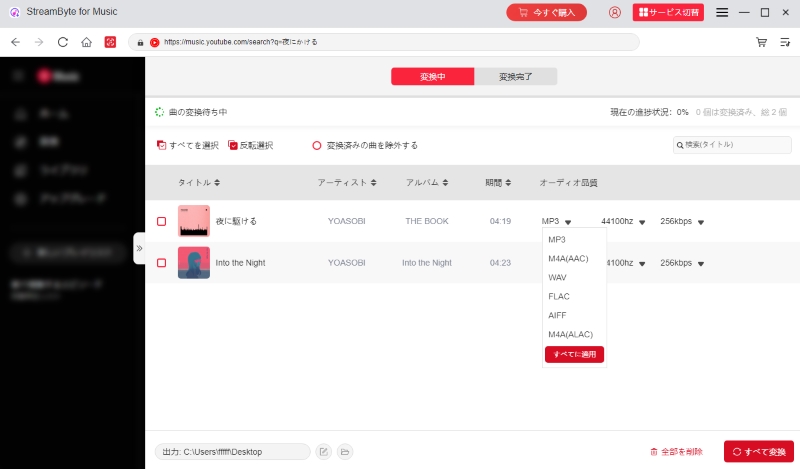
Tip: You can change the location where downloaded MP3 music files are saved by clicking the folder icon at the bottom left of the screen.
Step 4Once the settings are complete, click "Convert All" to convert and download YouTube Music songs to MP3. After conversion, you can check the downloaded YouTube music in MP3 format on the "Conversion Complete" screen.
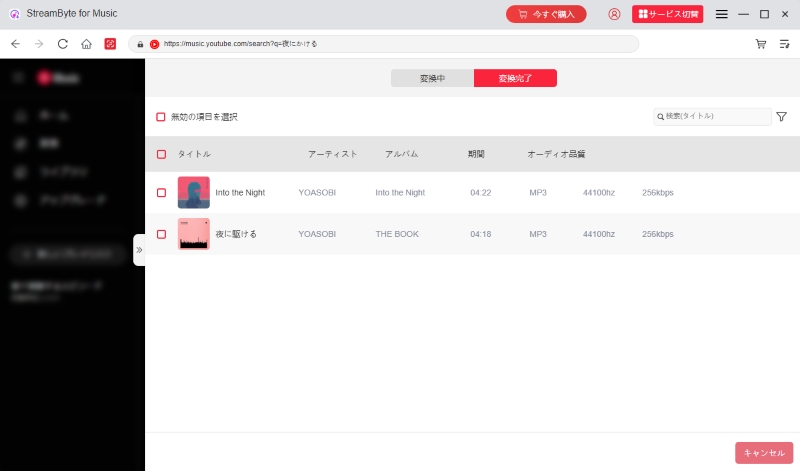
"StreamByte for Music" allows you to convert and download YouTube Music songs to MP3 format with the simple steps above. This software can be used not only with YouTube Music, but also with LINE MUSIC, Apple Music, Deezer,Download and save Spotify songs in MP3 formatYou can. In addition,Bulk download function and ability to edit and retain ID3 tag informationIt is equipped with, which allows you to download and manage YouTube MP3s efficiently and conveniently. "StreamByte for Music" offers a free trial version, so please give it a try.
100% safe and virus free
100% safe and virus free
| YouTube MP3 Downloader | StreamByte for Music | YouTube MP3 imitation | Y2mate | Offliberty | Dirpy | Flvto | YouTube to MP3 converter |
| Recommendation | ★★★★★ | ★★★★★ | ★★★★★ | ★★★★ | ★★★★ | ★★★ | ★★★ |
| Output Format | MP3/WAV/FLAC/AAC/ALAC/AIFF | M4A/MP3/OPUS/MP4/WAV/WebM | MP4/M4V/3GP/WMV/FLV/MO/MP3/WEBM | MP3/MP4 | MP3/M4A/FLAC/AAC/WAV | MP3/AVI/MP4 | MP3/MP4 |
| Download speed | super fast | fast | fast | usually | usually | Somewhat slow | fast |
| Displaying ads | none | A little | A little | A little | none | many | None (Clicking the download button will take you to an ad site) |
| Saveable YouTube audio quality | Up to 320kbps | Up to 320kbps | Up to 320kbps | 128kbps, not selectable | Up to 320kbps | Can't select | Can't select |
| YouTube saving success rate | expensive | expensive | expensive | usually | Slightly expensive | Slightly expensive | usually |
| Free/Paid | Free version available | free | Free (128kbps or more is charged) | free | Free (conversion of some formats is available only to premium members) | free | free |
In the table above, we've compared the recommended YouTube MP3 download websites and software introduced in this article based on various aspects, such as output format, download speed, ad display, and output sound quality. Use this table to help you choose the best MP3 download tool for your needs.
Those who want to download music from YouTube at high speedStreamByte for Music is a good choice for this purpose, as it allows you to convert and download YouTube music to MP3 at up to 35x faster speed.
Those who care about high quality YouTube musicWe recommend using "StreamByte for Music" or "YouTube MP3 Mock." When converting YouTube music to MP3, you can freely set the sound quality from low to a maximum of 320 kbps.
Those who want no ads from YouTube Music and high security"StreamByte for Music" is the best choice for this purpose. This software has been verified to be completely ad-free and virus-free, so safety is guaranteed.
Overall, if you want to download YouTube Music songs in MP3 format more stably and safely, "StreamByte for Music" is the best choice. It supports 35x faster processing and 320kbps high quality sound, and is highly secure with no ads.Bitrate/sample rate settings, batch processing, and ID3 tag information editing and retentionIt also has features that other sites don't have, such as: This allows for efficient and high-quality YouTube MP3 downloads.
100% safe and virus free
100% safe and virus free
YouTube's official service does not allow you to directly download music videos and other content in audio format. If you subscribe to the YouTube Premium plan, you can download songs within the YouTube Music app, but there are restrictions on the devices that can be used.Cancel Premium MembershipThis will prevent offline playback.
By using the YouTube to MP3 download sites and professional conversion software introduced in this article, you can convert your favorite YouTube music to MP3 format and save it forever without paying a membership. Once converted to MP3, there are no device restrictions or storage limits, and you can play the music offline anytime, anywhere.
No, it's not illegal. Converting YouTube or YouTube Music content to MP3 for personal use is not considered illegal. However, it's important to note that uploading it to social media or using it for commercial purposes is copyright infringement. To avoid legal issues, be sure toPlease use it for personal use only..
First of all, it is important to use the content within the scope of copyright law. Please avoid uploading content downloaded from streaming services to social media or using it for commercial purposes. In addition, please note the following points when using YouTube MP3 download sites.
Use a reliable site: Check the reviews and ratings of other users and choose a site with a good reputation.
Be careful with ads: Many sites display advertisements. If you click on them carelessly, you may be redirected to another site, so be careful.
Thorough security measures: There is a risk that downloaded files may contain malware, so we recommend using security software as well.
Handling of Personal Information: Keep personal information entered to a minimum and never enter sensitive information such as credit card details or login credentials.
The safety of YouTube MP3 conversion and download sites varies depending on the site. Some sites frequently display advertisements and pop-ups, so there is a risk of accidentally clicking on them and being redirected to a suspicious site, which can also pose a risk of virus infection or personal information leaks. If safety is a priority, we recommend prioritizing sites with fewer advertisements. Also,A reliable site based on user ratings and reviewsIt is also an effective method to choose
If you are concerned about the safety of YouTube MP3 conversion sites, we recommend the MP3 download software "StreamByte for MusicPlease consider using ". This software is highly secure, contains no viruses or malware, and does not pose a risk to your privacy, so you can safely convert and download YouTube to MP3.
In this article, we have carefully selected and explained 6 free and safe YouTube to MP3 conversion sites from the viewpoints of download speed, ad display, sound quality, etc. When using an online site, you need to take stability and reliability into consideration. If you want to convert YouTube music to MP3 more safely and stably, the professional music conversion software "StreamByte for Music" is the best choice.
"StreamByte for Music" is a free YouTube Music conversion software.A variety of formats including MP3, AAC, and FLACSupports up toHigh quality sound at 320kbps, up to 35x fasterYou can download YouTube Music and other content at high speed.Spotify・Apple Music, Deezer, etc.Supports MP3 downloads from major music distribution servicesThis software is completely ad-free and has been tested for viruses and malware, ensuring user security. If you want to convert YouTube to MP3, we recommend downloading and trying out the stable and reliable "StreamByte for Music" for free.
100% safe and virus free
100% safe and virus free
Read more articles together
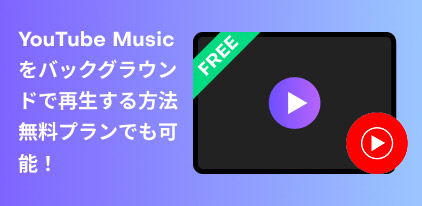



Get the latest news, product upgrades, information, guides, discounts and more about StreamByte.
Please enter a valid email address.