- Streaming Products
- BD-DVD products
- Useful Articles
- support
There are now many free music apps available, leaving many people unsure which one to choose. In this article, we'll introduce six carefully selected, reliable free music apps for iPhone and Android devices. We'll also explain in detail the features of each app, such as whether you can play the full song for free and whether there are any skipping restrictions, as well as how to choose a free music app. If you're having trouble choosing a completely free music app, be sure to check out this article.

Related Posts:
There are many music apps that are completely free to use. So how do you choose from them and find the one that's right for you? Here, we'll explain based on points such as legality, number of songs, feature limitations, and frequency of advertisements. It's important to make a comprehensive judgment based on these factors.
Choose legitimate and trustworthy apps
There are some music apps that allow you to share illegally uploaded songs, but to avoid illegal activity, you should never use such apps.
Check out the variety of songs and genres
Important points to consider are the number of songs and artists the app offers, as well as the genres of music it offers most.
We recommend an app that can play full-length videos.
Some free music apps only let you play part of a song, so make sure you can play it from start to finish.
Check for functional limitations
Be sure to check whether there are any restrictions on frequently used functions such as skip playback, playlist creation, background playback, etc.
Some free music apps frequently display audio ads, which many users find distracting when enjoying music.
Official site: https://www.amazon.co.jp/music/free
Compatible devices: Android, iPhone, Windows, Mac, Amazon Echo
Amazon Music Free is a completely free music streaming service offered by Amazon. Simply sign up with your Amazon account and enjoy full-length music without having to subscribe to a paid plan. In addition to music, podcasts and other content are also available. However, you cannot directly select and play specific songs; instead, you must play from stations or top playlists. Ads may also be displayed during playback. Amazon Prime members can access Amazon Music Prime at no additional cost, enjoy ad-free music, and play carefully selected playlists offline.

Advantages:
Cons:
Amazon Music is a great choice for Amazon Prime members and those looking for a completely free music streaming service. It offers unlimited listening to over 100 million songs for free and background playback, providing a comfortable listening experience.
Official site: https://www.spotify.com/jp/
Compatible devices: Android, iPhone, Windows, Mac
Spotify is one of the world's largest music streaming services, offering over 100 million songs and the widest selection of genres. No paid membership is required, and you can enjoy unlimited listening to all music completely free of charge, with background playback available. However, Spotify's free plan includes ads during playback, limits on the number of skips, and audio quality restrictions.

Advantages:
Cons:
Spotify is a completely free music app perfect for beginners and those who want to enjoy podcasts and radio programs. Its easy-to-understand interface means anyone can quickly get started. It also offers free features like background playback and podcast and radio streaming.
Official site: https://music.youtube.com/
Compatible devices: Android, iPhone, Windows, Mac
A major feature of YouTube Music is that it connects with YouTube, allowing users to watch music videos and live performances. YouTube Music's free plan allows for shuffle play and on-demand playback. You can also create playlists of your favorite songs. However, the free plan displays ads, does not allow background or offline playback, and does not support switching between music and music videos or audio quality settings.
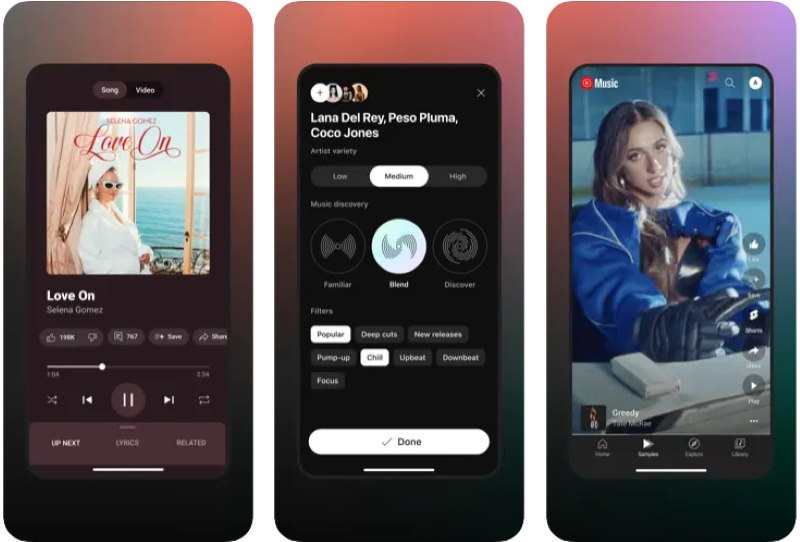
Advantages:
Cons:
YouTube Music is unique in that it links with YouTube and allows you to play music videos and live performances. It is the perfect music streaming service for those who want to enjoy music videos at the same time as playing music.
Official site: https://music.line.me/top
Compatible devices: Android, iPhone, Mac, Windows
LINE MUSIC offers a one-month free trial when you first sign up. During the free trial, you can listen to up to 30 seconds of over 100 million songs, view lyrics, and create playlists. You can also use features like setting your LINE profile background music and music videos, and sharing songs. However, the free plan does not allow full playback, does not support offline playback, and is limited to low sound quality without the ability to change the sound quality.

Advantages:
Cons:
During the free trial period of LINE MUSIC, you will not see any advertisements and can choose and play your favorite songs, but please note that there is a restriction that you will not be able to play songs in full.
Official site: https://www.apple.com/jp/apple-music/
Compatible devices: Android, iPhone, Mac, Windows, Apple TV, Apple Watch
Apple Music is a subscription-based music streaming service offered by Apple, allowing you to enjoy all songs without restrictions by subscribing. When you first sign up, you'll receive a one-month or three-month free trial, which gives you access to the same features as the paid plan. During the free trial, you can listen to over 100 million songs and freely use features such as playlist creation, offline playback, and background playback. Please note that if you do not cancel your subscription after the free period ends, you will automatically be transferred to a paid subscription and will be charged. Therefore, if you do not want to be charged, you must cancel before the end of the free period.

Advantages:
Cons:
You can try Apple Music for free for up to three months if you meet the requirements for a compatible device and iOS. During the free trial period, you can listen to all of Apple Music's songs and enjoy the same features as a paid member. It also supports lossless and high-resolution audio, making it especially recommended for those who value high-quality music playback.
Official site: https://soundcloud.com/
Compatible devices: Android, iPhone, Mac, Windows
SoundCloud is a free music sharing app that is rapidly gaining popularity around the world. Most of the app's basic features are available for free, including playing music and uploading songs. However, the free plan has limitations on sound quality, the number of songs that can be uploaded, and the length of time. Additionally, the lack of Japanese support may be inconvenient for Japanese users.

Advantages:
Cons:
In addition to playing music, SoundCloud also allows you to easily upload music you've created. There's no need to install an app; you can access it directly from your browser for easy and efficient use.
We'll compare the six recommended free music apps introduced above, including Amazon Music Free, Spotify, YouTube Music, LINE MUSIC, Apple Music, and SoundCloud, in terms of functionality, ad presence, number of songs, etc. Use this comparison table to help you choose the free music app that's right for you.
| Free Music App | Amazon Music Free | Spotify | YouTube Music | LINE MUSIC | Apple Music | SoundCloud |
| Number of songs | Over 100 million | Over 100 million | Over 80 million songs | Over 100 million songs | Over 100 million songs | Over 100 million songs |
| advertisement | can be | can be | can be | can be | none | can be |
| Sound quality | Up to 320kbps | Up to 160kbps | Up to 128kbps | AAC (low quality) | Lossless Audio | 128kbps |
| Full playback | 〇 | 〇 | 〇 | ✕ | 〇 | 〇 |
| Skip playback restriction | Limited | Limited | Limited | Limited | Limited | Unlimited |
| Background Playback | 〇 | 〇 | ✕ | ✕ | 〇 | 〇 |
| Free period | Indefinite | Indefinite | Indefinite | 1 month | 1 month/3 months | Indefinite |
Amazon Music Free and Spotify are completely free music streaming apps.Those who want to enjoy music indefinitelyIt is the best choice for.
Those who care about high-quality music playbackApple Music is an excellent service that allows you to experience lossless audio for free.
YouTube Music has a function to link with video services,Those who want to enjoy music videos and live footageSuitable for:
People who are comfortable with English and want to share their musical compositionsFor this, we recommend using SoundCloud.
Usually, when using a music streaming service for free, there may be restrictions such as the following:
Displaying ads: In general free music apps, audio ads may play while a song is playing, interrupting playback.
No offline playback: Many free music apps do not allow you to download songs for offline playback. SoundCloud only allows you to download some songs.
Limiting the number of skips: Free plans such as Spotify and Amazon Music Free may limit the number of skips to six per hour.
Restrictions on playback methods: Some free music apps don't support full playback, and many services don't offer shuffle playback on their free plans.
If you want to overcome the limitations of free plans for music streaming services and play music without worrying about ads, or if you want to download your favorite songs and enjoy them offline, we recommend professional music conversion software "StreamByte for Music" is recommended.
"StreamByte for Music" supports popular music streaming services both in Japan and overseas, including YouTube Music, Spotify, Amazon Music, and SoundCloud, and allows you to convert full-length songs to popular formats like MP3, AAC, and WAV for free. Converted songs are DRM-free and stored locally, allowing for smooth, ad-free playback. You can also transfer them to other players and devices for enjoyment. In addition to offline playback, you can also skip through saved music for a more enjoyable listening experience. Furthermore, downloaded music files retain ID3 tags, including song title, artist name, and album information, making music organization and management easy. If you want more freedom in enjoying streaming music, be sure to download "StreamByte for Music" for free and give it a try.

StreamByte for Music
This is the perfect music converter for those who want to enjoy streaming music with the original sound quality. It supports multiple music platforms and allows you to save music while maintaining high sound quality.
Key Features and Benefits of StreamByte for Music
Before downloading and saving music, please download and install "StreamByte for Music" first. Below we will explain in detail how to use "StreamByte for Music" to save streaming music for free.
step 1Launch "StreamByte for Music" and select your preferred music service on the main screen. For example, click the Amazon Music icon to access the built-in web player. Log in with your Amazon account.
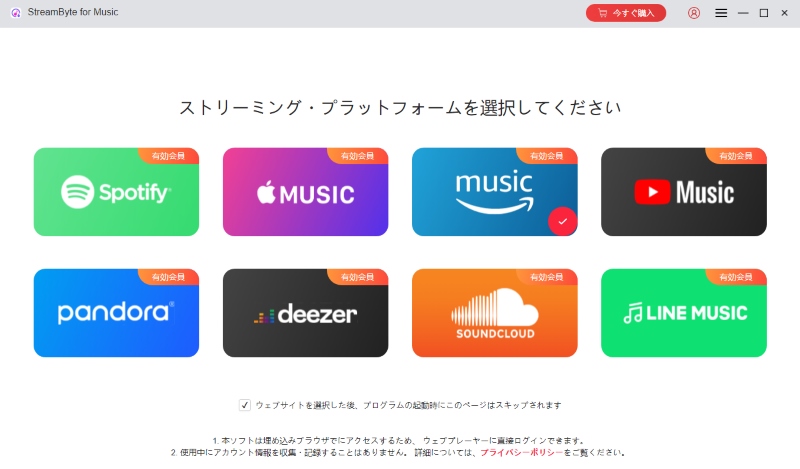
Step 2Simply search for the song you want to download for free in the search bar and once you find it, click the "Add to Conversion List" button that appears on the song, playlist or album cover.
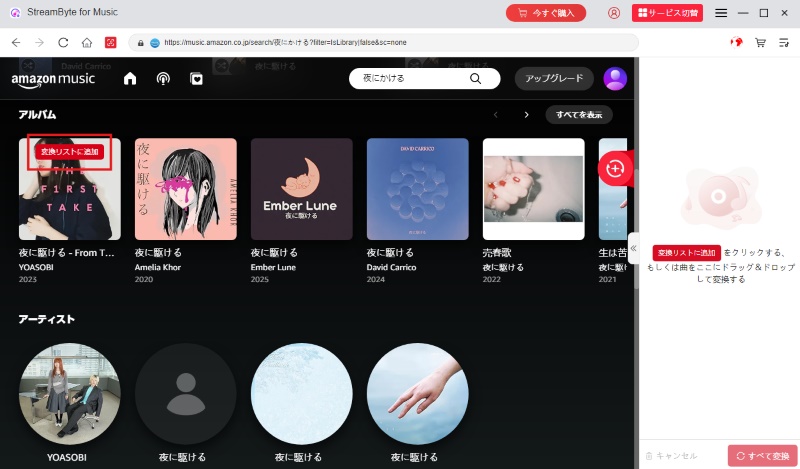
Step 3Click "<<" to open the conversion list on the right. After setting the output format, audio quality, and folder, click "Convert All" to start downloading the music. You can check the download progress in real time here.

Step 4You can check the downloaded songs in the "Converted" tab. Open the output folder and check your favorite music for offline playback without any restrictions.
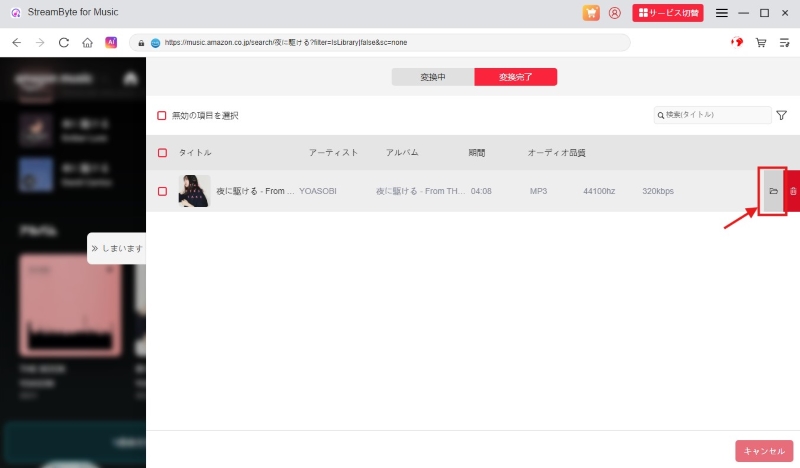
"StreamByte for MusicWith ", you can download and save your favorite music to your PC in just a few steps. Amazon Music, YouTube Music, Spotify, etc.Download songs even with a free membershipIt can convert music to popular formats such as MP3, WAV, and FLAC while maintaining lossless sound quality. Converted music can be played offline without interruptions caused by ads. StreamByte for Music offers a free trial version, so please download it and try out its features.
100% safe and virus free
100% safe and virus free
Spotify is popular worldwide, and even with its free plan you can listen to all the songs available, and shuffle play is also available. Although ads are displayed during playback, the advantage is that it can be used forever for free. On the other hand, Apple Music offers a one-month free trial per Apple ID, during which you can enjoy unlimited songs without ads, making the music playback experience excellent. Both services have their own advantages, so we'll compare them to see which one is right for you.Spotify vs. Apple MusicI encourage you to try out the one that suits you best.
Among the free music apps introduced above, some allow you to play music for free forever, while others only have a limited free period. For example, Spotify, Amazon Music Free, and SoundCloud allow you to listen to music for free forever. However, Spotify and Amazon Music Free do not offer download functionality, and SoundCloud only allows you to download some songs. If you want to enjoy music offline without restrictions, you will need to use specialized music conversion software.StreamByte for MusicWe recommend using "Spotify Music Downloader." This allows you to download and save songs from services such as Spotify, Amazon Music, and YouTube Music, so you can enjoy music freely anytime, anywhere.
Currently, the most popular music app is generally Spotify. Spotify offers one of the largest selections of music in the world, boasting a wide variety of genres and numerous artists. With this app, you can basically enjoy any music. Even with the free plan, you can play all songs in full, and the shuffle play function is also available, making it popular with many users and gaining popularity worldwide.
In this article, we've introduced six completely free music apps for iPhone and Android, including Spotify, Amazon Music Free, and SoundCloud. We've explained the advantages and disadvantages of each music app in detail, so you can compare them and choose the one that best suits your needs. Generally, free music apps have restrictions such as not being able to play offline, having a limit on the number of times you can skip, and displaying ads. If you want to enjoy your favorite songs freely without these restrictions, we recommend the "StreamByte for Music" is recommended.
"StreamByte for Music" removes DRM protection from popular music distribution services around the world, converts them into formats such as MP3, and allows you to download them. Downloaded songs can be freely transferred to devices such as smartphones and tablets, and can also be used on Android devices.Set as iPhone alarm soundYou can record, edit, and record CDs andSave to USB memoryFurthermore, the software has a built-in web player for each music service, so you can easily search for, download, and save music directly from the software without having to install a separate app. StreamByte for Music offers a 14-day free trial, so please download and try it out.
100% safe and virus free
100% safe and virus free

Get the latest news, product upgrades, information, guides, discounts and more about StreamByte.
Please enter a valid email address.