- Streaming Products
- BD-DVD products
- Useful Articles
- support
Apple Music music is protected by DRM (Digital Rights Management), and songs downloaded using the official app have restrictions on playback conditions and usage, and cannot be played on other devices or music players. Also, if you cancel your Apple Music subscription, you will no longer be able to play downloaded songs offline.
In this article, we will introduce six carefully selected software programs that can remove DRM protection from Apple Music and save songs permanently. We will explain and compare the advantages and disadvantages of each program, so you can choose the best Apple Music DRM removal software that suits your needs.
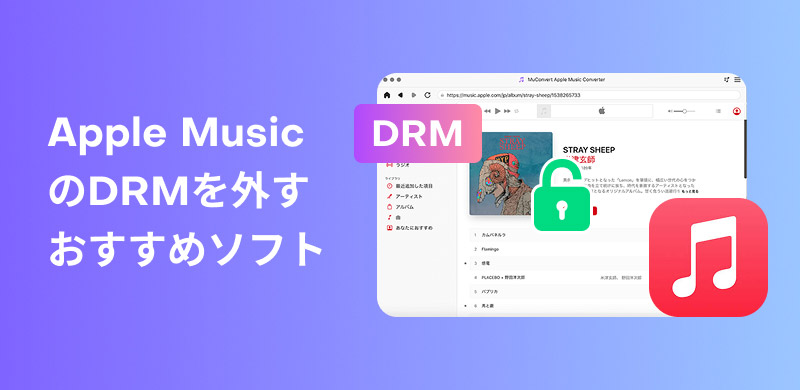
Related Posts:
DRM (Digital Rights Management) is a technology and management method that prevents unlimited use of content on electronic devices (movies, music, novels, etc.) by restricting the original data to be playable only with specific software or hardware, making it difficult for third parties to copy or reuse it.
(Source: Wikipedia, the free encyclopedia)
FairPlay is a DRM (digital rights management) technology developed by Apple. Apple Music songs protected by DRM can only be played within official Apple device apps and cannot be played on other music players or transferred to other devices. Additionally, if you cancel your Apple Music subscription, you will no longer be able to download songs or play them offline.
If you want to download Apple Music songs and enjoy them offline without restrictions, you need to remove the DRM protection and convert them to a universal format like MP3. Below, we'll introduce six recommended software programs that can remove Apple Music DRM. These programs will help you remove Apple Music DRM, allowing you to freely transfer downloaded songs between devices and enjoy them anytime, anywhere, even after canceling your subscription.
"StreamByte for Music" is a specialized music download software compatible with Apple Music. With this software, you can download songs from Apple Music.Removes DRM protection and converts to MP3, WAV, M4A, and other formatsYou can convert and save Apple Music songs to MP3 files with high quality and high speed. The saved Apple Music songs are free from DRM protection restrictions.Freely transfer between devicesOr,Play on other playersFurthermore, even if your Apple Music subscription expires, you can still enjoy these songs anytime, anywhere.Bulk download functionIt also has the ability to edit and retain ID3 tag information, allowing you to efficiently store and manage your music. "StreamByte for Music" offers a free trial version, so please download and use it.

StreamByte for Music
This is the perfect music converter for those who want to enjoy streaming music with the original sound quality. It supports multiple music platforms and allows you to save music while maintaining high sound quality.
Key Features and Notable Features of StreamByte for Music
Steps to remove Apple Music DRM with StreamByte for Music
step 1After launching "StreamByte for Music" and logging in, you will be presented with a screen for selecting a streaming music service. Select Apple Music.

Step 2Log in to Apple Music with your account and search for the music you want to remove DRM from.
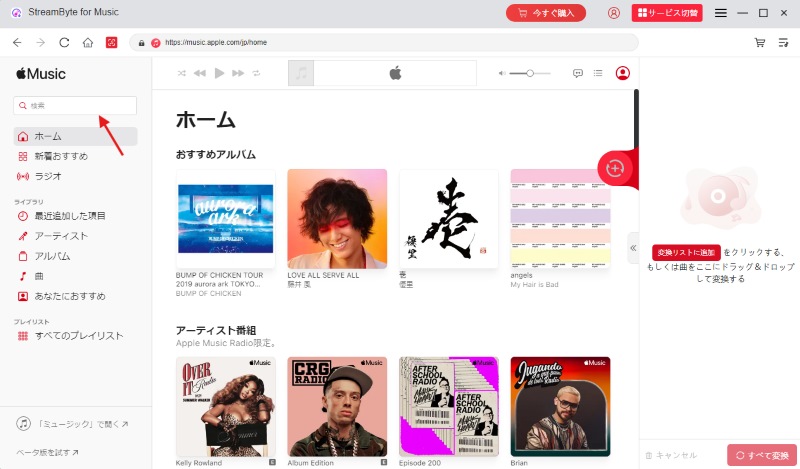
Step 3Once you find the songs you want to remove DRM from, click the "Add" button to add them to the conversion list.
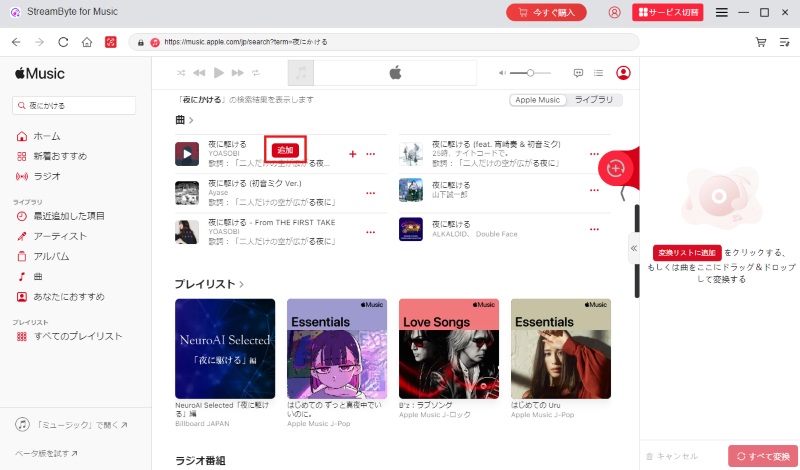
Step 4You can adjust output settings like output format, bit rate, sampling rate, etc. You can also freely specify the directory to save the songs.
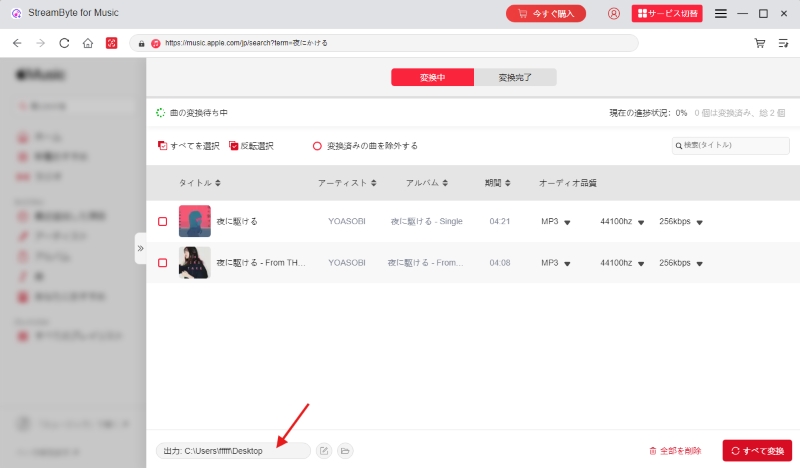
Step 5After you've finished adjusting the settings, click "Convert All" at the bottom right to start removing DRM from your music. You can check the download progress on the screen. You can also view the downloaded songs in the "Converted" tab.
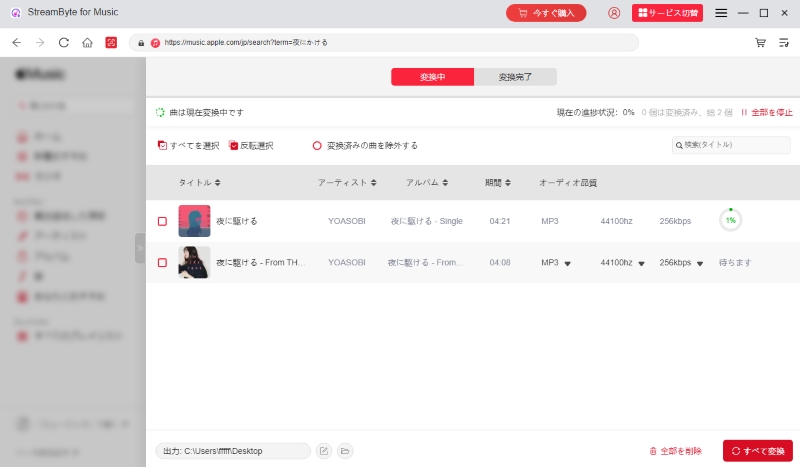
"StreamByte for Music" allows you to remove DRM protection with simple steps like this. Download Apple Music songs as MP3Yes, you can. Once the DRM is removed, you can transfer the music to your iPhone or Android device and play it on any device, such as an MP3 player. Songs downloaded with this software are permanently saved locally, so you can enjoy them freely without restrictions even after canceling your Apple Music subscription. Download "StreamByte for Music" for free now and try out its DRM removal feature.

StreamByte for Music
This is the perfect music converter for those who want to enjoy streaming music with the original sound quality. It supports multiple music platforms and allows you to save music while maintaining high sound quality.
"TuneFab Apple Music Converter" is music conversion software specifically for Apple Music. This software allows you to convert Apple Music songs and playlists to common formats such as MP3, M4A, and FLAC and save them to your computer. The converted music is DRM-free, so you can transfer it to your smartphone or play it on various music players. It also has a built-in Apple Music web player, allowing you to easily search for and download songs.
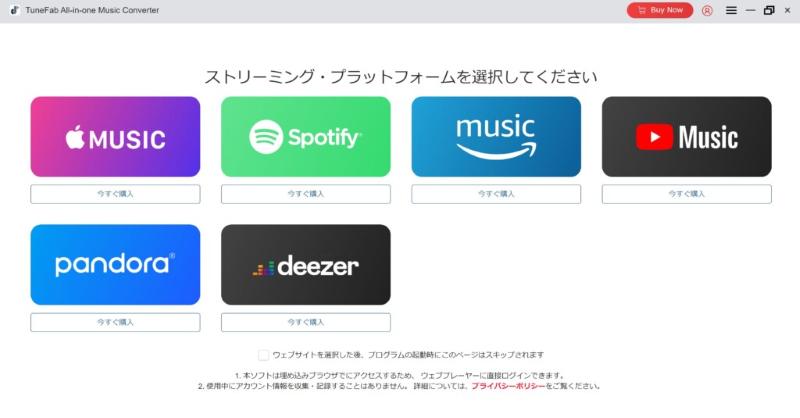
Advantages:
Cons:
"NoteBurner Apple Music Converter" is a music converter for Apple Music compatible with both Mac and Windows, and can also download songs purchased from iTunes and Audible. This software quickly removes DRM protection from Apple Music songs and converts them to common formats like MP3, AAC, and FLAC. ID3 tags, such as song title, artist name, and album information, are retained after conversion.
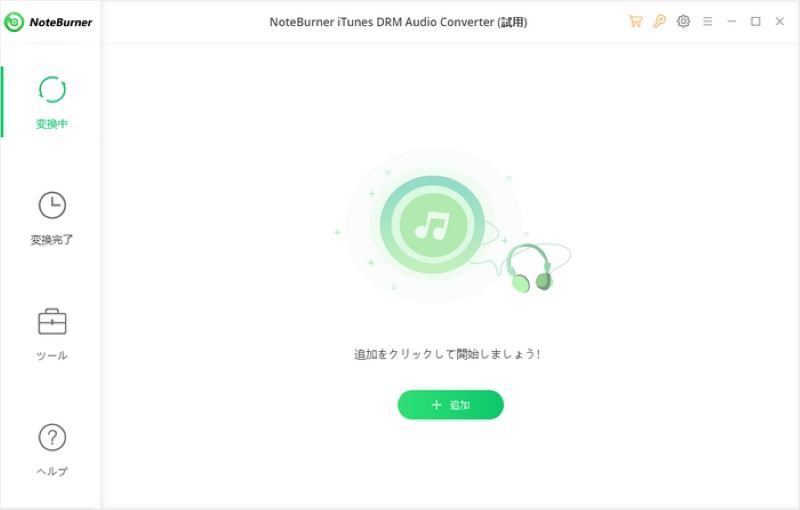
Advantages:
Cons:
While "NoteBurner Apple Music Converter" has many advantages, it also has the disadvantage of occasionally encountering errors when converting Apple Music songs. For those who want to remove DRM from Apple Music songs more reliably and save them, we recommend "NoteBurner Apple Music Converter," which boasts a high conversion success rate.StreamByte for MusicPlease consider using ".
100% safe and virus free
100% safe and virus free
"Sidify Apple Music Converter" is software that can remove DRM protection from Apple Music and convert it to common formats like MP3, AAC, and WAV. It allows you to download Apple Music files while preserving ID3 tags, such as song title, artist name, and album information. It also has the ability to burn downloaded music files to DVD and upload and share them to OneDrive.
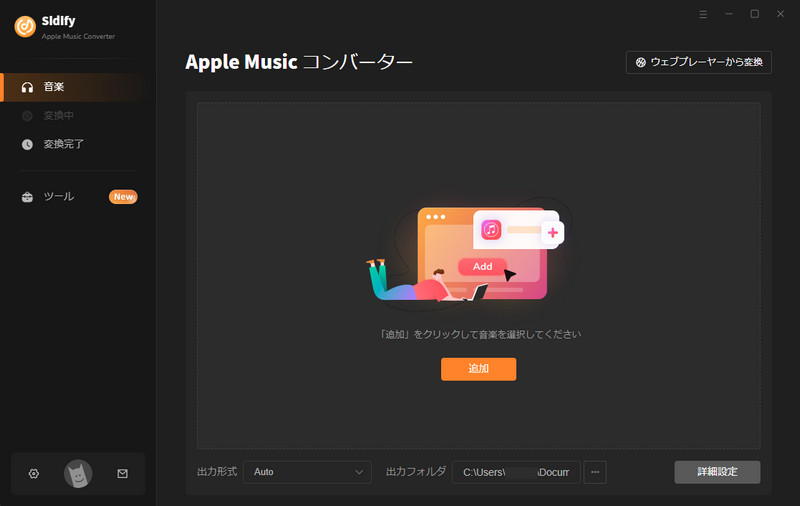
Advantages:
Cons:
A completely free trial version of "Sidify Apple Music Converter Free" is also available, but it is only available for Windows, and Mac users will need to purchase the paid version. If you are a Mac user and would like to try the DRM removal feature for free, we recommend the highly functional software "Sidify Apple Music Converter Free" which is compatible with both Windows and Mac.StreamByte for Music"Please try ".
100% safe and virus free
100% safe and virus free
"TuneMobie Apple Music Converter" is software that can remove DRM protection from Apple Music songs and convert them to formats such as MP3, AAC, WAV, FLAC, and AIFF without compromising sound quality. The converted music files retain all ID3 tags, including song title, artist name, and album information, making music management more efficient. However, the free version of this software is only available for Windows, so Mac users should consider using other compatible software.
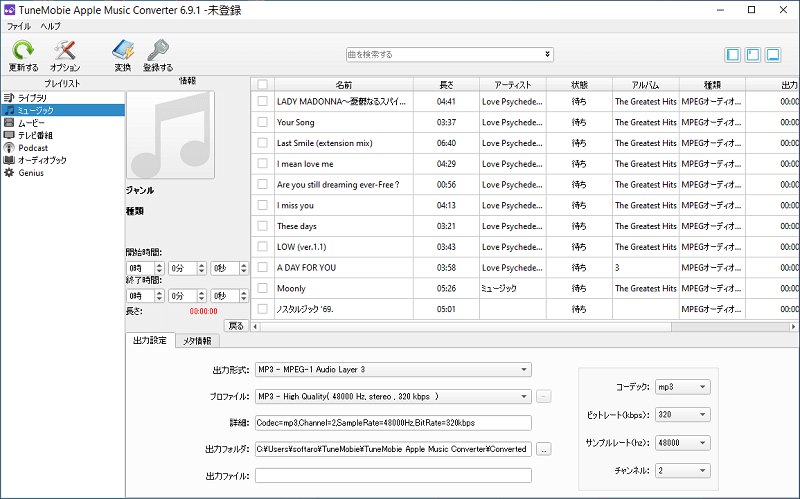
Advantages:
Cons:
"Renee Audio Tools" is a recording software for Windows only. In addition to recording, "Renee Audio Tools"Free software to convert Apple Music songs to MP3 formatIt allows you to bypass DRM protection and save music permanently to your computer. In addition to editing ID3 tags, it also has audio file editing and DVD burning functions.

Advantages:
Cons:
Since "Renee Audio Tools" is merely a recording software, it can only record one song at a time and has a slow processing speed. Also, depending on the network environment and system conditions, the sound quality may be degraded. For more stable and efficient DRM removal, we recommend "StreamByte for MusicWe recommend using ".
100% safe and virus free
100% safe and virus free
| StreamByte for Music | TuneFab Apple Music Converter | NoteBurner Apple Music Converter | Sidify Apple Music Converter | TuneMobie Apple Music Converter | Renee Audio Tools | |
| Recommendation | ★★★★★ | ★★★★ | ★★★ | ★★★ | ★★★★ | ★★★ |
| Supported OS | Windows/Mac | Windows/Mac | Windows/Mac | Windows/Mac (free version is only available for Windows) | Windows/Mac (free version is only available for Windows) | Windows |
| Output Format | MP3, WAV, M4A, FLAC, etc. | MP3, M4A, FLAC, etc. | MP3, WAV, AIFF, FLAC, etc. | MP3, AAC, WAV, FLAC, AIFF | MP3, M4A, AIFF, WAV, etc. | MP3 |
| Lossless conversion | 〇 | 〇 | 〇 | 〇 | 〇 | ✕ |
| DRM removal speed | 35x speed | 35x speed | 10x speed | 10x speed | 10x speed | Original speed |
| Operational stability | high | Medium | Medium | Medium | Medium | low |
| Edit ID3 tag information | 〇 | 〇 | 〇 | 〇 | 〇 | ✕ |
| Built-in Apple Music web player | 〇 | 〇 | ✕ | ✕ | 〇 | ✕ |
Criteria for choosing Apple Music DRM removal software
Remove DRM from Apple Music songs quickly and without loss of sound qualityIf so, StreamByte for Music or TuneFab Apple Music Converter are suitable.
DRM removal without installing the Apple Music appIf you are looking for suitable software, we recommend "StreamByte for Music," "TuneMobie Apple Music Converter," and "TuneFab Apple Music Converter."
Low risk of errorsIf you want to download Apple Music songs easily, StreamByte for Music is the best option.
Please refer to the comparison table above to choose the best Apple Music DRM removal software according to your needs.
Removing DRM from Apple Music will generally not be discovered as long as it is for personal use. However, if you upload DRM-removed songs to social media, share them with third parties, or use them commercially, this constitutes copyright infringement and may result in discovery. Therefore, please be sure to limit DRM removal from Apple Music to personal use only and avoid violating copyright law.
Due to Apple's system, Apple Music songs are DRM-protected, and to prevent copying and unauthorized use, they can only be played within official apps and will not be playable even after canceling your subscription. If you want to play Apple Music songs on a non-official player, we recommend using the DRM removal software introduced in this article.
The free versions of "Renee Audio Tools" and "Sidify Apple Music Converter" introduced in this article are free DRM removal software that can be used forever. However, please note that these software are only compatible with Windows and cannot be used on Mac. Furthermore, they have limitations in terms of conversion efficiency and sound quality. Most Apple Music DRM removal software offers a free trial version, so you can try it out for free first and then consider upgrading to the paid version if you like it.
It's not possible to remove the DRM protection from Apple Music directly on your smartphone. However, you can use the Apple Music DRM removal software introduced in this article to remove the DRM and save the songs on your smartphone. The specific steps are to first use the DRM removal software to convert Apple Music songs to a common format like MP3, AAC, or FLAC, then save them on your computer, and then freely transfer them to any device, including iPhones and Androids.
If you want to download Apple Music songs and enjoy them offline without restrictions even after canceling your subscription, you'll need to remove the DRM protection. In this article, we've introduced six recommended software programs that can remove Apple Music DRM. Compare the advantages and disadvantages of each program and choose the one that best suits your needs. In terms of overall evaluation of DRM removal speed, stability, lossless conversion quality, etc., "StreamByte for Music" is the most powerful Apple Music DRM removal software.
Using "StreamByte for Music," you can easily remove the DRM protection from Apple Music and save songs to your PC with high-quality audio at 320kbps and 35x faster conversion speeds. It supports a variety of output formats, including MP3, AAC, and FLAC, so you can play songs on any player even after canceling your Apple Music subscription. Furthermore, you can freely transfer songs to any device, including iPhones and iPads.Apple Music library syncing issueIt can also be used as an effective solution to avoid this. "StreamByte for Music" offers a free trial version, so please give it a try.
100% safe and virus free
100% safe and virus free
Read more articles together




Get the latest news, product upgrades, information, guides, discounts and more about StreamByte.
Please enter a valid email address.